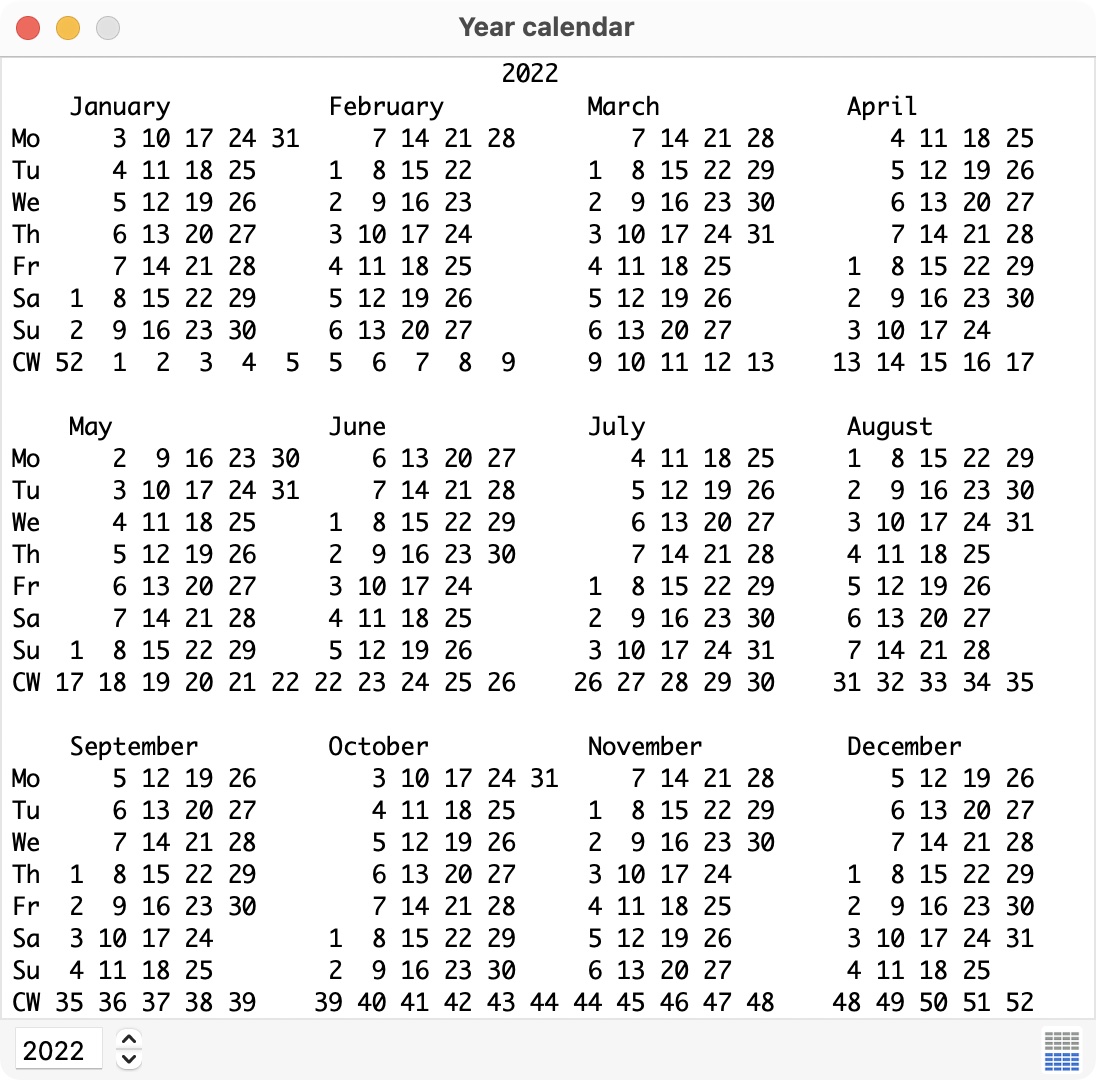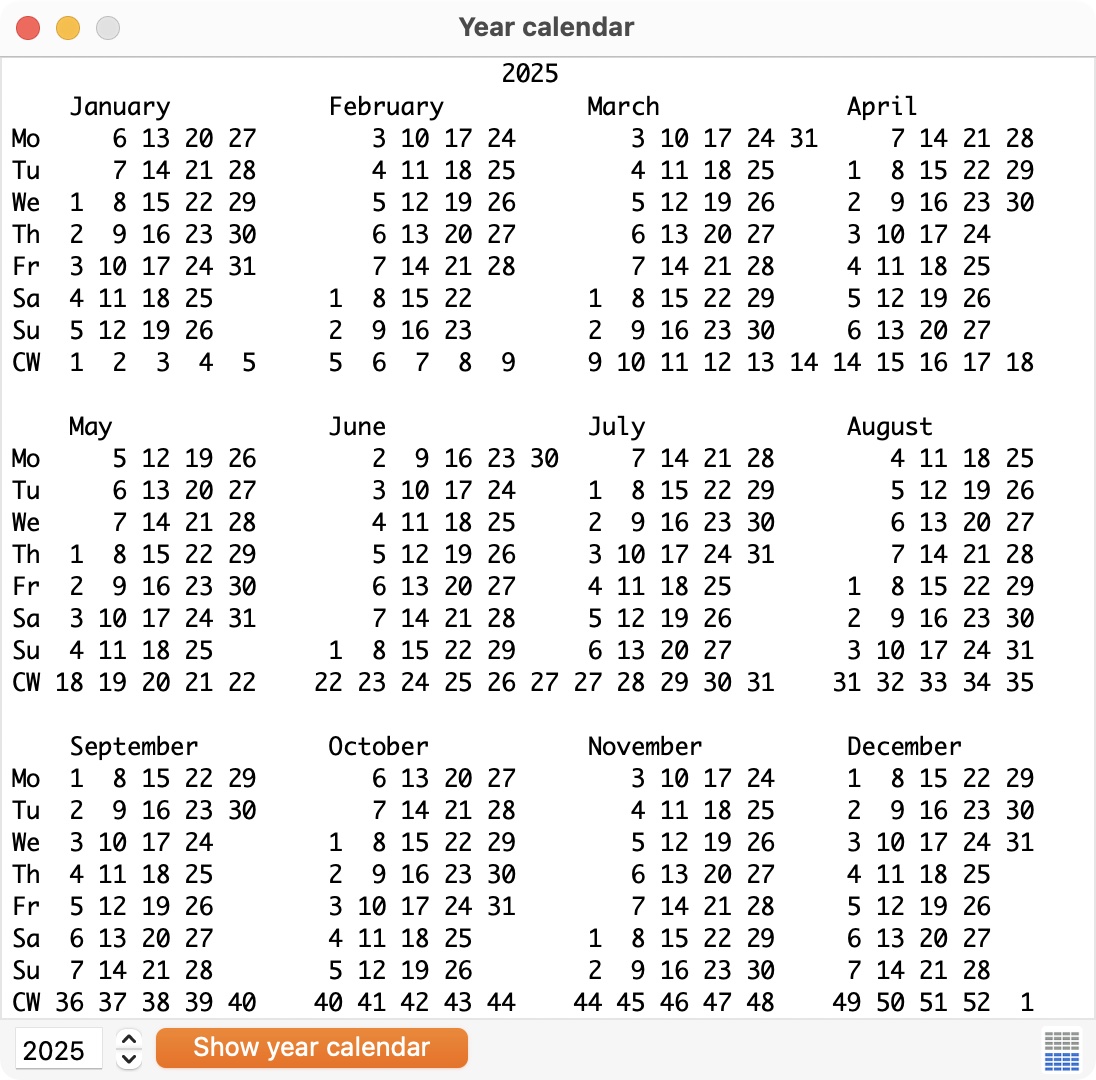CW13
SHOW YEAR CALENDAR |
The menu "Show year calendar" opens a window with the year calendar.
On the bottom left you can change the year. The calendar will be automatically refreshed. If you have activated the switch "Show CW13 in Dock" in the preferences, you can enter the year directly between 1700 and 9999. With a click on the button "Show year calendar", the corresponding calender will be shown.
With a click on the following icon, the year calendar will be copied to the clipboard. A information message "Year calendar copied to clipboard" will be displayed for a short time.
|