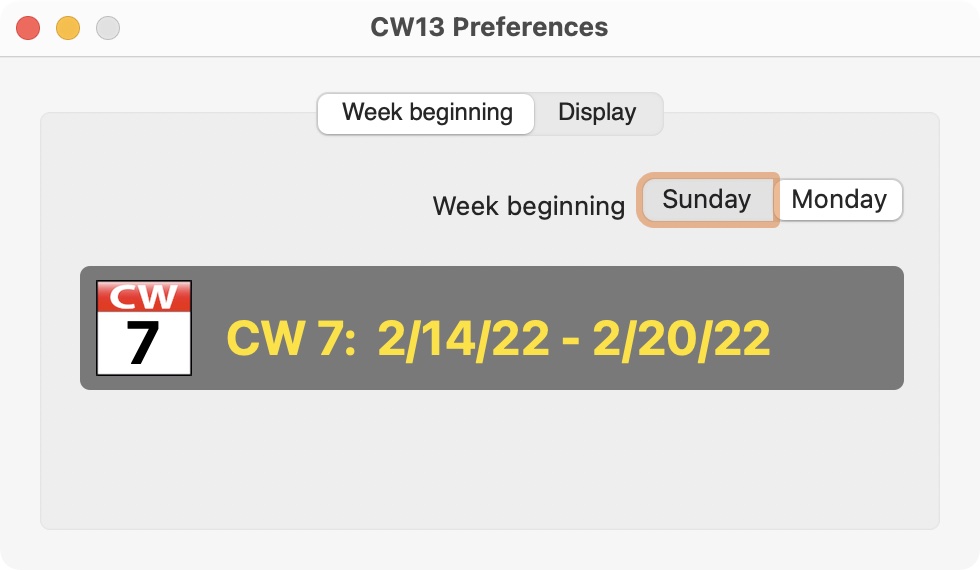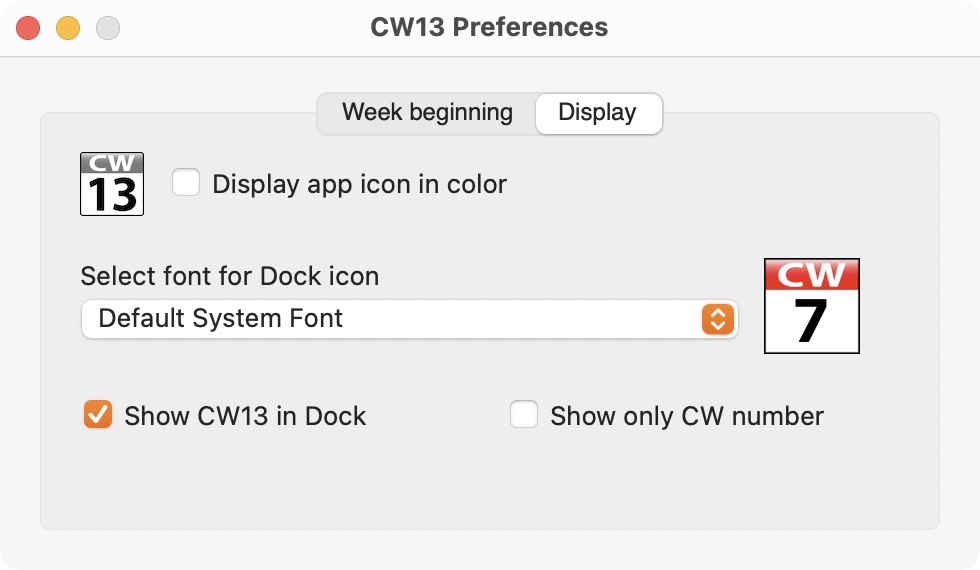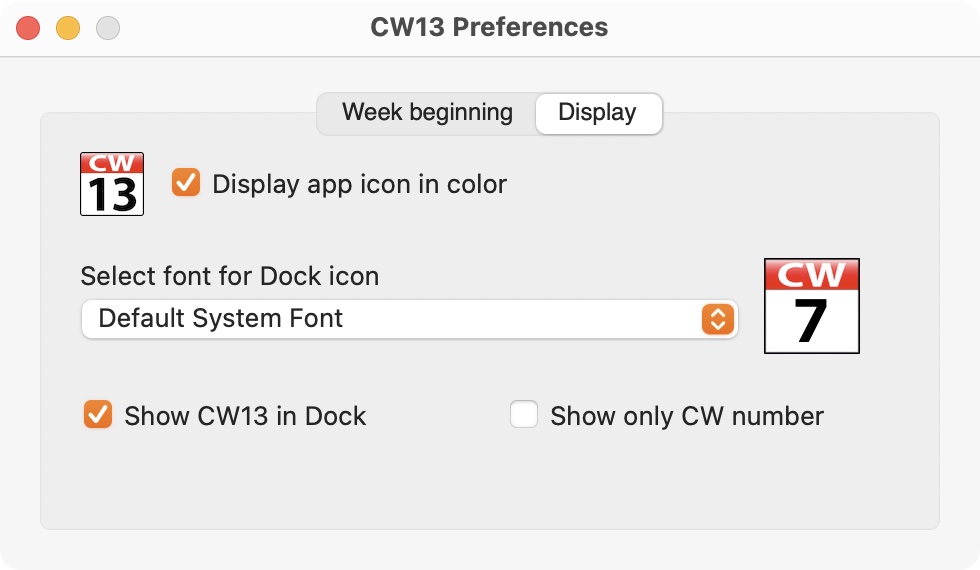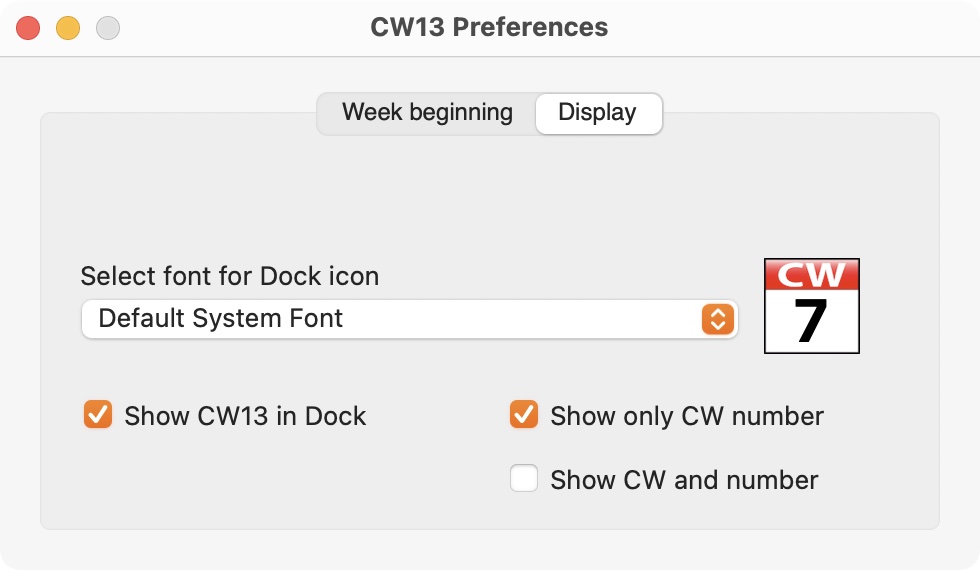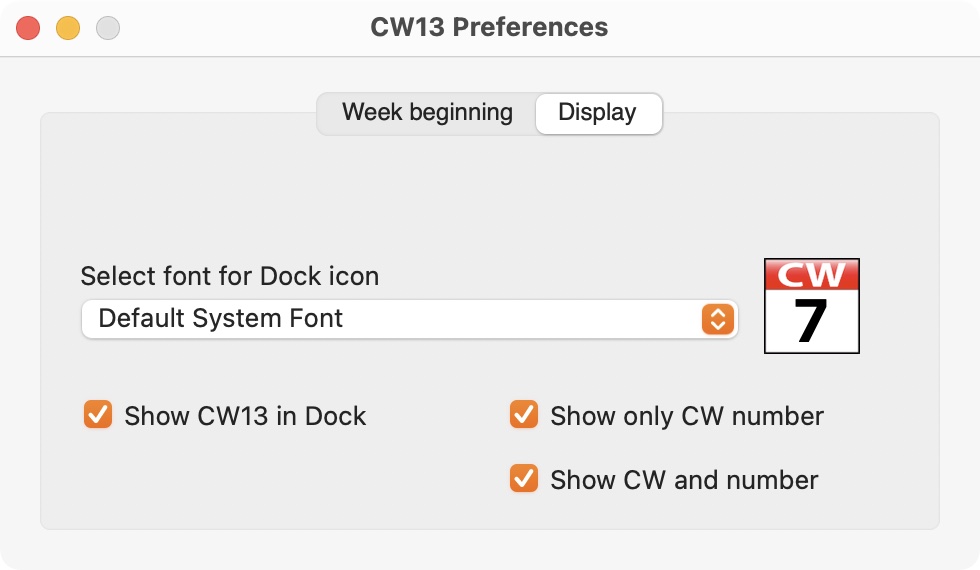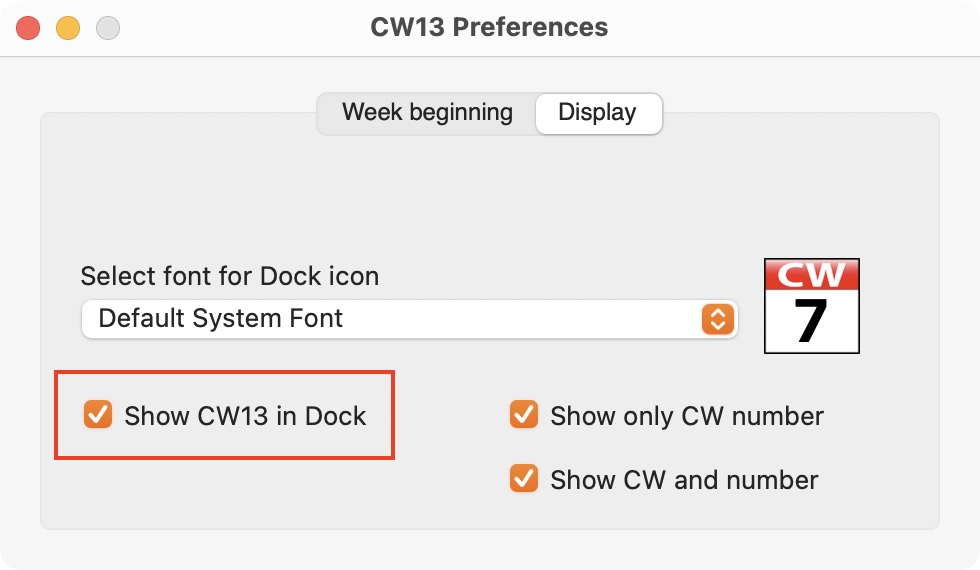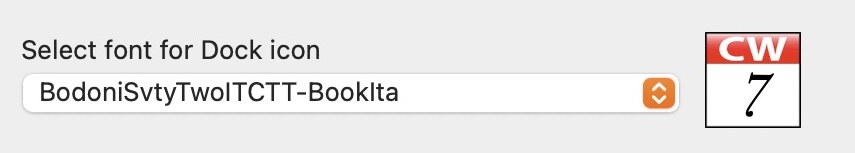KW13
PREFERENCES |
In the "Preferences" you can define beginning of the week. Week beginning:
Application Icon in black and white:
Application Icon in color:
The current week number can be displayed in the status line as a number without a graphic icon. Click on «Show only CW number» to display only the week number.
The view of the current week number will be changed in the status line.
With the switch «Show CW and number» KW13 display the text «CW» and the week number in the status line.
The current week number can be also shown in the Dock.
You can choose a individual font for the week number that is shown in the Dock icon. Select your preferred font from the pop-up menu. Example:
Please note, that not all fonts are good for displaying the week number in the Dock icon. |