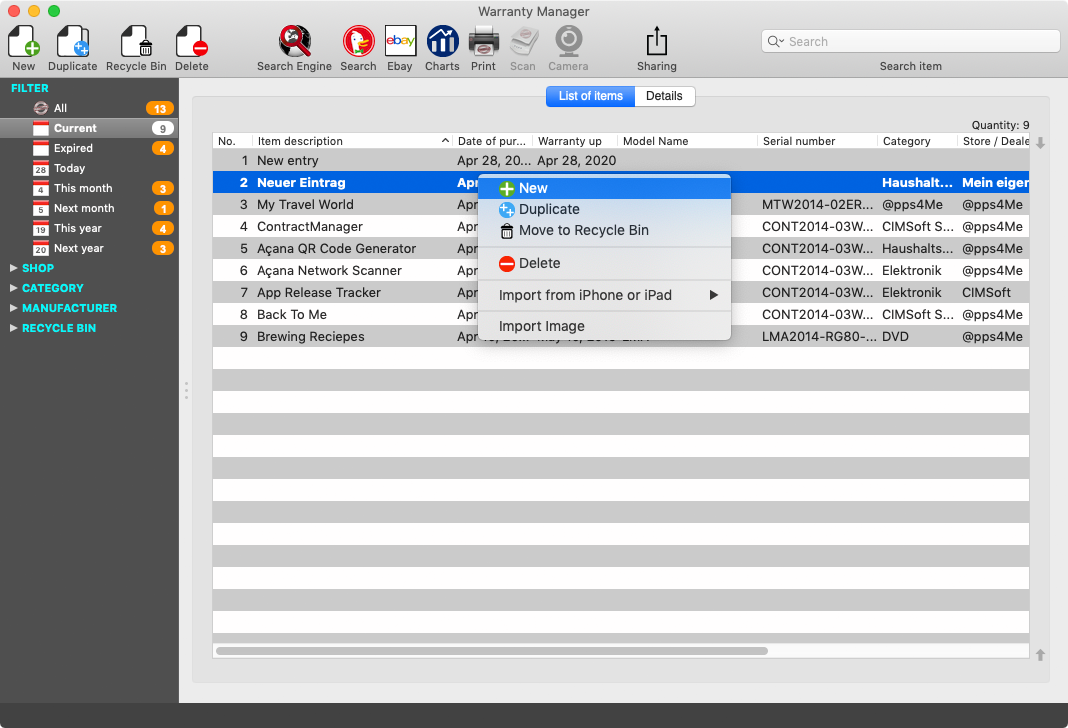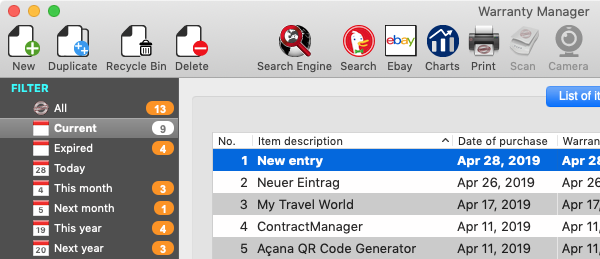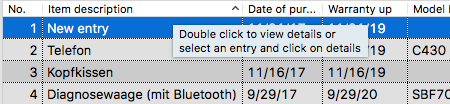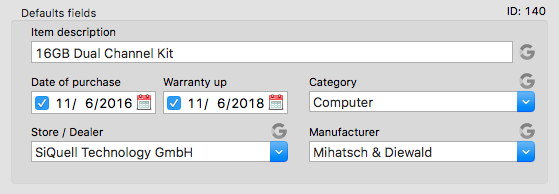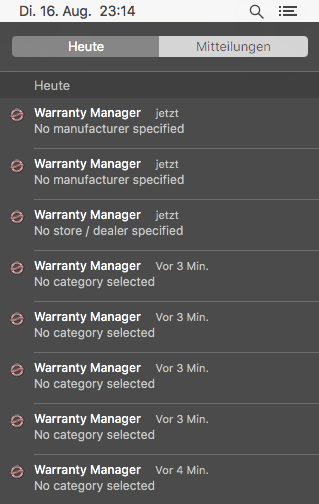Warranty Manager Help
ADD AN ENTRY |
|
To add an entry, please click on "New" in the Toolbar Menu. 
A new entry with description "New entry" is added to the list of items.
Open the details view with a click on "Details" on the top of the list of entries, our double click the entry.
Fill out the field for this new item. Choose category, store, manufacturer or enter new values for these fields. «Warranty Manager» creates automatically the new entries for category, store and manufacturer. If you have activated "Message Center" feature in the preferences, you get a message if the entry cannot be saved. You can now add a product picture and attachments. Required fields:
Messages in "Notification Center":
|