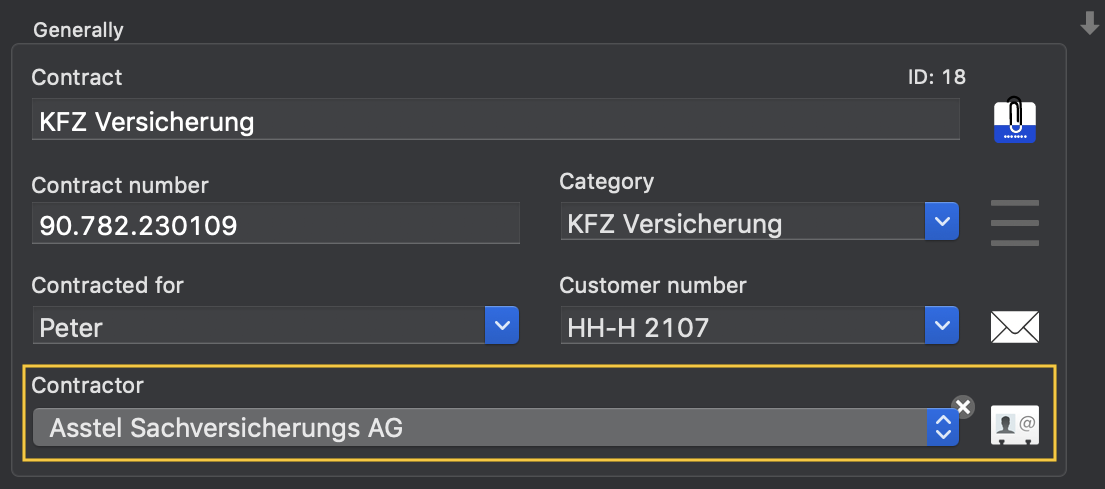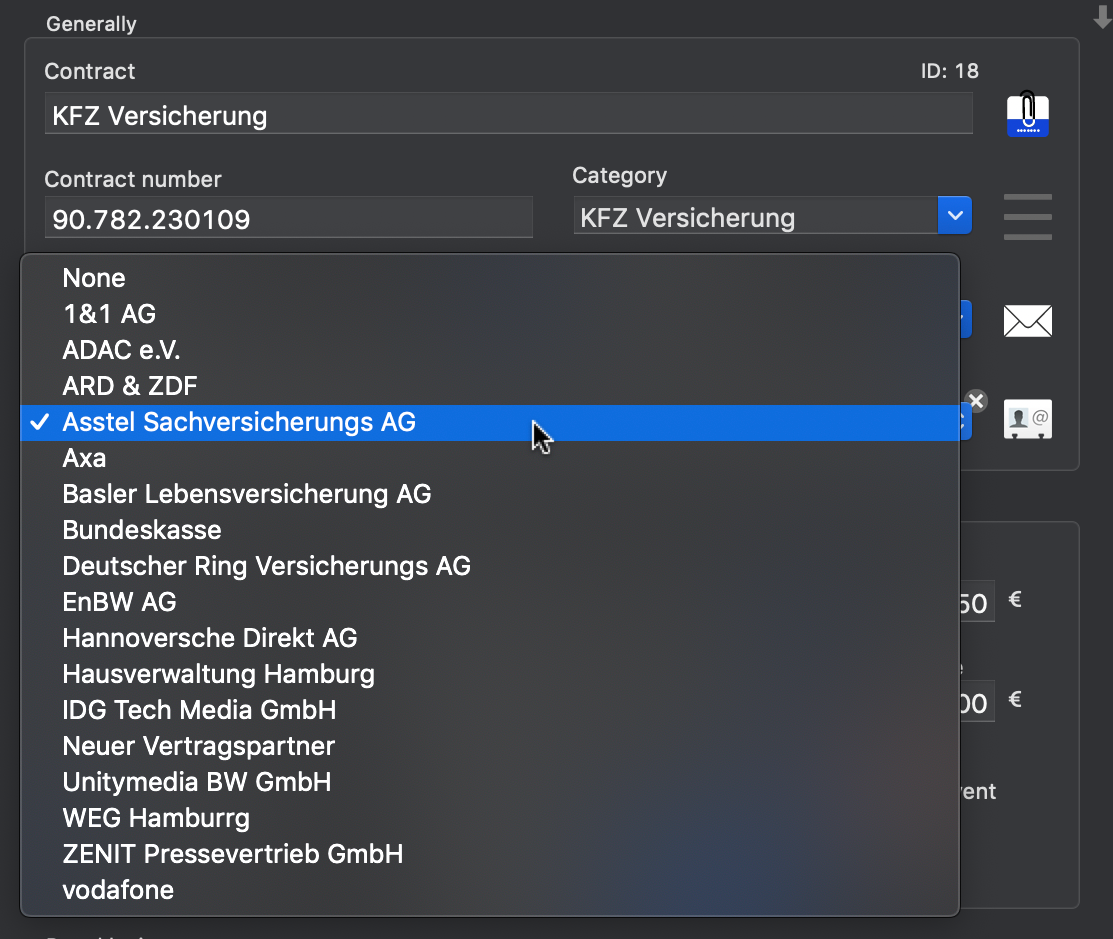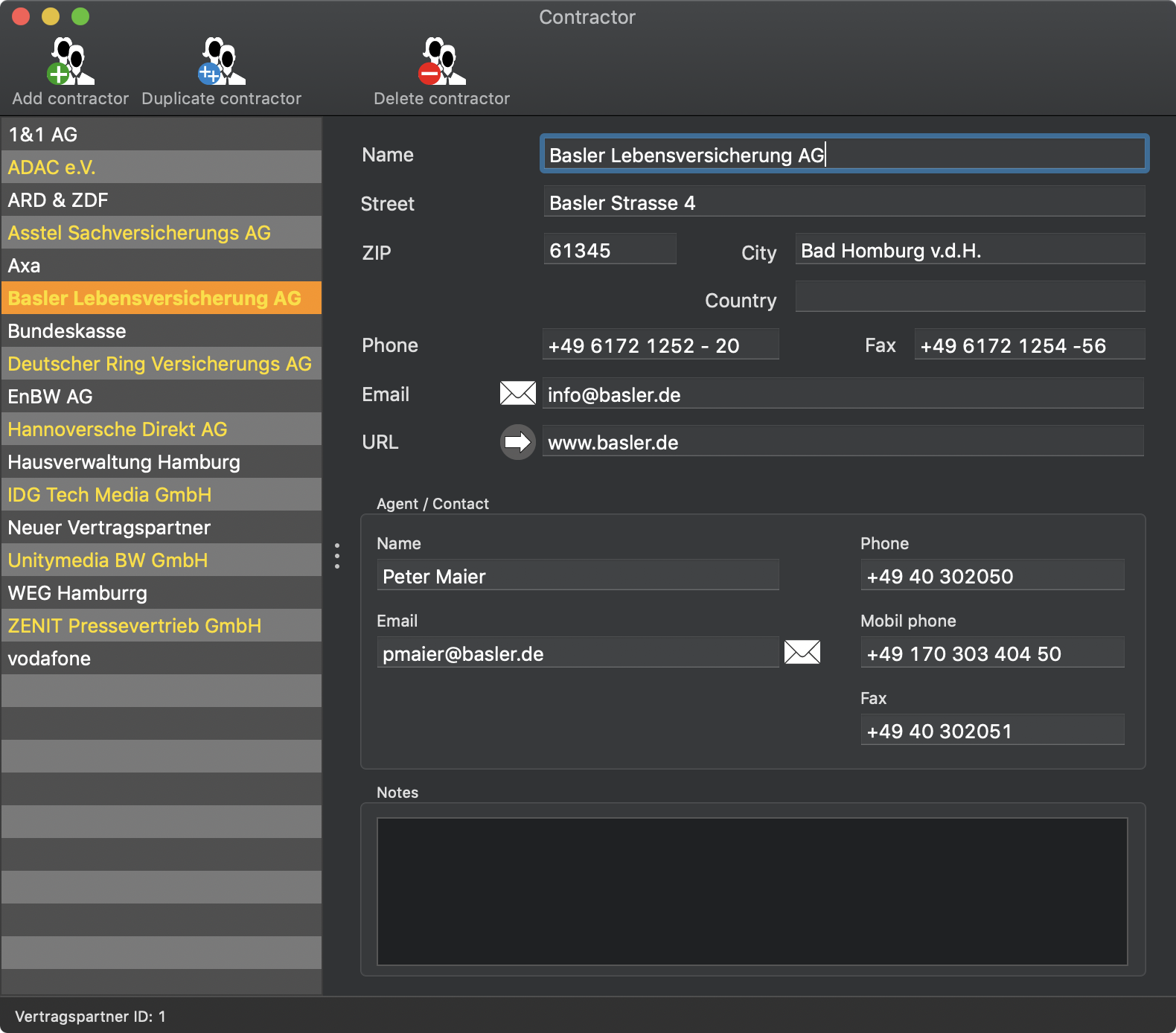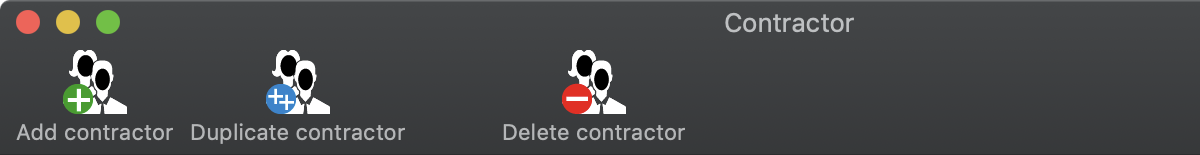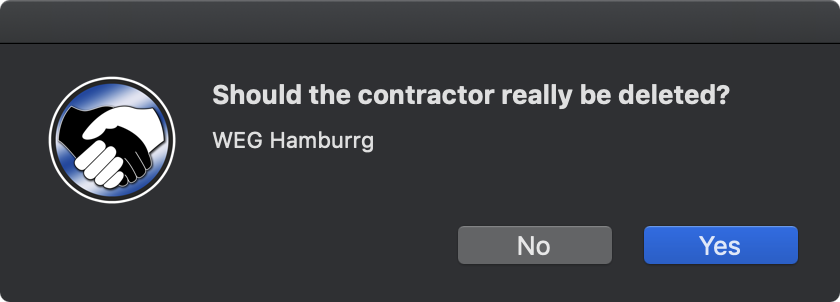Contract Manager
MANAGE CONTRACTORS WITH «CONTRACT MANAGER» |
You can manage your contractors directly with «Contract Manager». To use this feature, you must activate it in the preferences. See also chapter "Manage Contractors" and chapter "Preferences". Select a contractor from the pop-up menu.
To manager you contractors, click on the icon on the right side of the contractor field.
This will show you the window "Contractors" with all your current contractors.
Here you can add, duplicate, change and delete contractors.
Add contractor Click on the icon "Add contractor" and fill out your preferred fields. All changes are automatically saved. Duplicate contractor Select a contractor from the list and click on the icon "Duplicate contractor". Change all preferred fields. All changes are automatically saved. Delete contractor Select a contractor from the list and click on the icon "Delete contractor". You will be ask, if you really want to delete the contractor.
Is the contractor related to any contract, you can't delete this contractor.
|