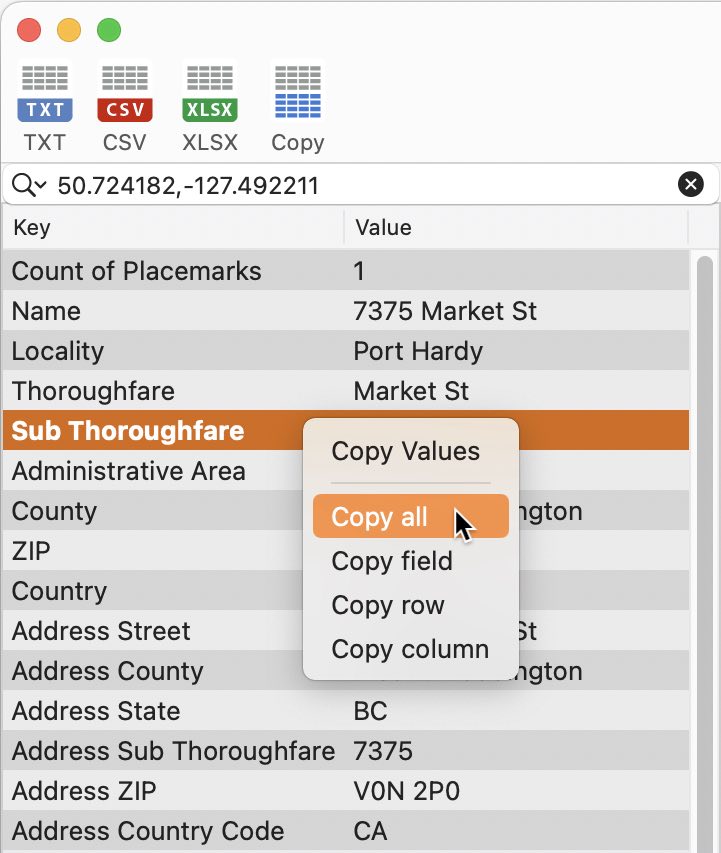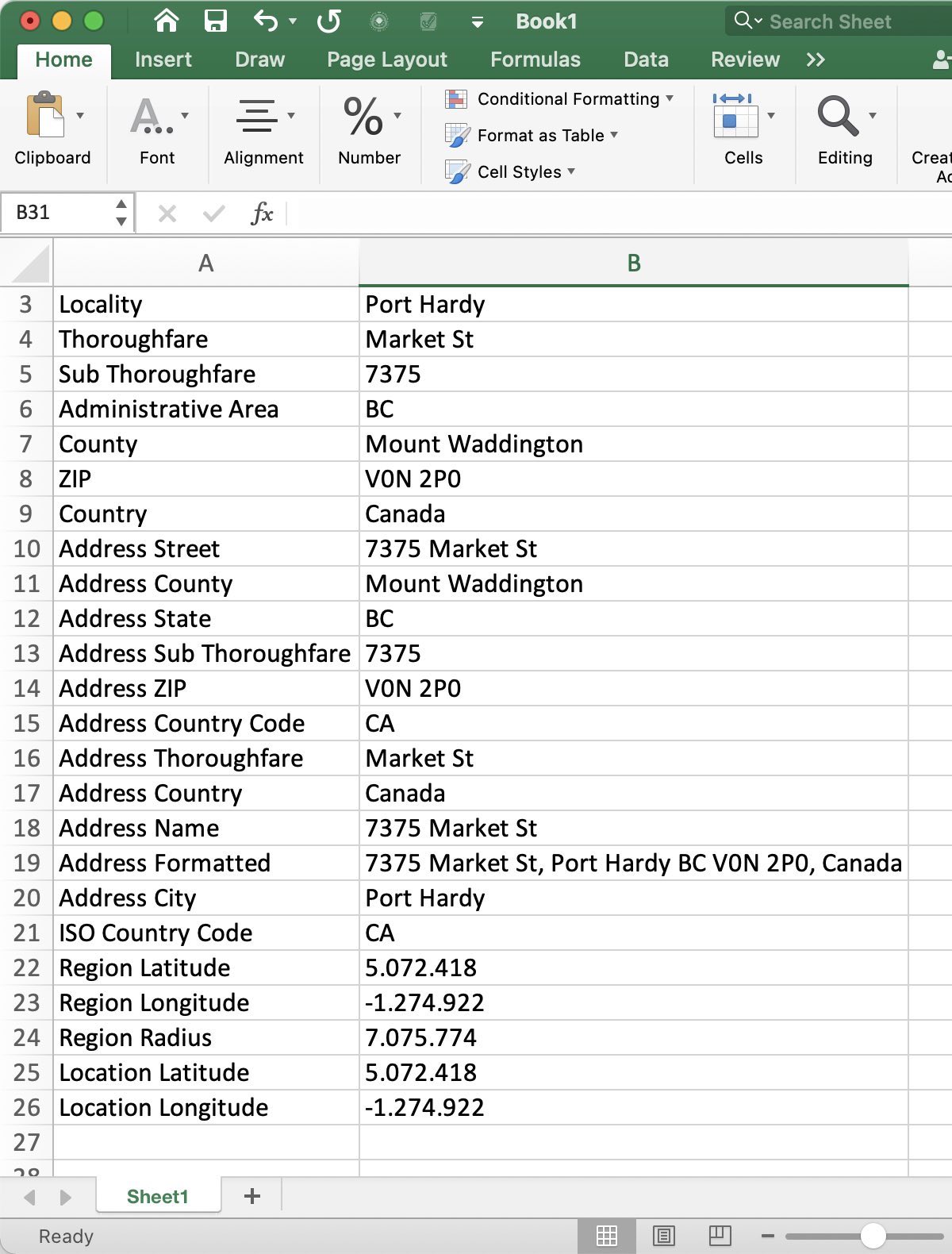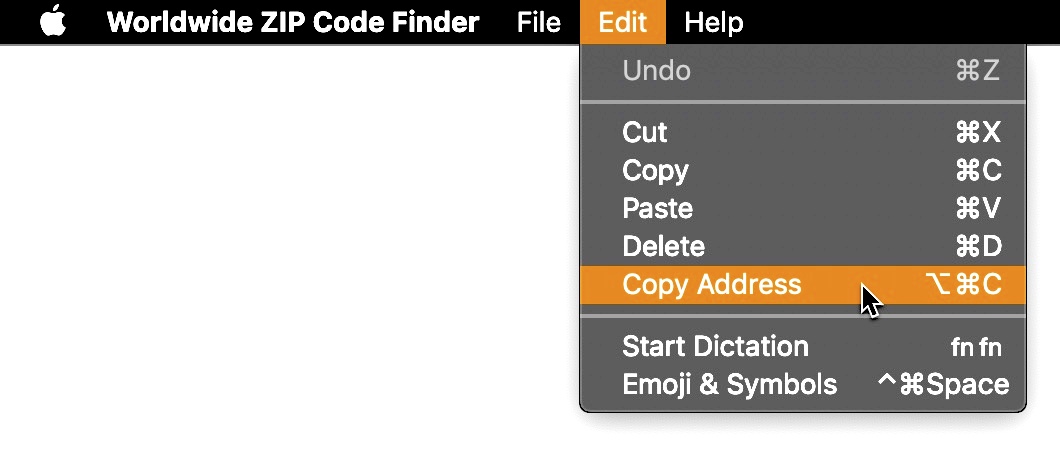Açana ZIP Code Finder
COPY DATA TO CLIPBOARD |
If the search for a ZIP code, place or location was successful, the details can be copied to the clipboard. The following options are available for this:
The above functions are available via the context menu. In the toolbar menu all values can be copied via the "Copy" icon.
The individual values copied by these functions are separated by a TAB character. Thus they can be used directly in other applications. Example: Microsoft Excel®
After a successful search, the street, ZIP code, city and country are automatically copied to the clipboard. Example: 767 Fifth Ave, New York, NY 10153 The address can also be copied to the clipboard later via the menu "Edit => Copy address".
|