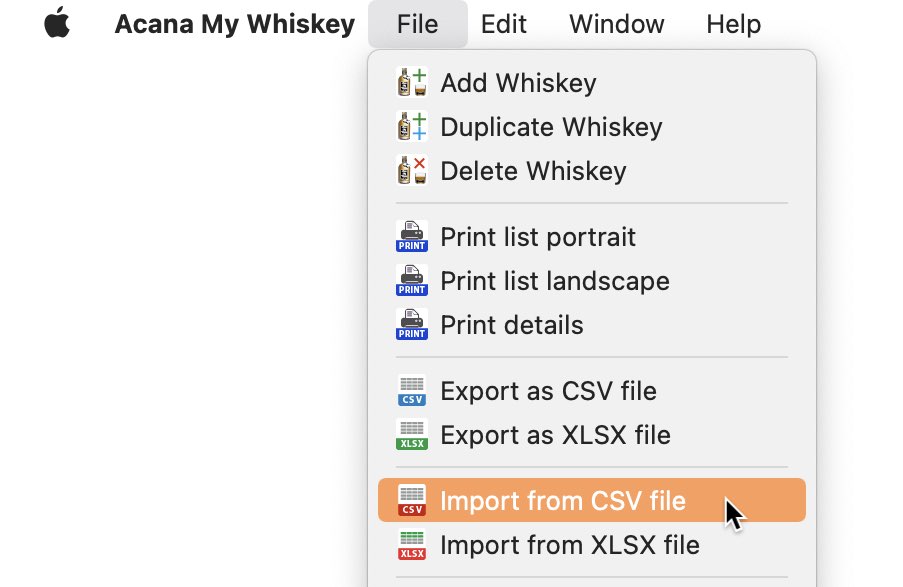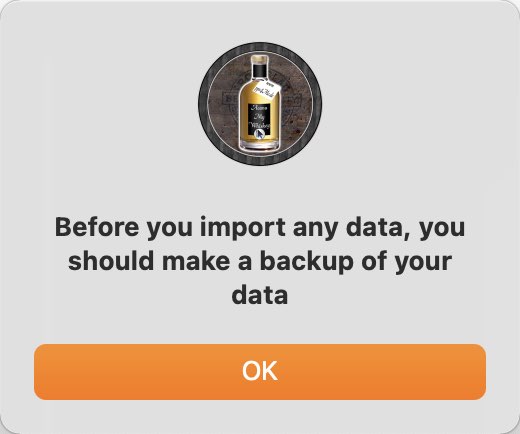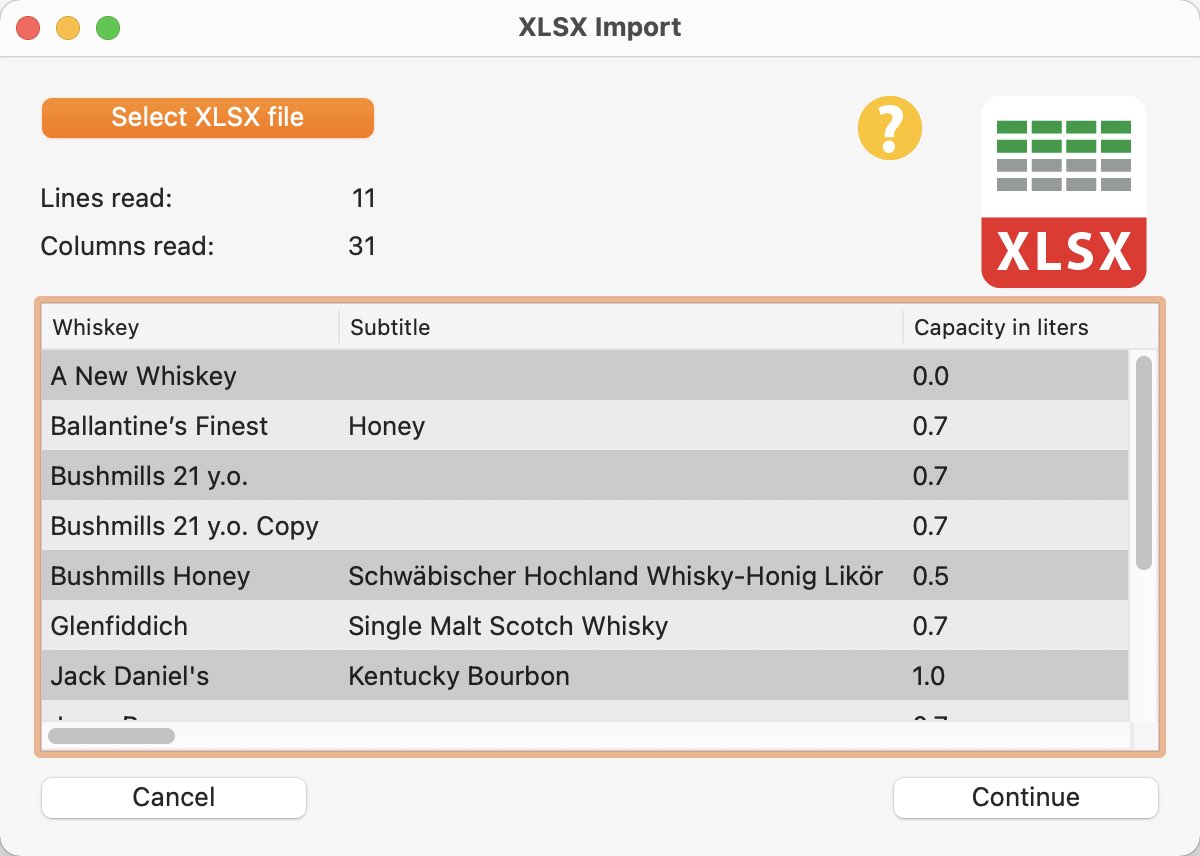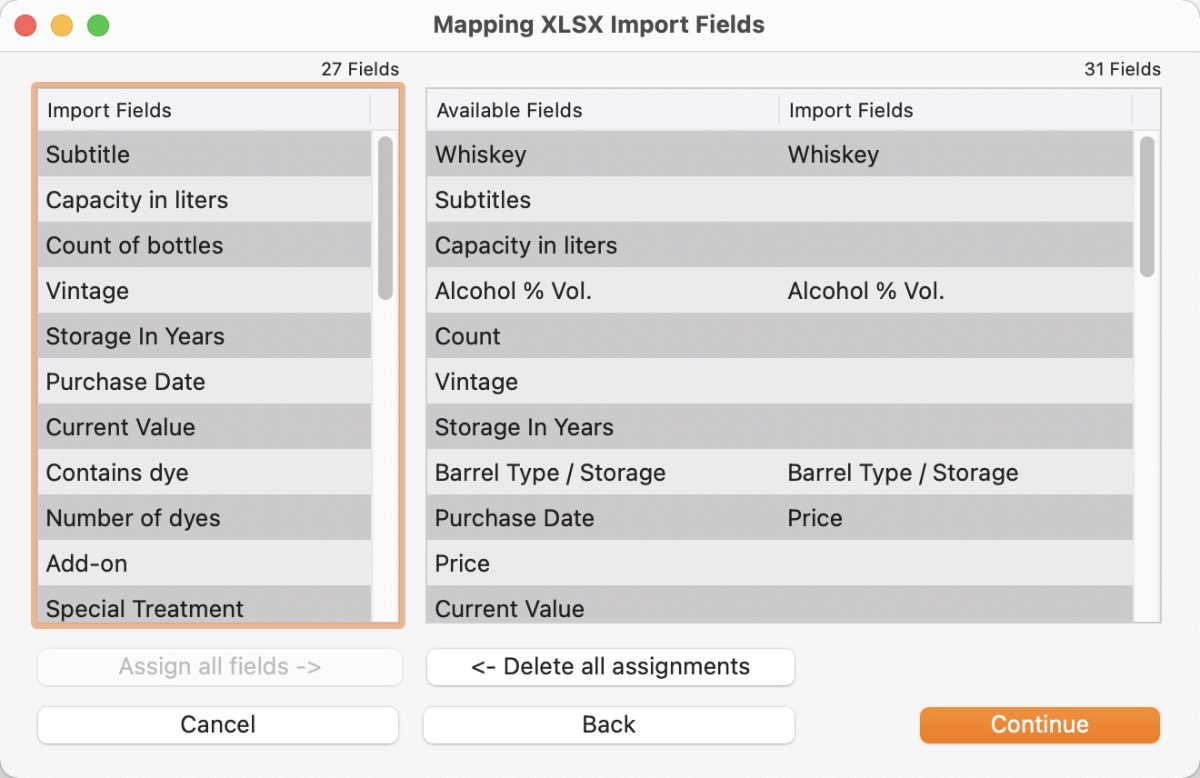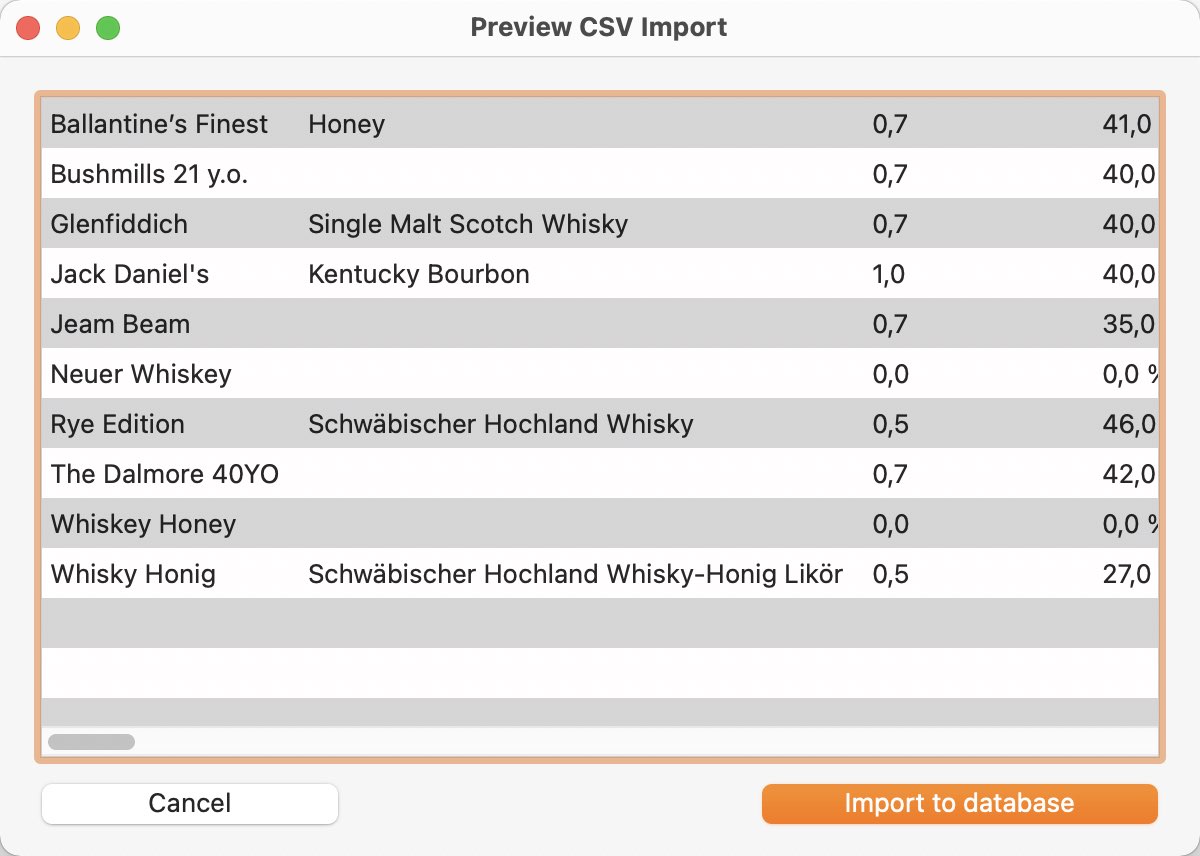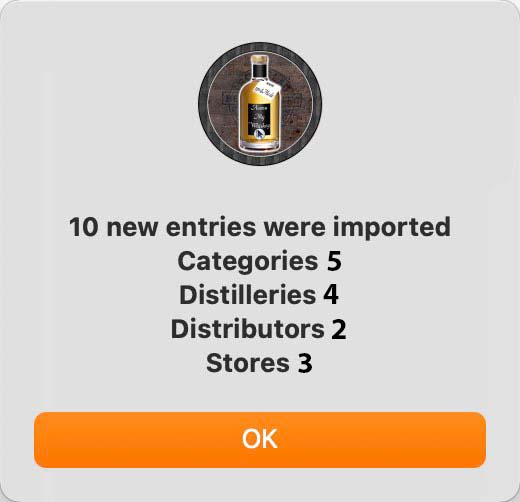Açana My Whiskey
IMPORT FROM EXCEL® XLSX FILE |
You can be import entries to your whiskey collection from a Excel® XLSX file. Select "File => Import from XLSX file" from the menu.
Note before the import:
XLSX Import window: For import click "Select XLSX file" and select an XLSX file. The preview of the data will be displayed in the table. Now click on "Continue".
Now the "Available fields" from the XLSX file must be assigned to the "Import fields". If all fields and the order are the same, click on "Assign all fields 1:1". If this is not the case, then drag the individual fields from "Available fields" to a corresponding field in the list "Import fields". If a field has been incorrectly assigned, simply drag it back into the list of "Available Fields".
Once all fields have been assigned, click on "Continue".
If the preview of the file is OK, click on "Import into database".
This import feature is also available for the following data:
The handling and the procedure for importing this data is the same as described above. |