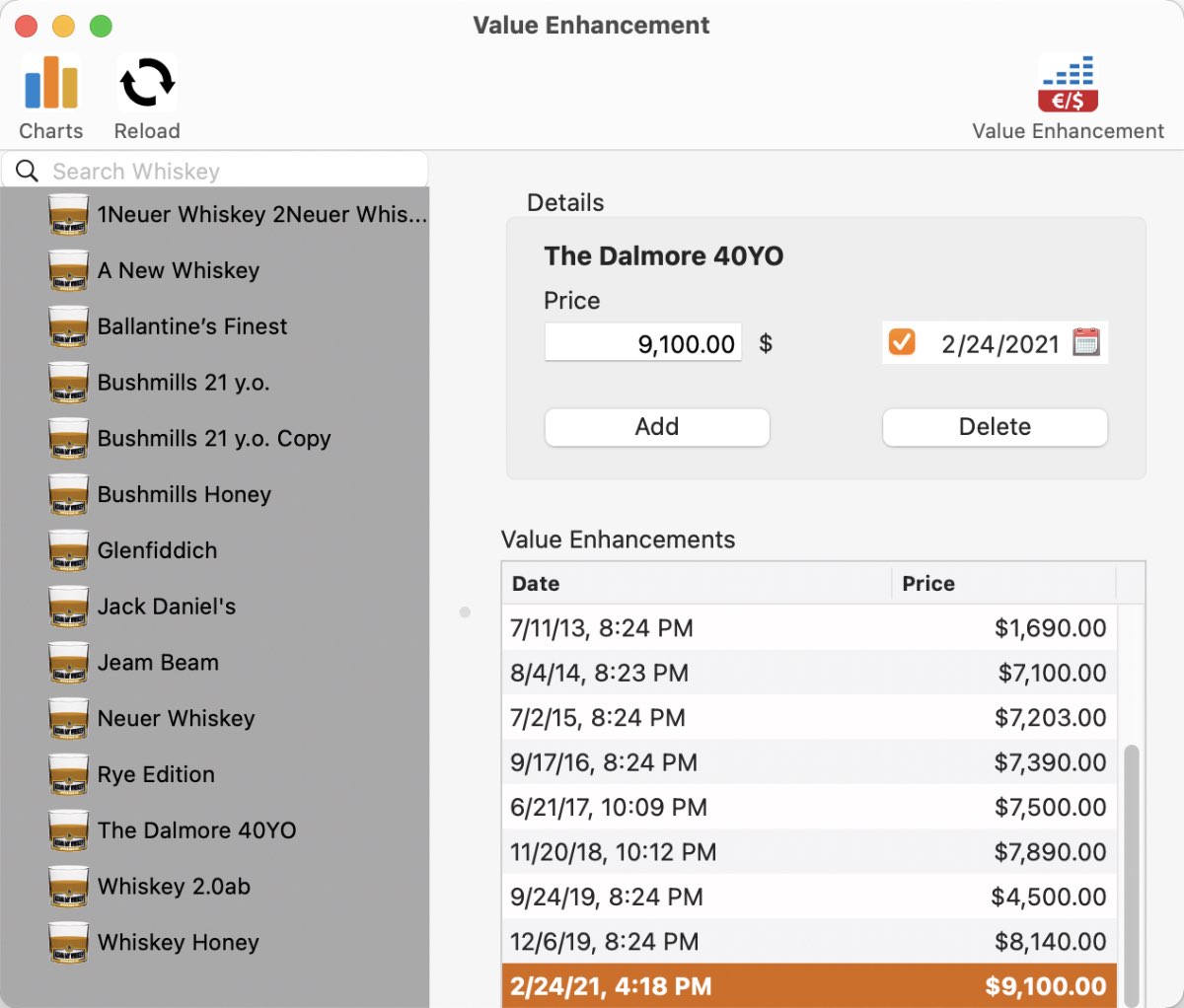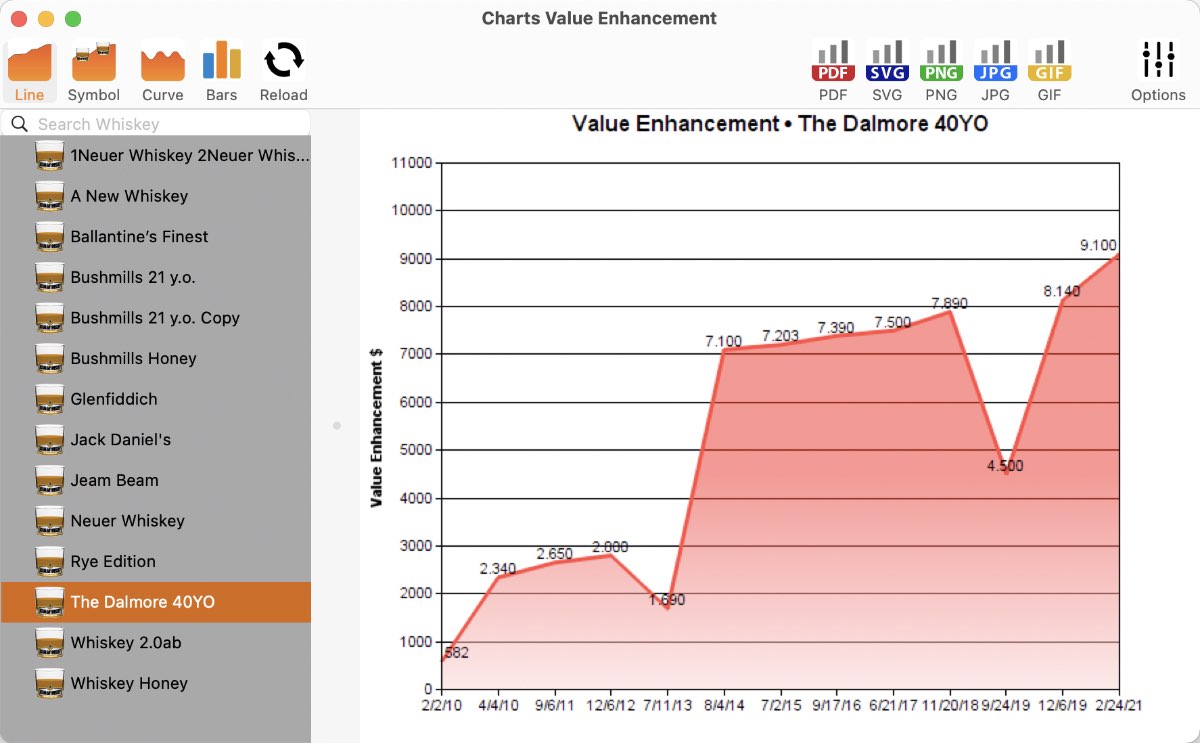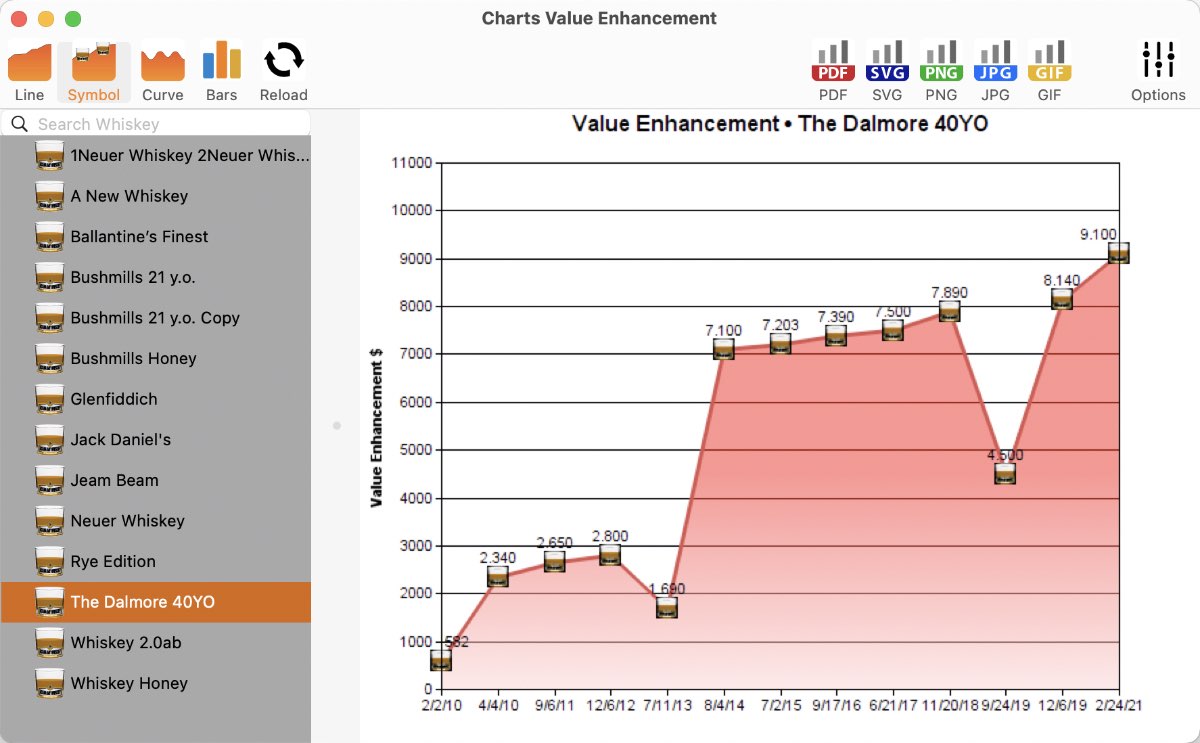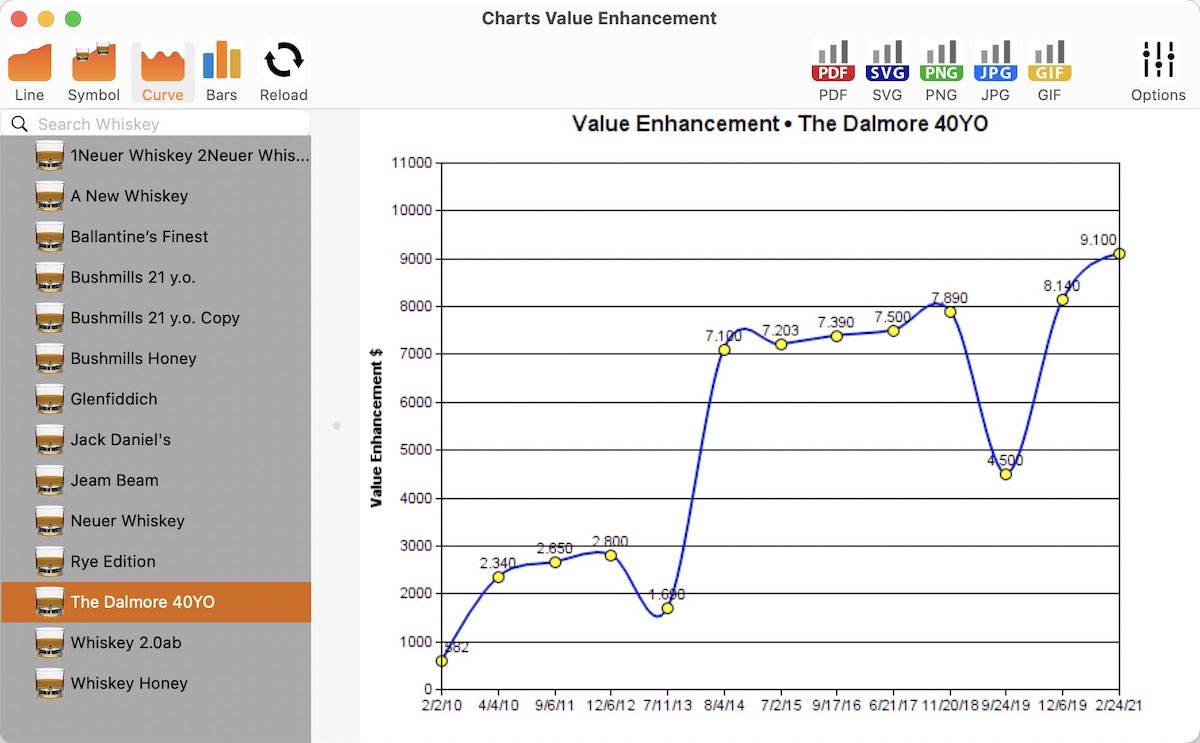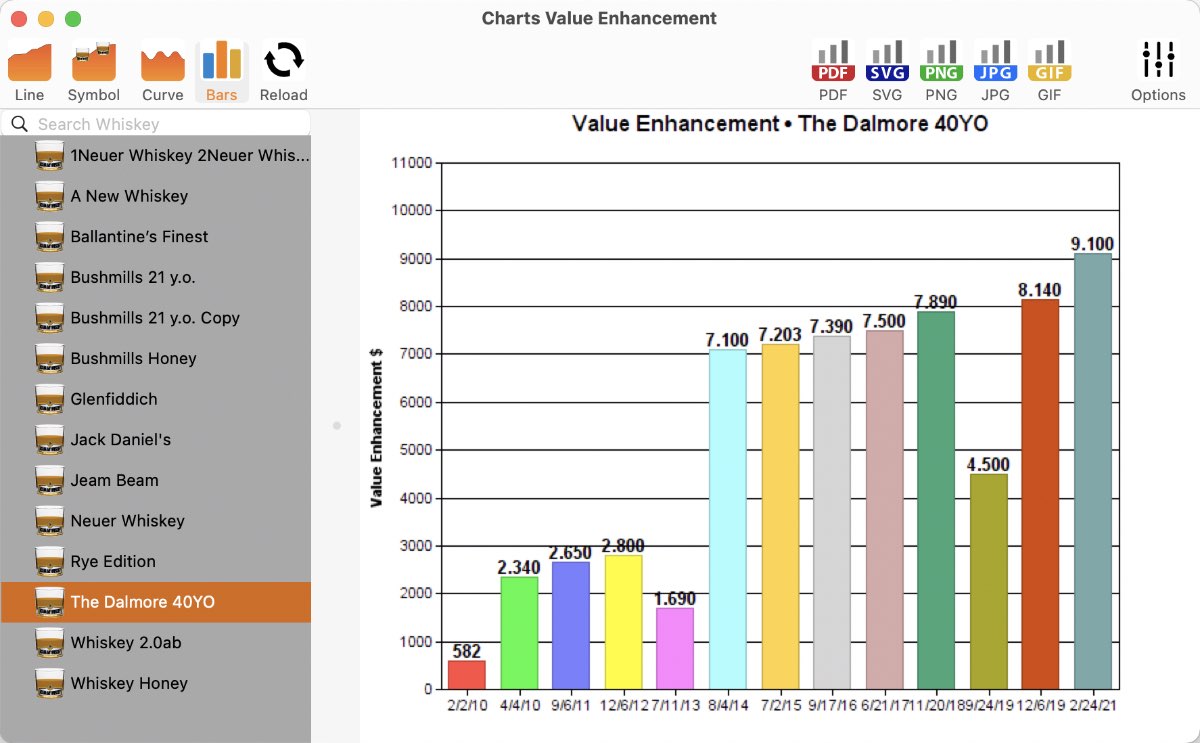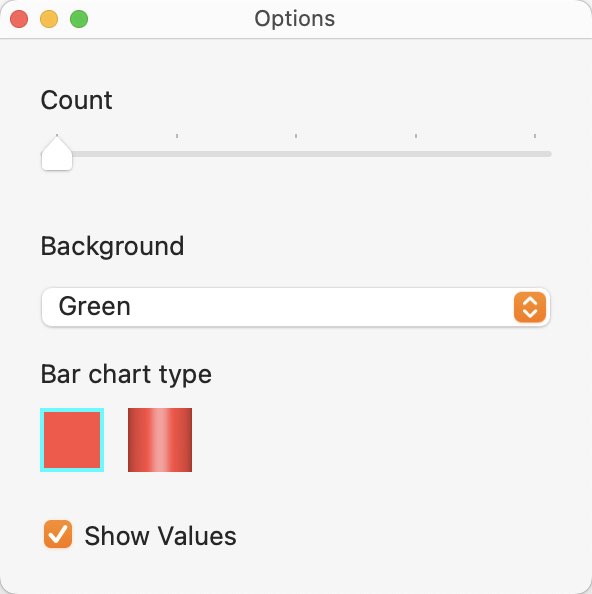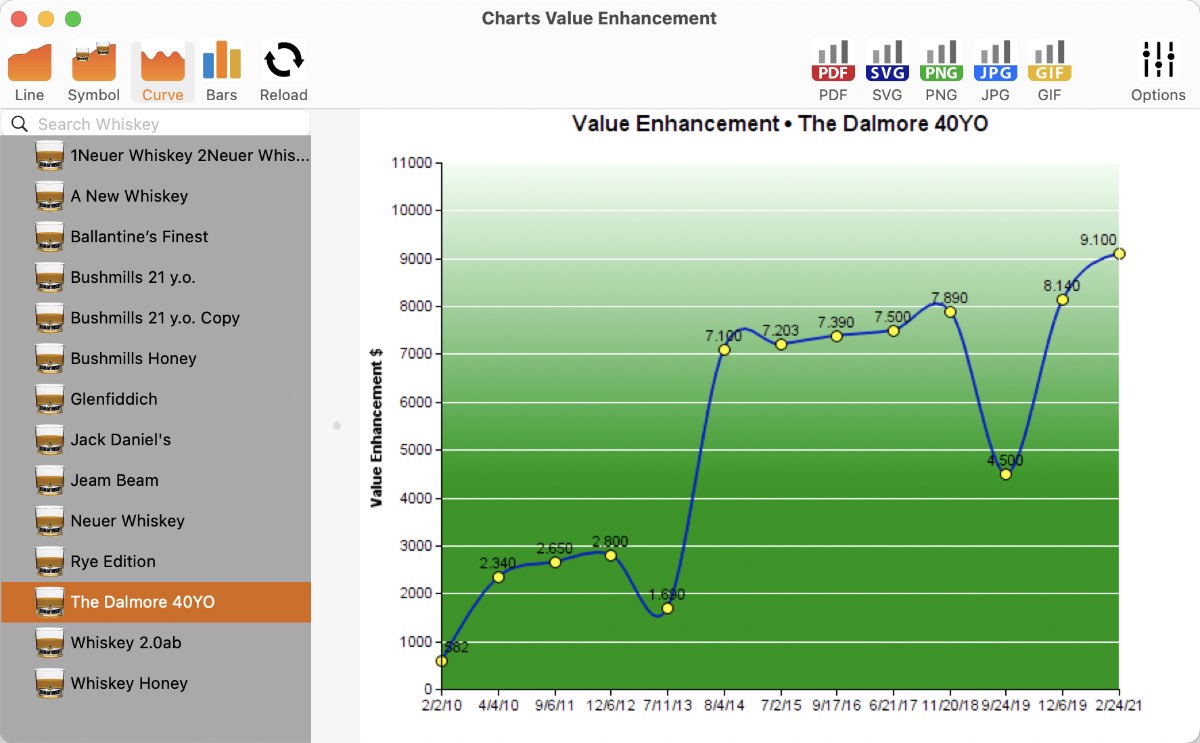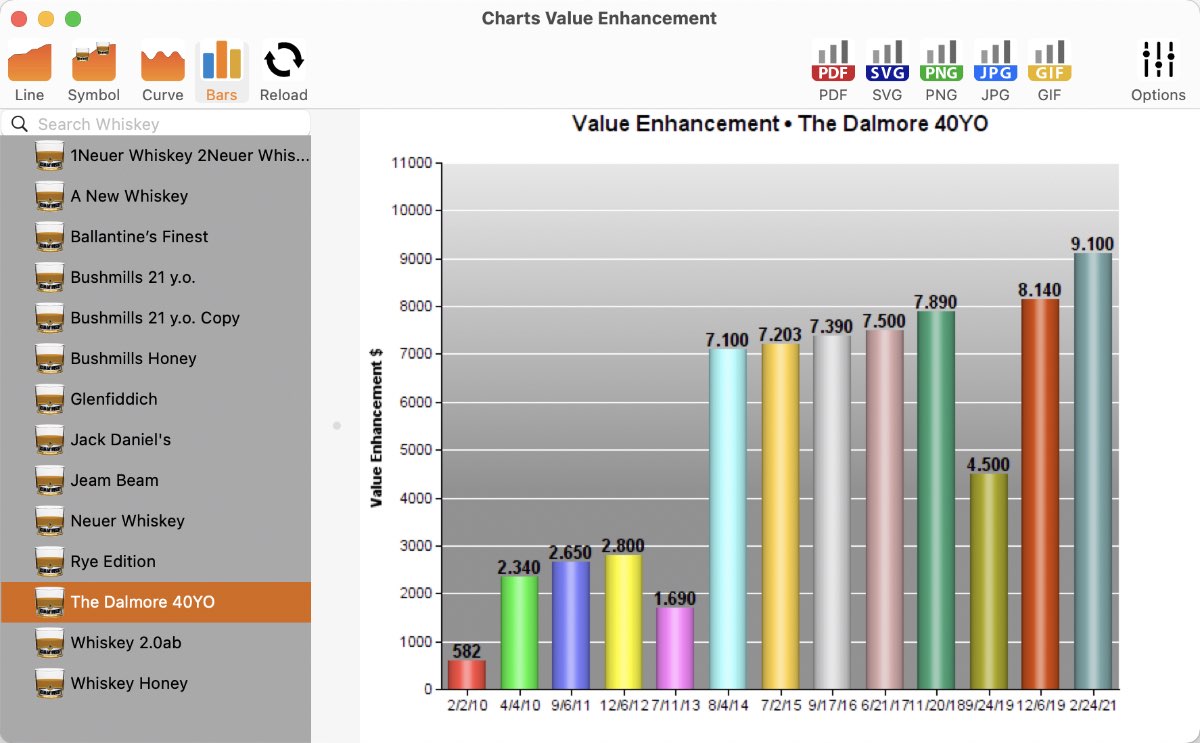Açana My Whiskey
CHARTS VALUE ENHANCEMENT |
The evaluation of the increase in value can be considered separately for each whiskey. By clicking on the "Value" icon in the main window, the "Value Increase" window is opened.
Select a whiskey here and click on the "Charts" icon to open the window with the graphical evaluation of the value increase.
Evaluation with line graphics
Evaluation with line graphic and whiskey glass symbol
Evaluation with curve graphic
Evaluation with bar charts
Click on the "Reload" icon to reload all whiskeys and their increases in value. By clicking on the "Options" icon, various settings for the graphic can be changed.
The graphical evaluation can be saved in the following formats:
To save the graphic in the appropriate formats, simply click on the respective icon in the toolbar menu. |