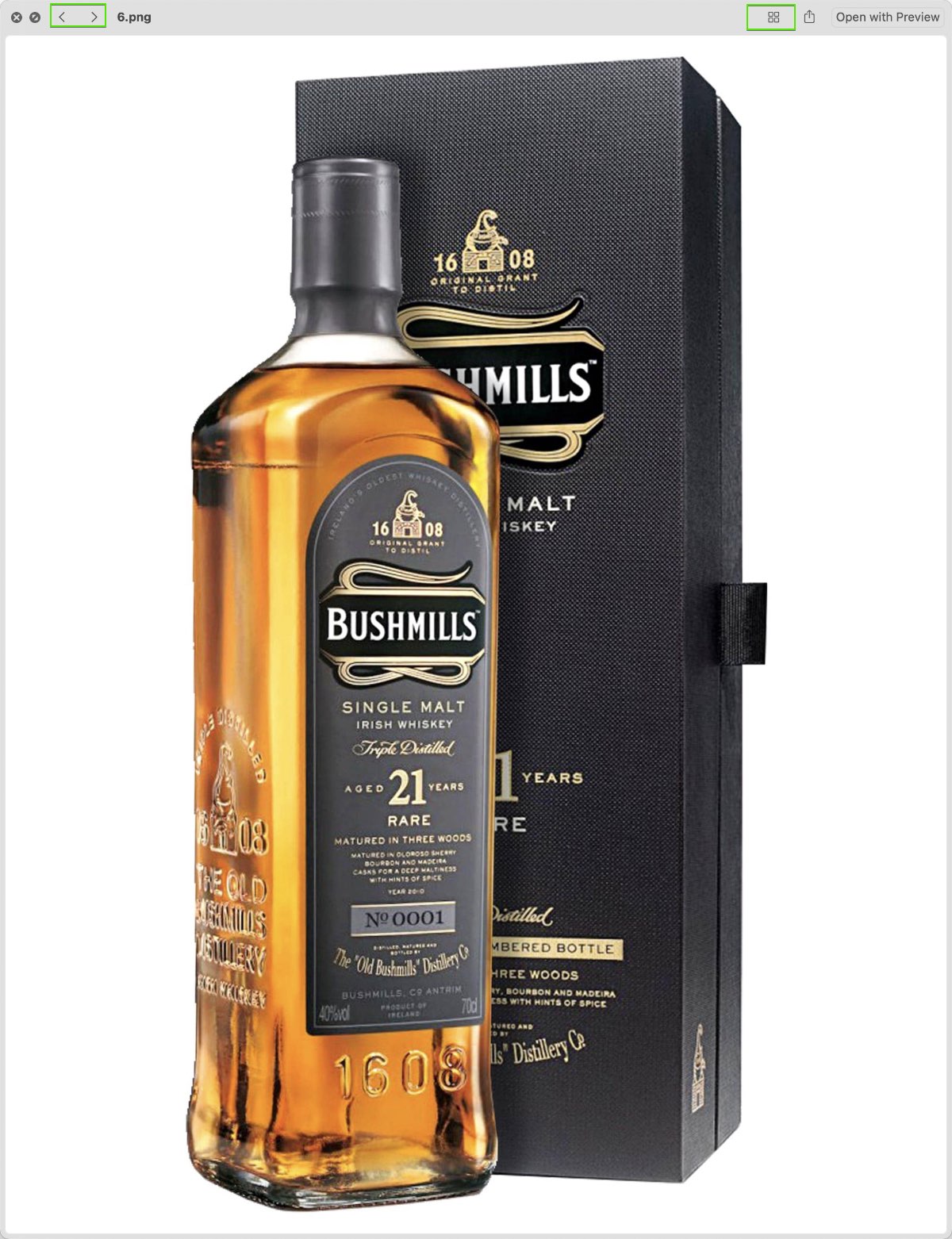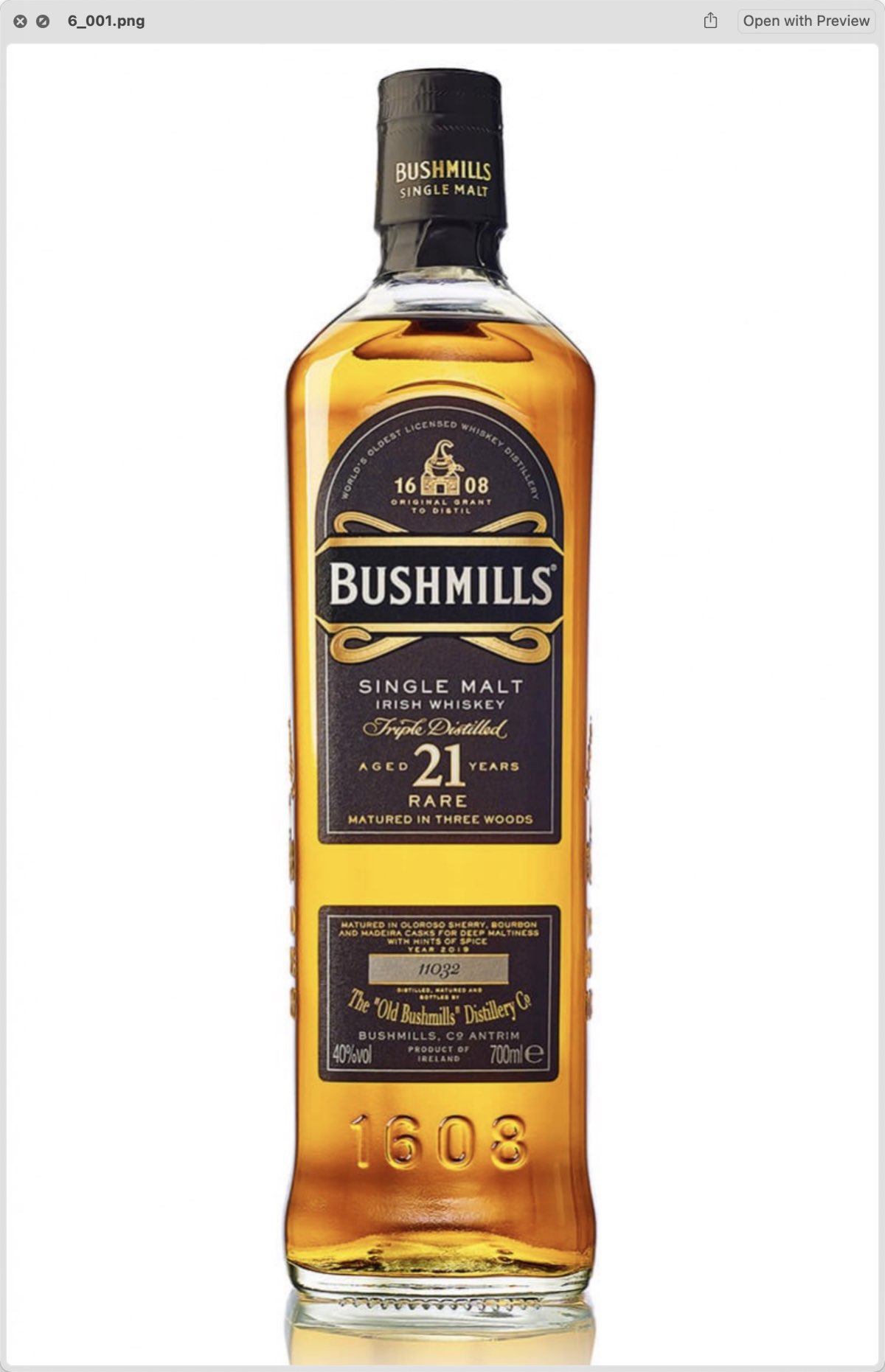Açana My Whiskey
PREVIEW PICTURES |
The pictures can be viewed with the macOS default preview feature. Click on this symbol to activate the preview.
By default, the preview shows the default picture from the entry. If there are several pictures for this entry, the first picture is displayed. The individual pictures can be viewed one after the other with a wipe gesture on the track pad or Magic Mouse. Or use the buttons backwards "<" and forwards ">" at the top left. You can also use the keyboard (← →) to scroll forward and backward.
With a click on the third symbol in the upper left corner all pictures are displayed.
If you only want a preview of the default pictures, click on the picture and press the space bar on the keyboard. The preview can be stopped by pressing the space bar again or by pressing ESC.
|