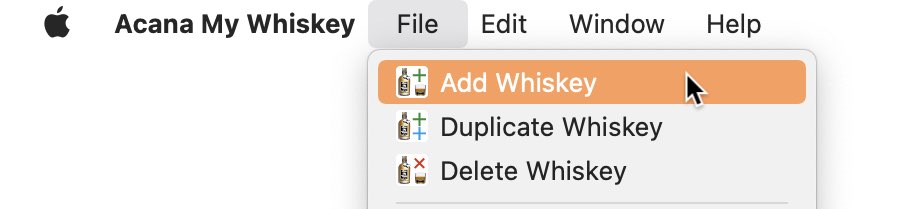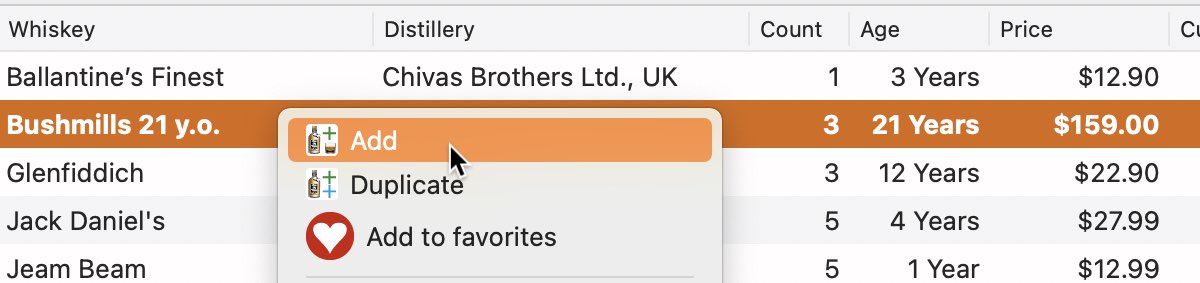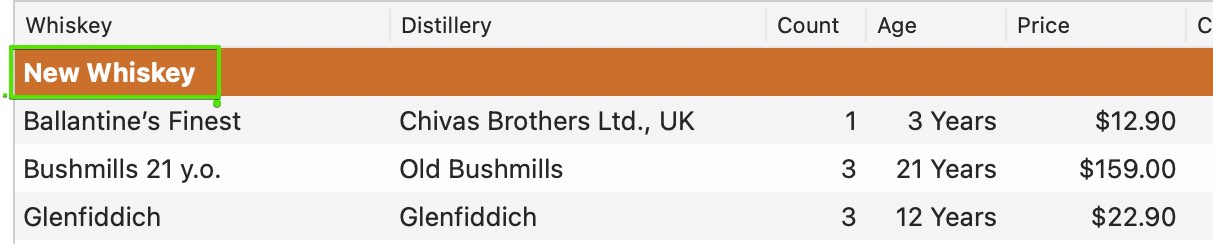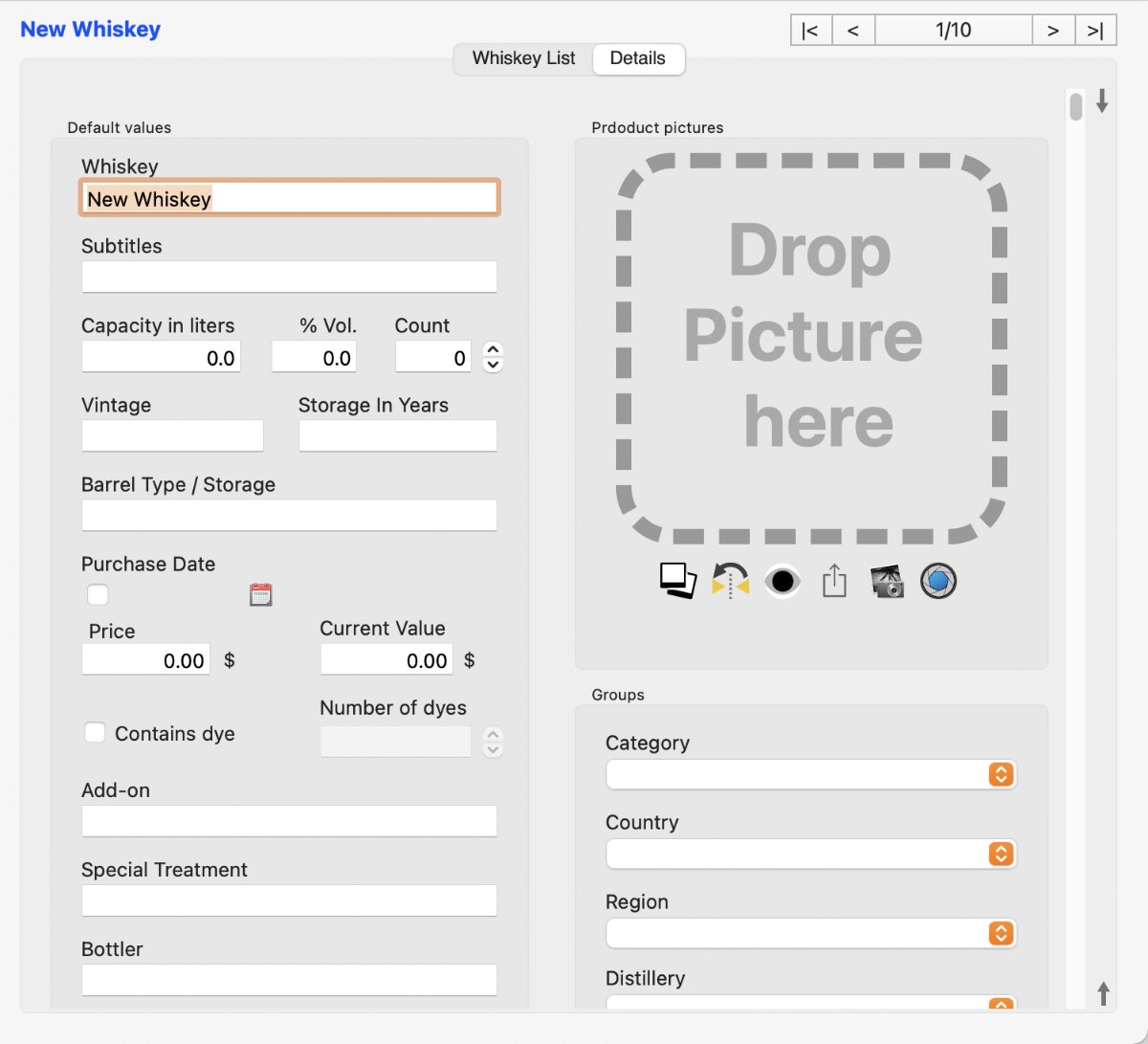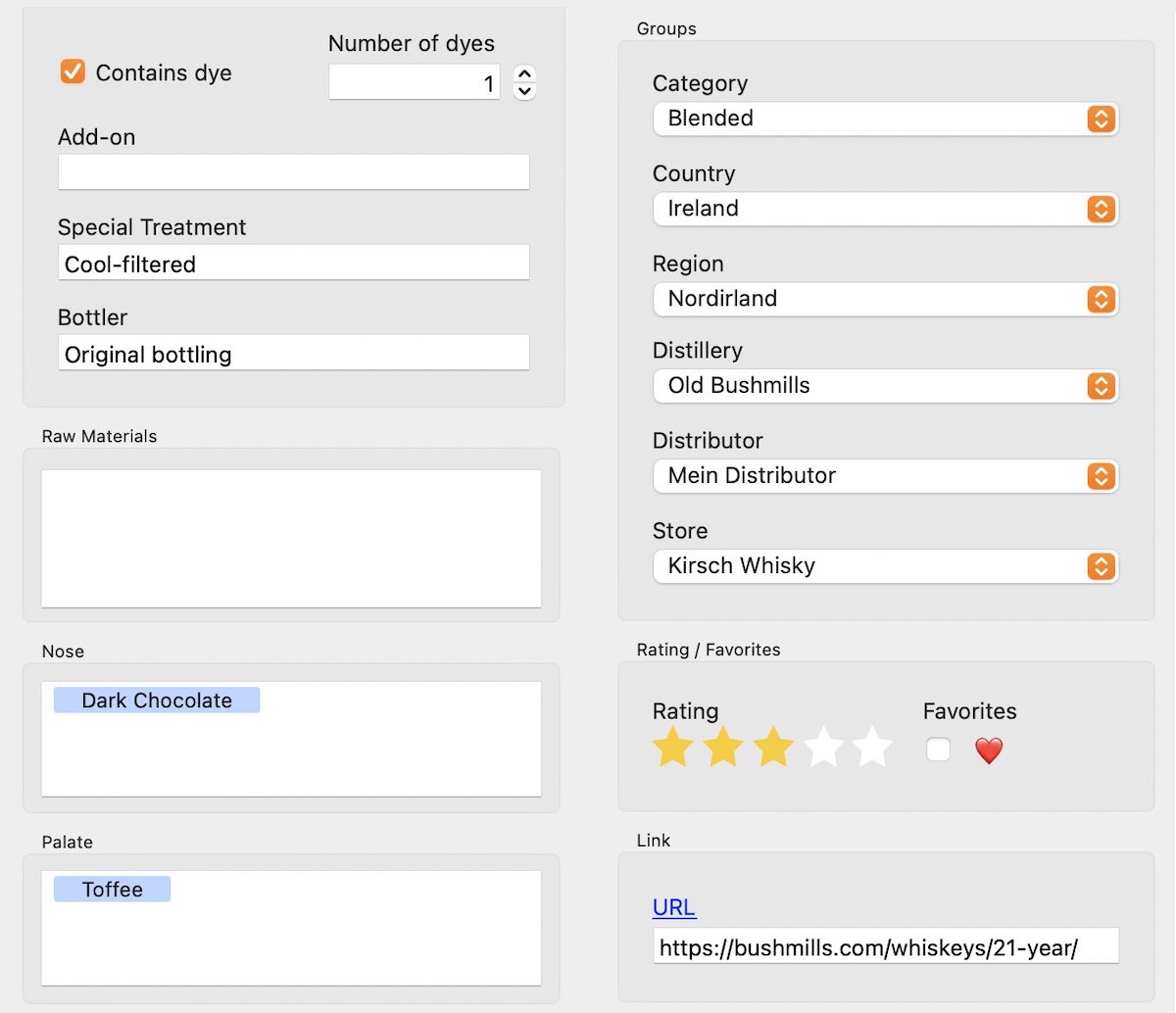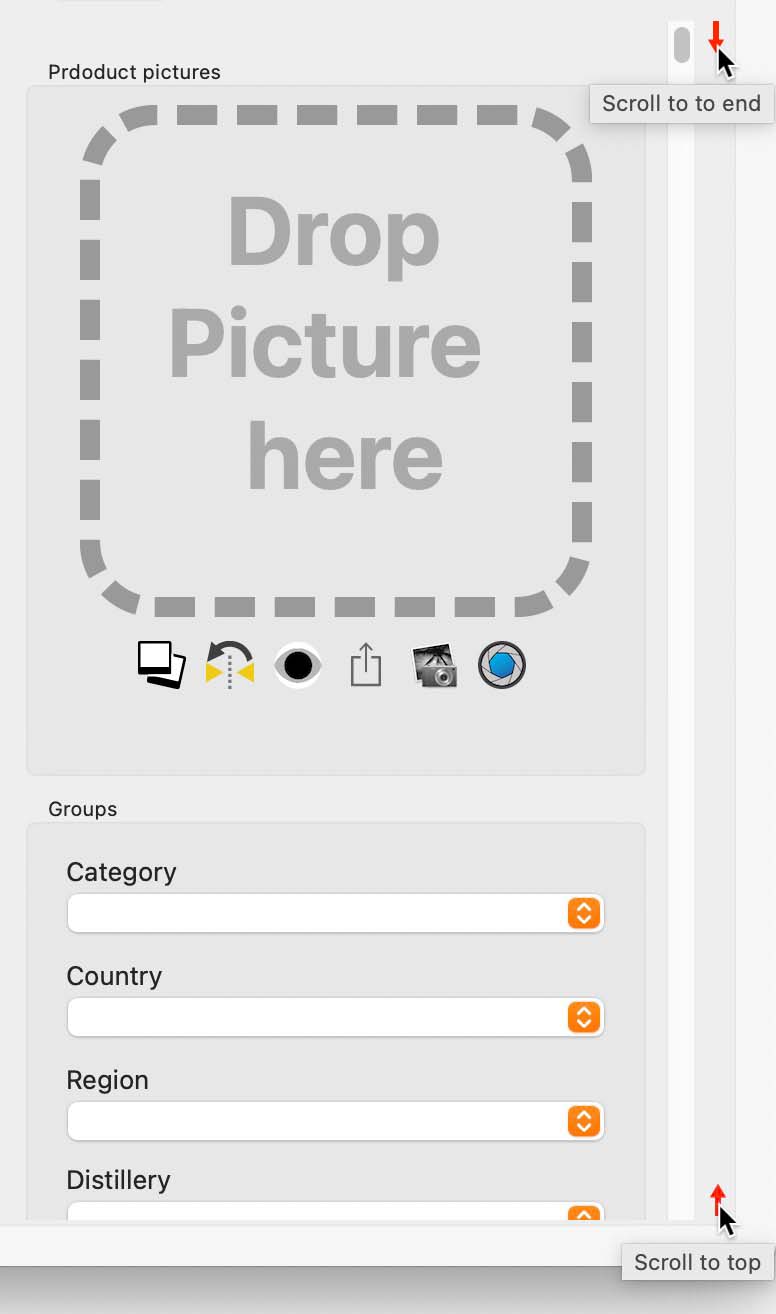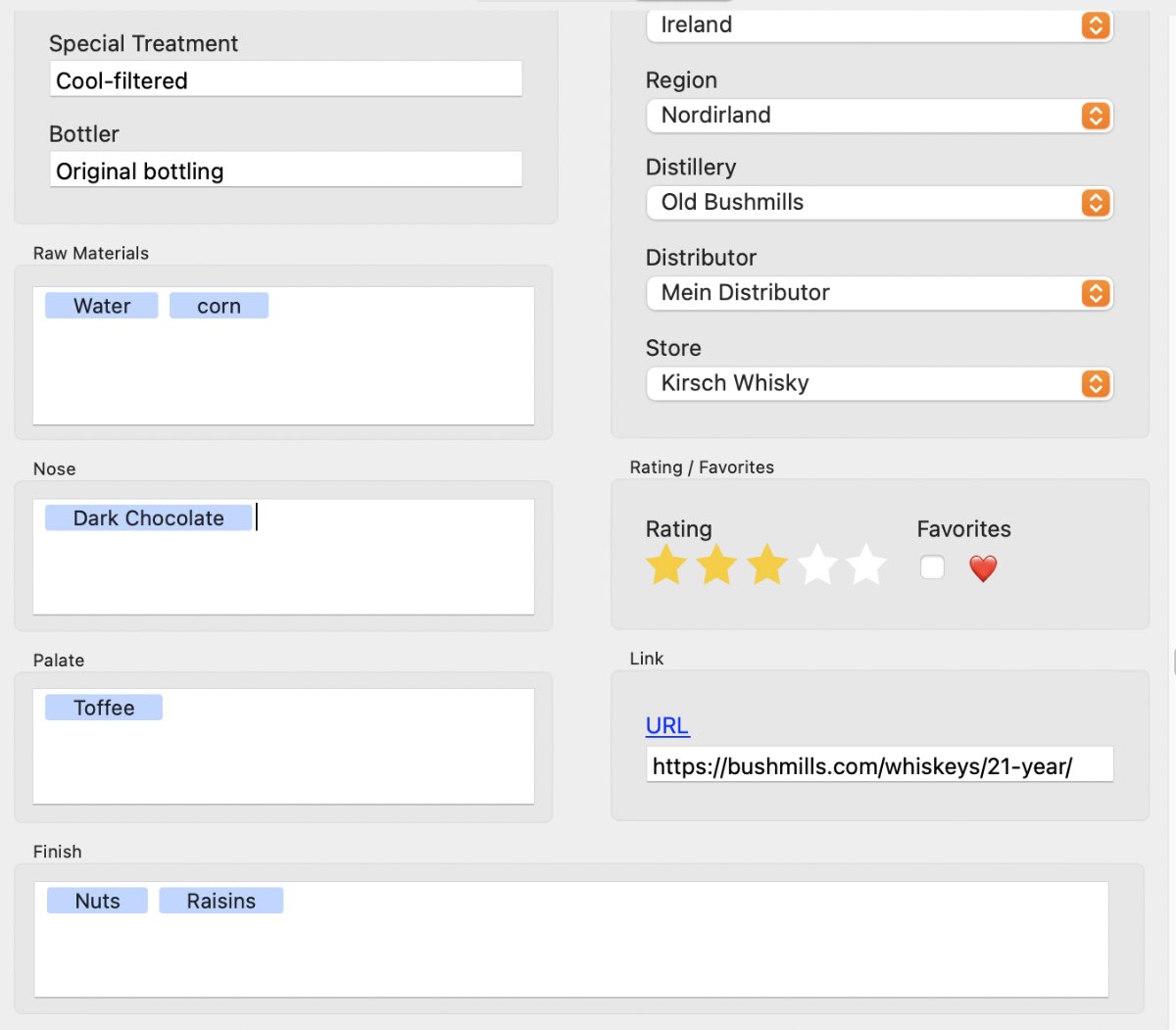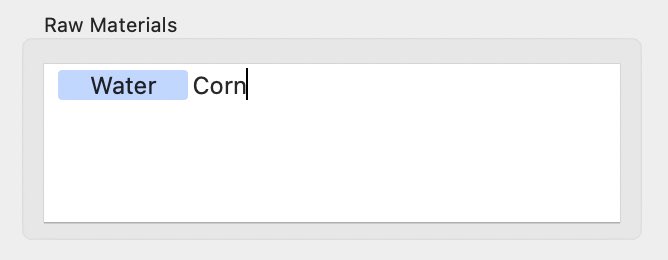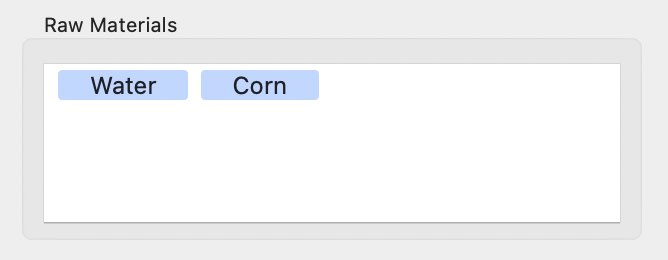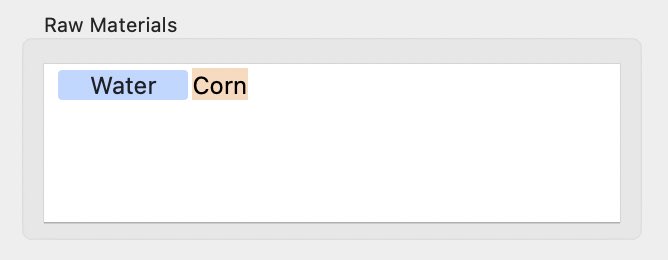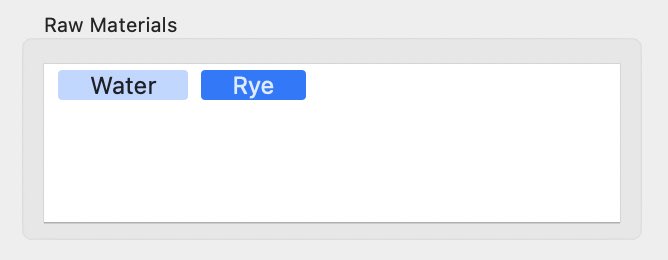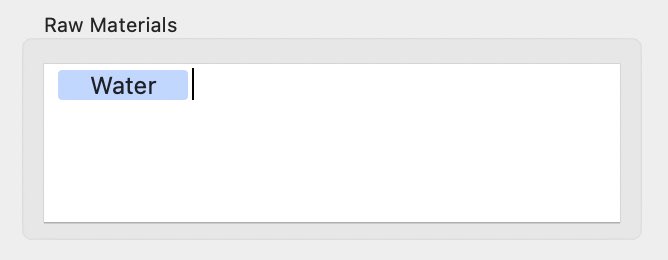Açana My Whiskey
ADD WHISKEY |
To add a new whiskey select "Add" from the toolbar menu or select menu "File => add whiskey ". You can also use the context menu in the list of whiskeys.
A new entry "New Whiskey" is added.
Double-click on the new entry to display the details. The details can be completed as desired.
There is an arrow at the top right and bottom right, by clicking on one of these arrows you can quickly jump to the beginning and end of the details.
The fields "Raw Materials, Nose, Palate and Finish" are created with so-called TAGs.
Simply enter a term or text in a field and then press the TAB key to create the TAG. A TAG can consist of one or more words, or a whole sentence.
Each TAG can also be edited or deleted. By double clicking on a TAG, it is activated for editing and the text is selected completely.
Now simply change the text or extend it as desired and then press the TAB key.
To delete a TAG select it with a mouse click. The TAG will be highlighted.
With the key "Del" ⌦ or "Backspace" ⟵ the TAG can be deleted.
|