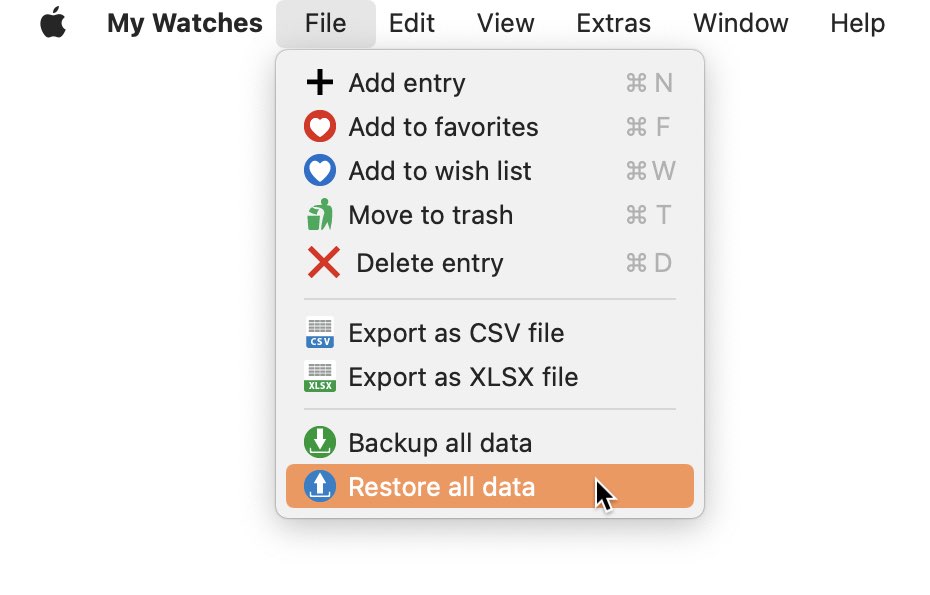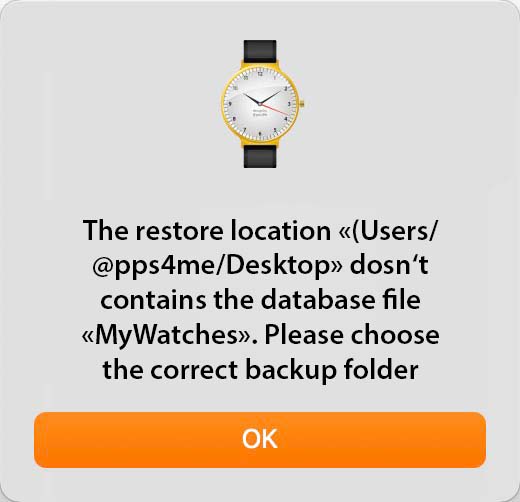My Watches
RESTORE ALL DATA |
You can restore the database and all attachments from the backup folder into «My Watches» with the Restore-Feature. Select "Restore all data" from the menu.
Choose the backup folder on your local disk or any removable media. After the restore is complete, you should restart «My Watches». If you have selected a folder that is not a backup folder from «My Watches» you get this error message.
|