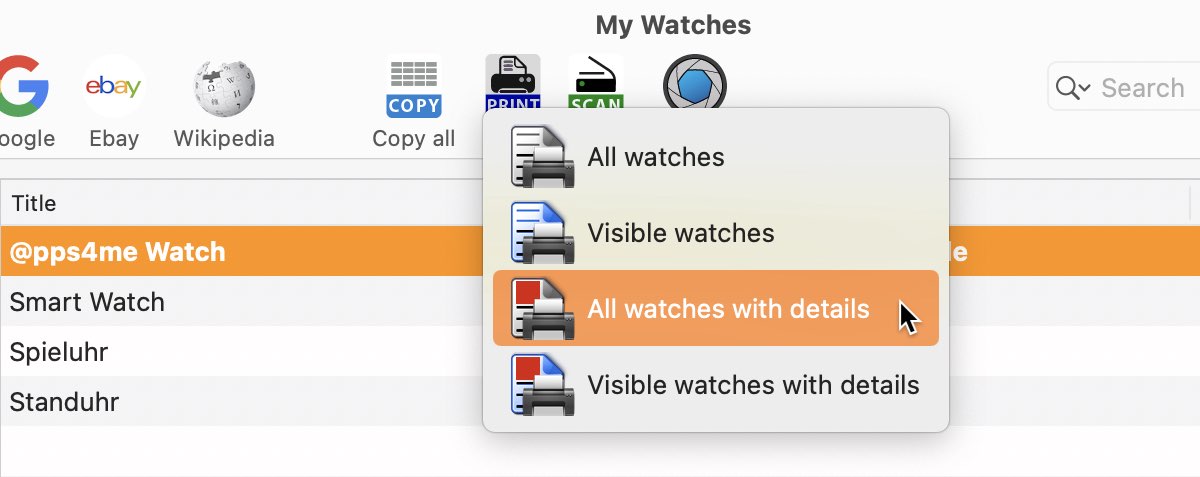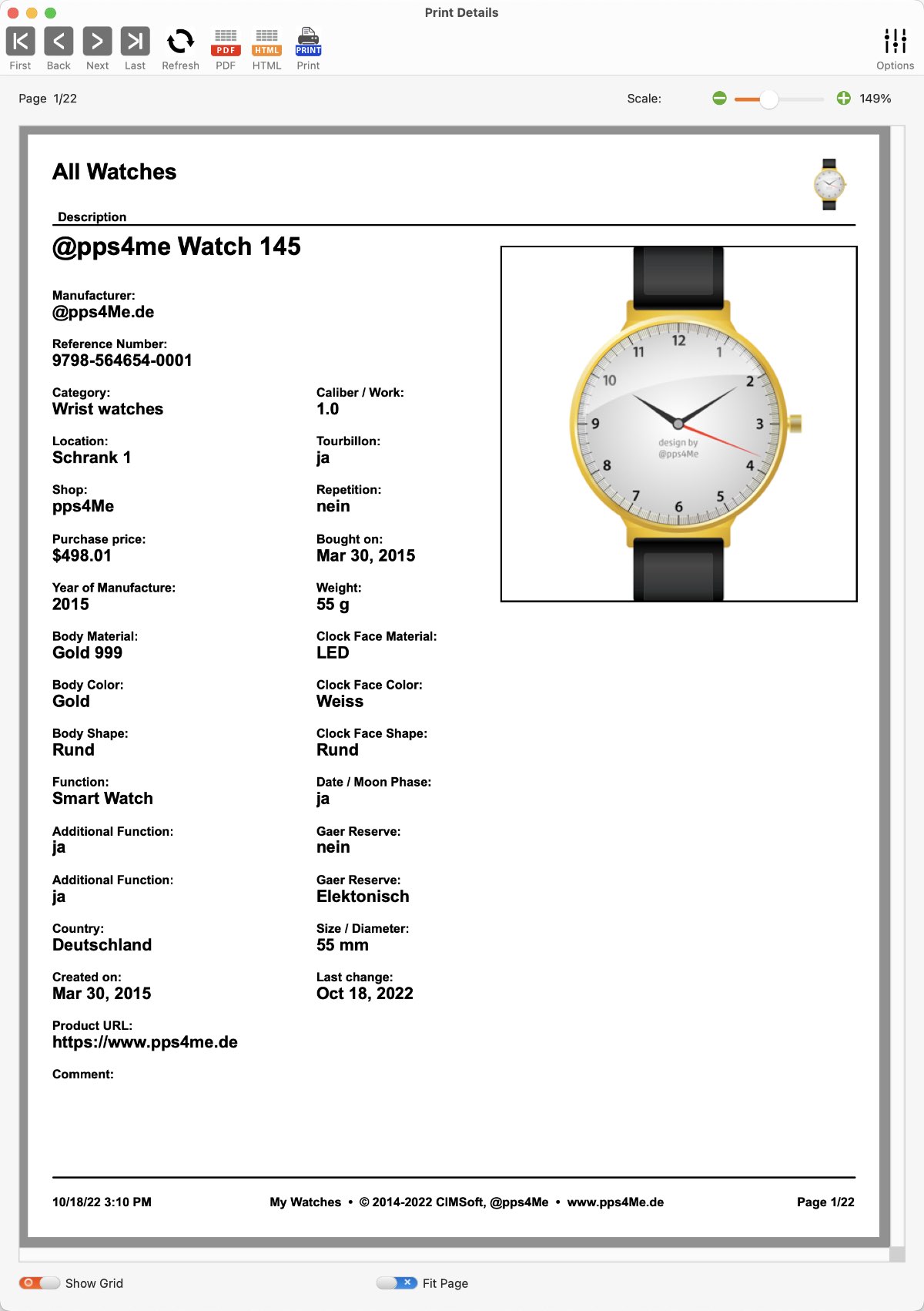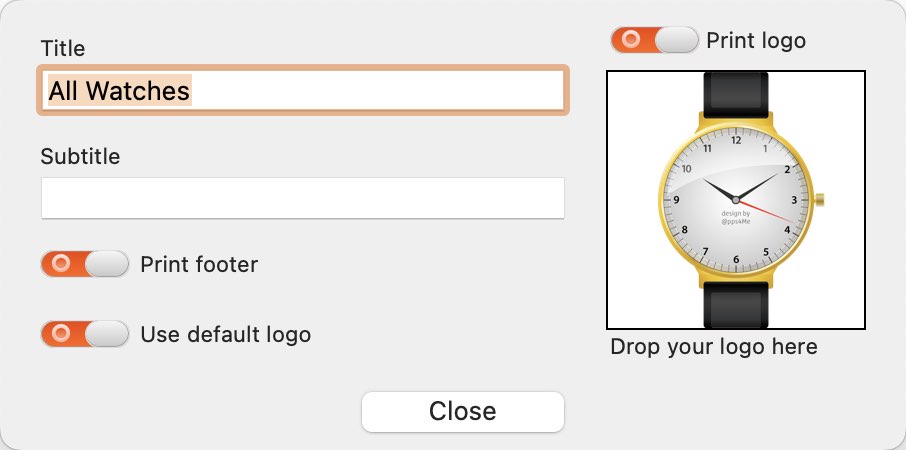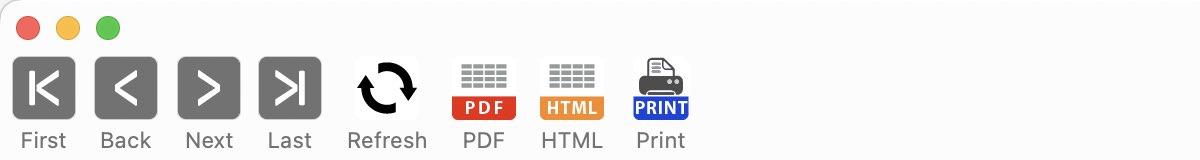My Watches
PRINT ALL WATCHES WITH DETAILS |
To print a list of all watches with all details, click on the print icon in the toolbar menu. Now select "Print all watches with details".
Now, the print window will open. Here you see a preview of the print, which you can change with different options.
Click on "Options" to change this values:
To change the logo picture, drag and drop a picture from the Finder into the logo area. The print preview can also be saved directly as a PDF or HTML file. To do this, click on the corresponding icon in the toolbar menu.
|