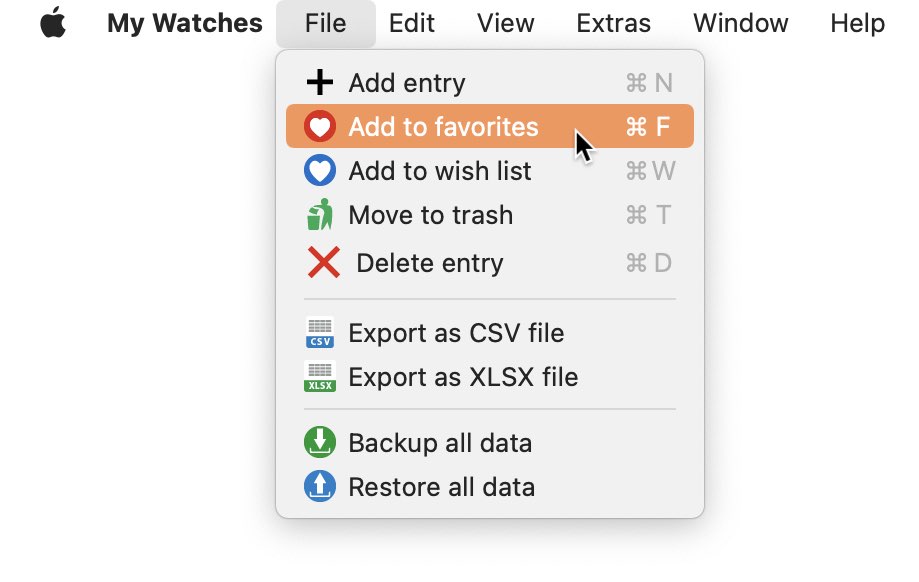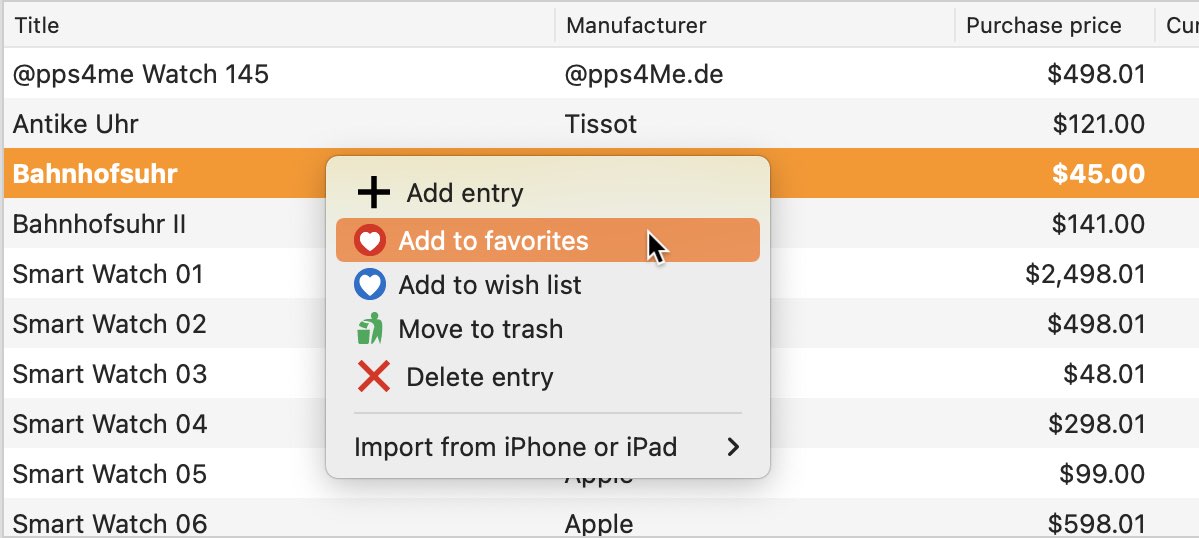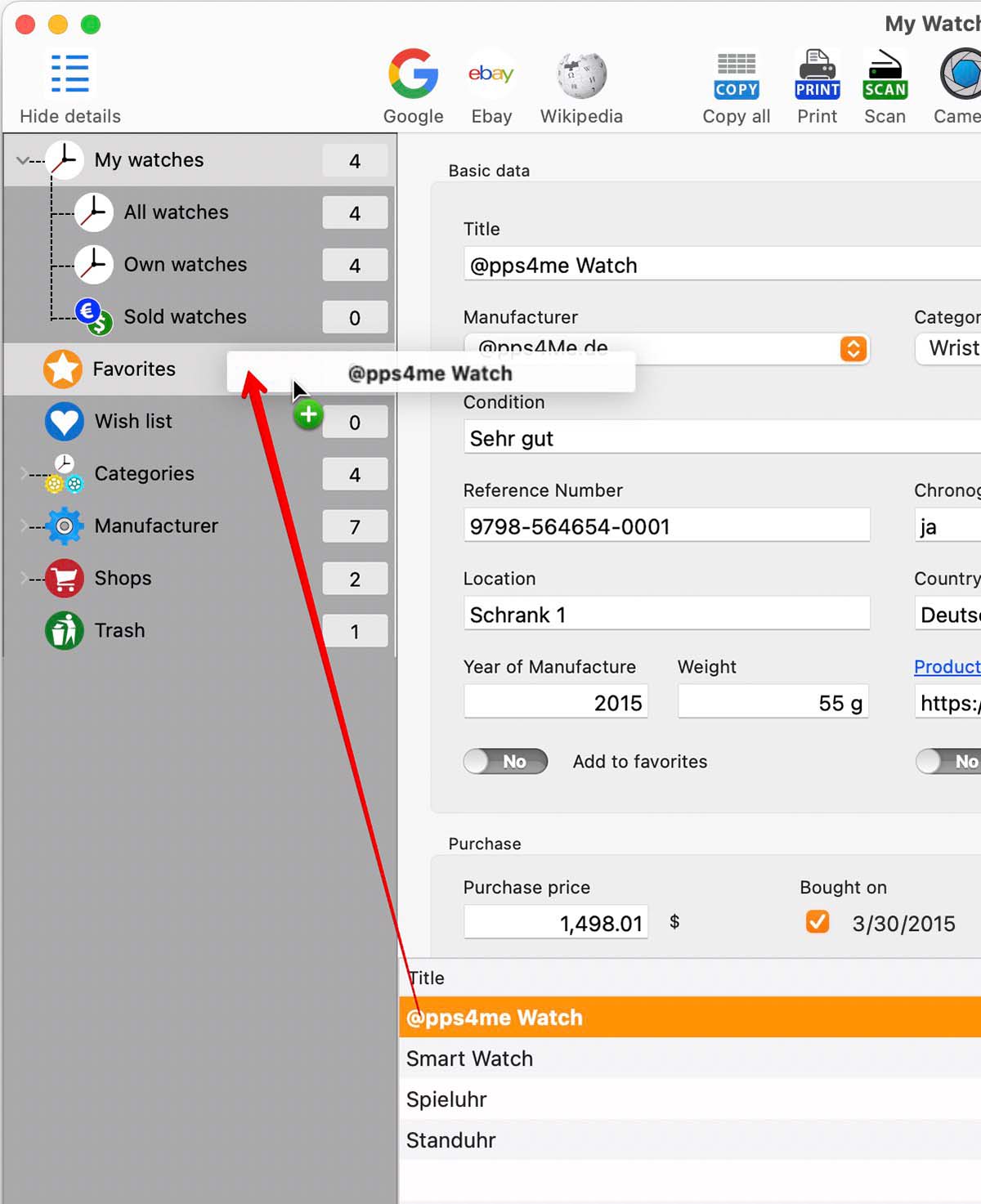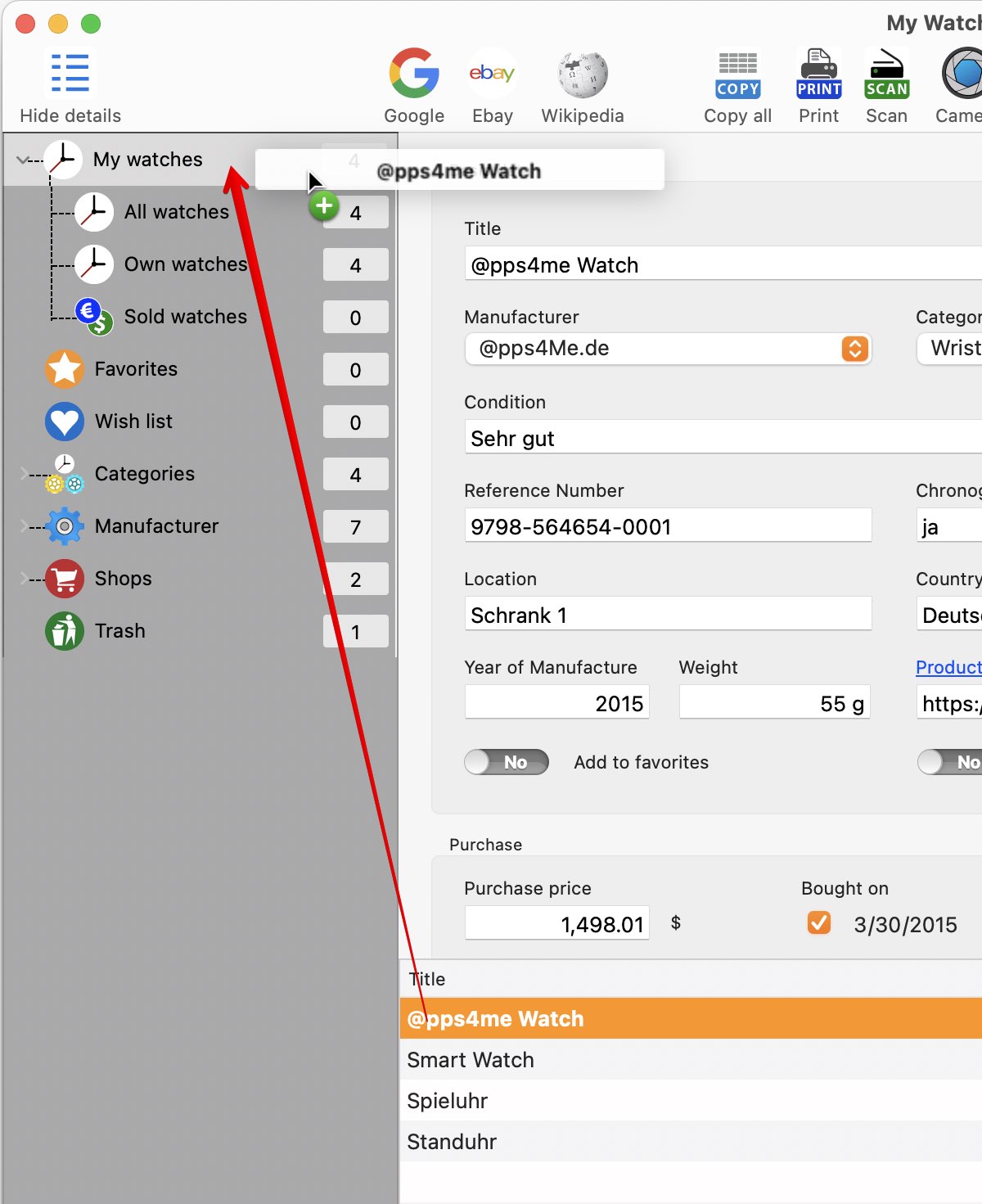My Watches
ADD OR REMOVE ENTRY TO/FROM FAVORITES |
To add an entry to the favorites, select one entry from the list. In the details there is a switch where you can add or this item to the "Favorites" or remove it from the "Favorites". Entry not added to favorites
Entry added to favorites
You can do this also with the menu "File" => Add to favorites" or the context menu.
You can also add an entry to the "Favorites" by "Drag and Drop" it from the list to the category "Favorites".
To remove an entry from the favorites, select an entry from the list. In the details there is a switch for the favorites. If you click on the switch, it changes the status from "Add to favorites" “Yes“
to "Add to favorites" "No".
You can also remove an entry from the "Favorites" by "Drag and Drop". Drag an entry from the list to the category "My watches".
|