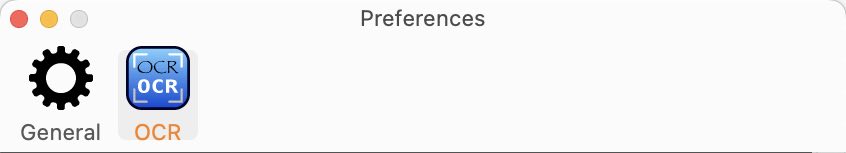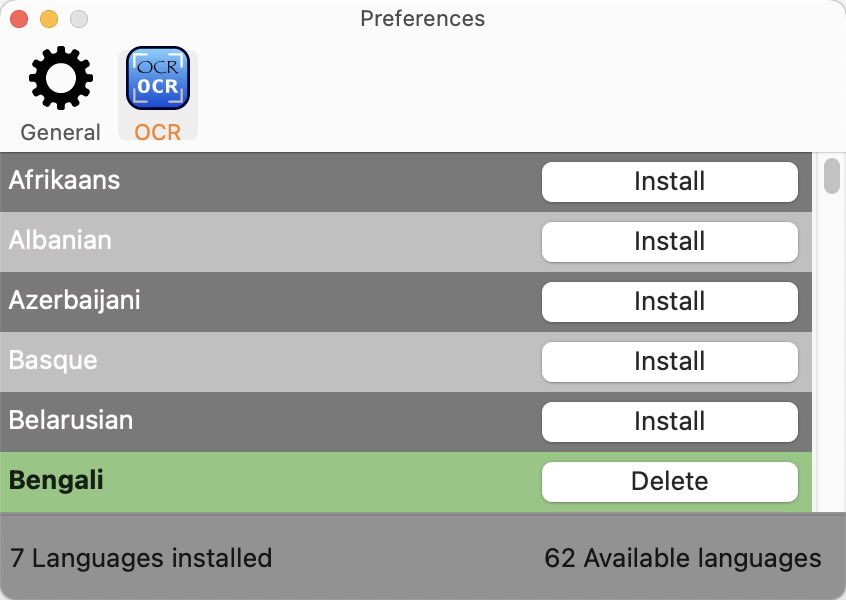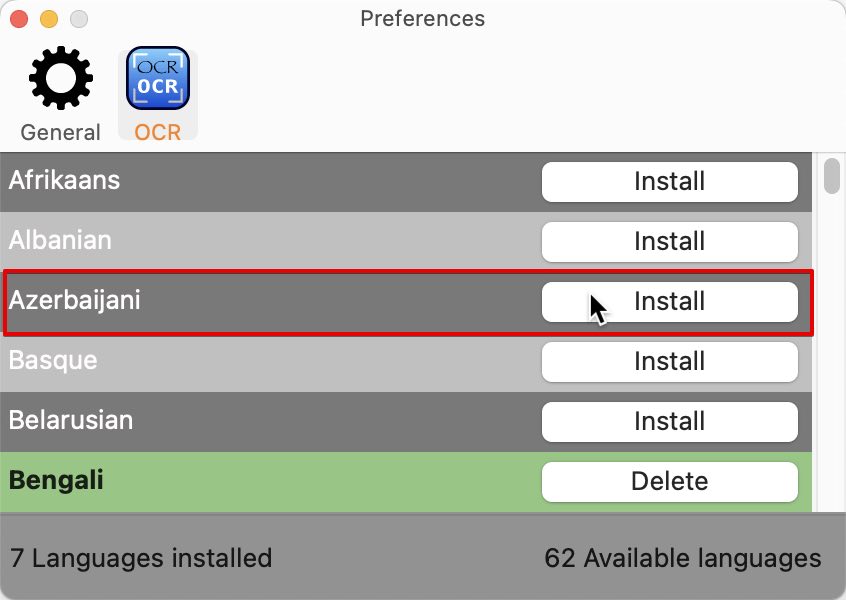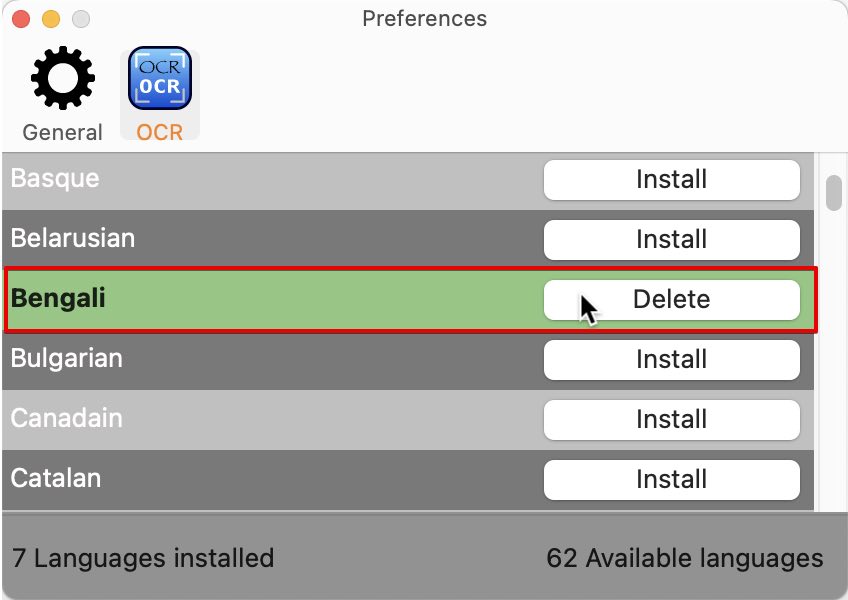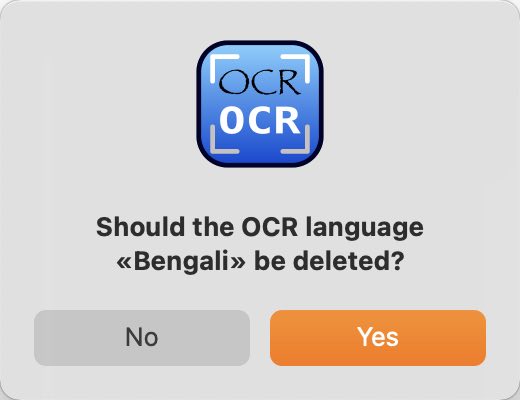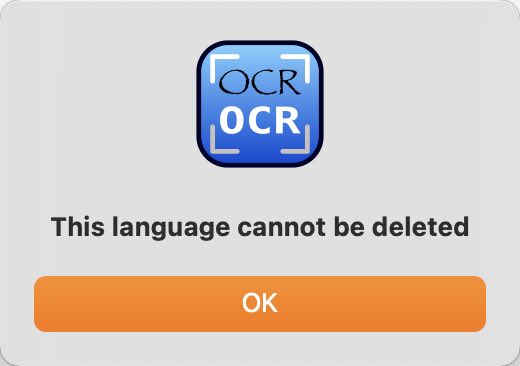EasyOCR
MANAGE OCR LANGUAGES FOR TEXT RECOGNITION |
Select the OCR icon from the toolbar menu in the preferences.
Here you see the list of all available OCR languages.
The installed languages are tagged in green.
If you would install a new language, select one from the list an click on "Install". The language will now be installed (this requires a connection to the Internet).
If you would delete an unused language, select on from the list and click on "Delete".
You can't delete these standard languages:
|