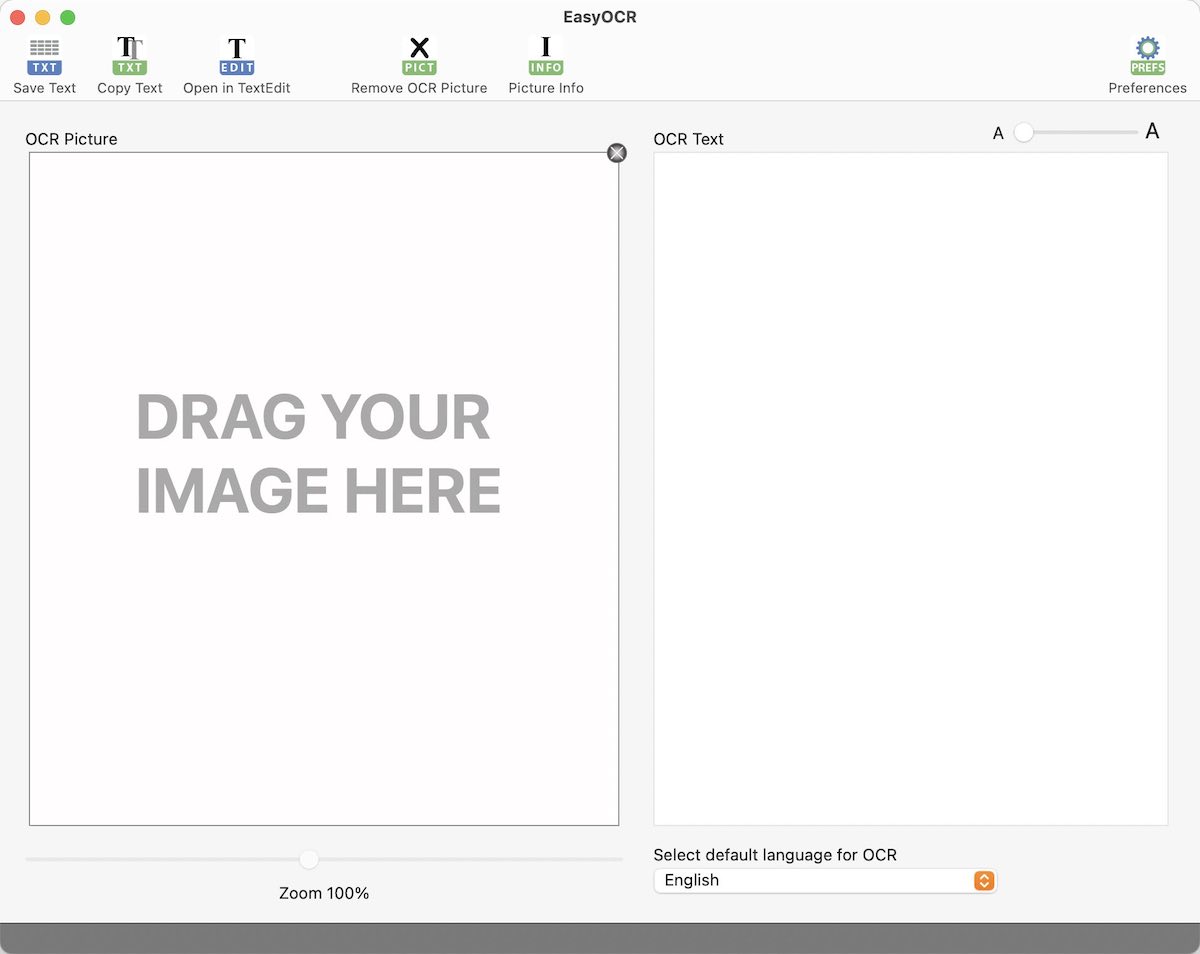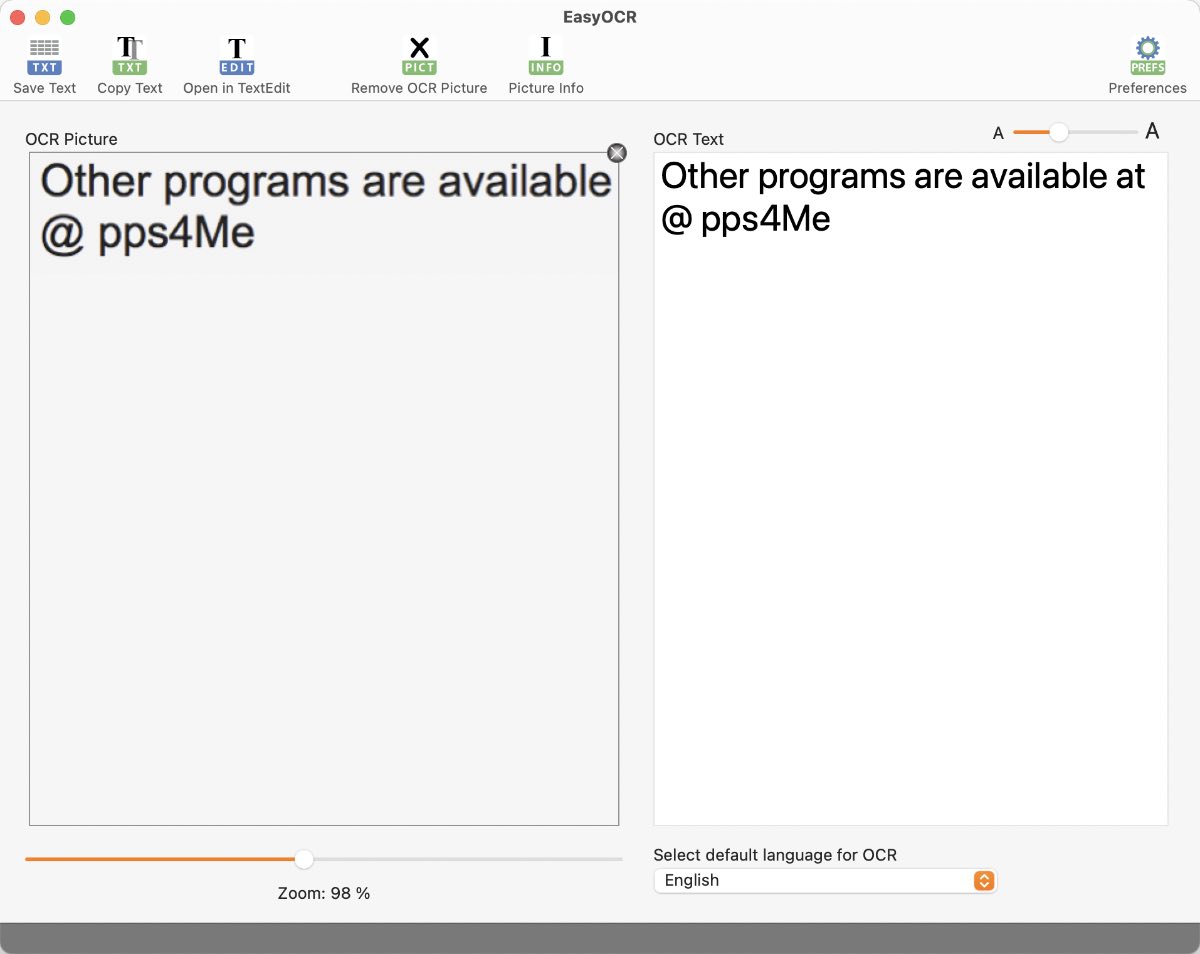EasyOCR
ADD PICTURE FOR TEXT RECOGNITION |
To start the text recognition, drag and drop a scanned document from the Finder in to the "OCR Picture" area "DRAG YOUR IMAGE HERE". The text recognition starts automatically.
The picture can be zoomed in and out with the slider and can be moved with the left mouse button.
The following graphic formats are supported
To get good results in text recognition, scanned documents should be black-and-white or gray-scale images. You can also use color images or documents that have been scanned in color. Depending on the size and nature of the image, the result can be better or worse. For good results, the image should have a resolution of 150 DPI as the minimum and 300 DPI as the maximum. Do not use a screenshot. Most of these images have only 72 or 144 DPI and are not suitable for OCR. |