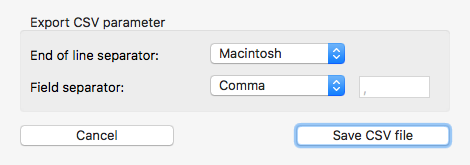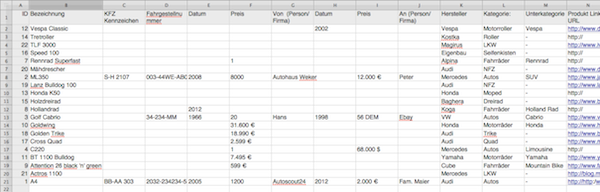My Vehicles
EXPORT DATA AS CSV FILE |
|
You can export all data of «My Vehicles» to a CSV file. If you export data, only the data without attachments and picture are exported. During export, you have the possibility to modify various CSV settings. Click the menu "File" => "Export as CSV file".
The easiest way to export data to a spreadsheet application is the feature "Copy all". Click on this icon in the Toolbar menu.
This copy all data (without picture and attachments) of the current selected category to the clipboard. You can paste the contents of the clipboard to your preferred spreadsheet application or any other application. Example: Apple Numbers |
|