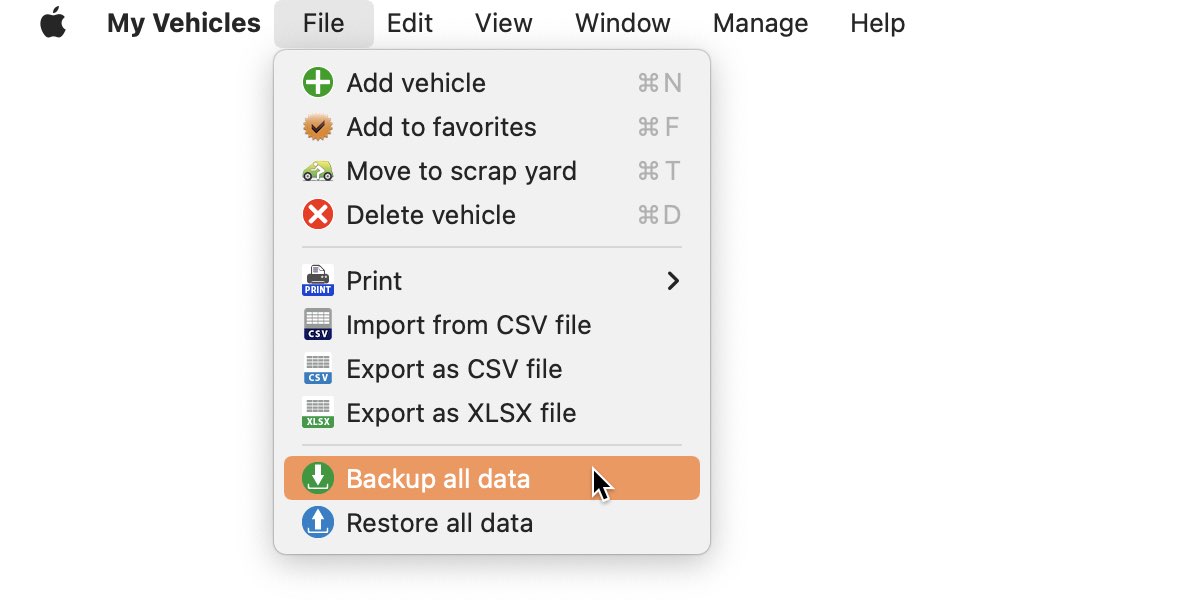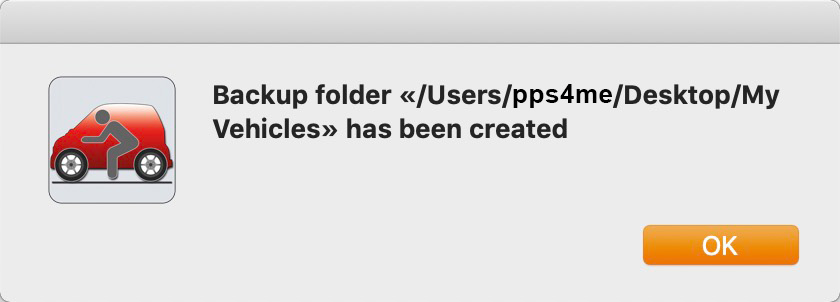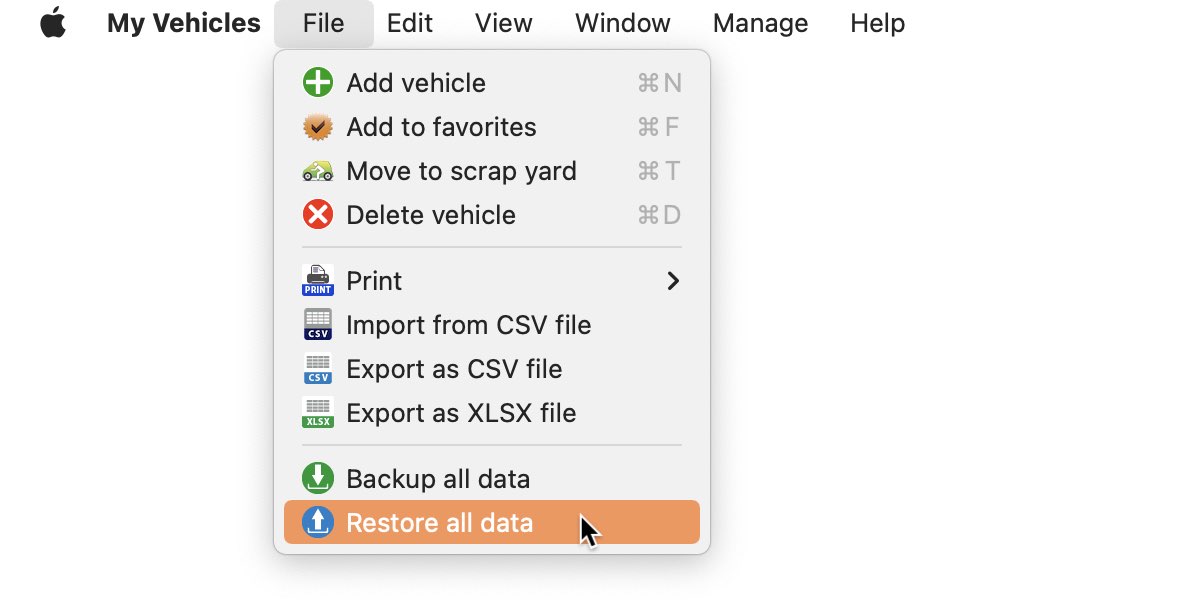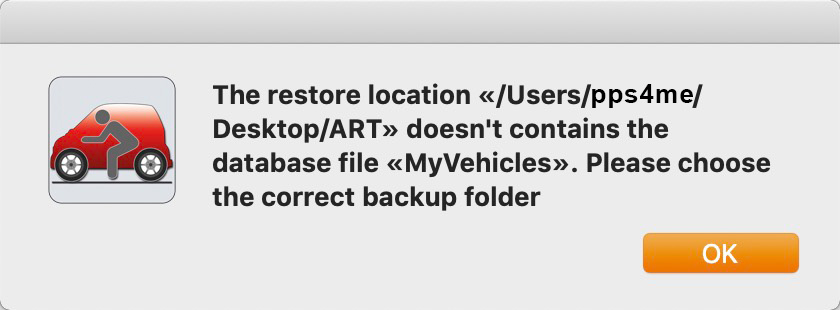My Vehicles
BACKUP ALL DATA |
|
Backup With the Backup feature you can make a backup of all data from «My Vehicles». Select "Backup all data" from the menu. Select a folder to create a backup. In this folder a new folder with the Name «My Vehicles» is created. In this folder the database and attachments are saved.
Restore With the Restore feature you can restore the data (database and attachment folder). Select "Backup all data" from the menu. Select the backup folder where you have saved the data wit the backup feature. The database and the attachment folder are now restored. If the selected folder does not contains a valid backup of "My Vehicles", you see this message.
|
|