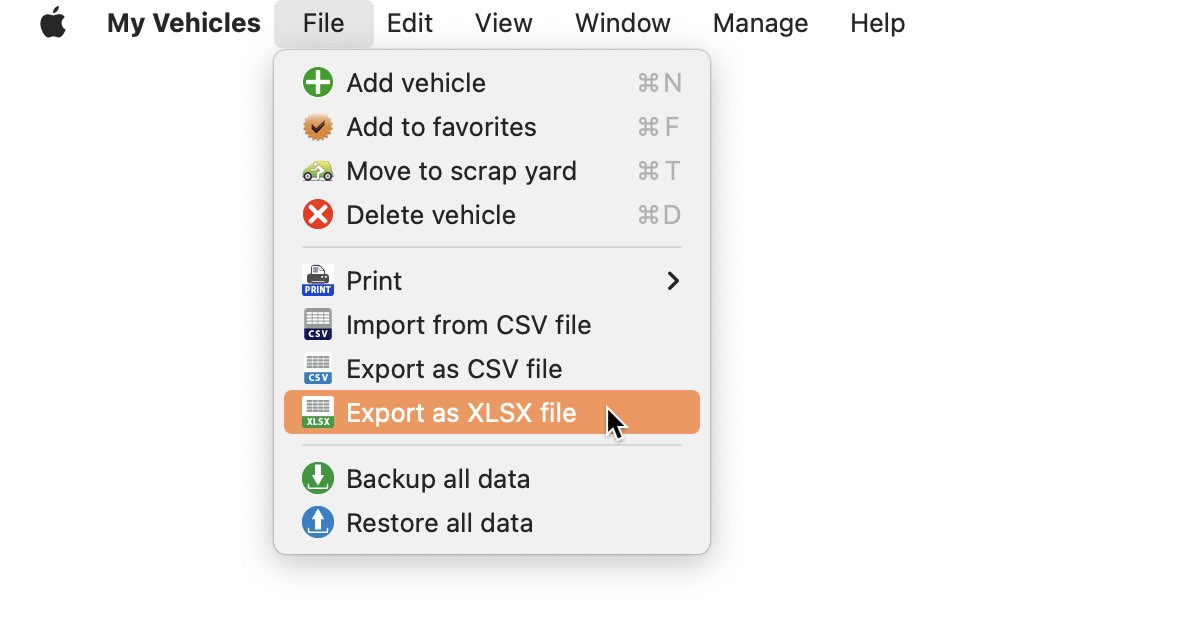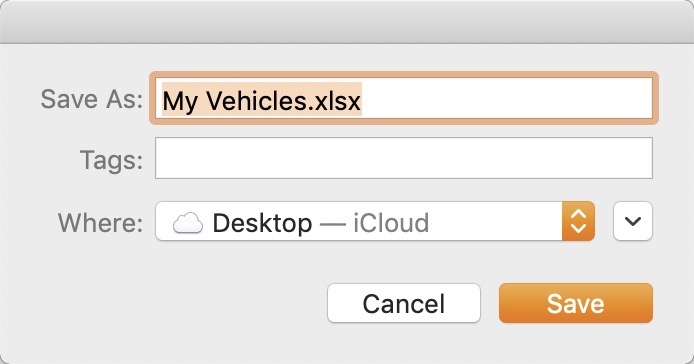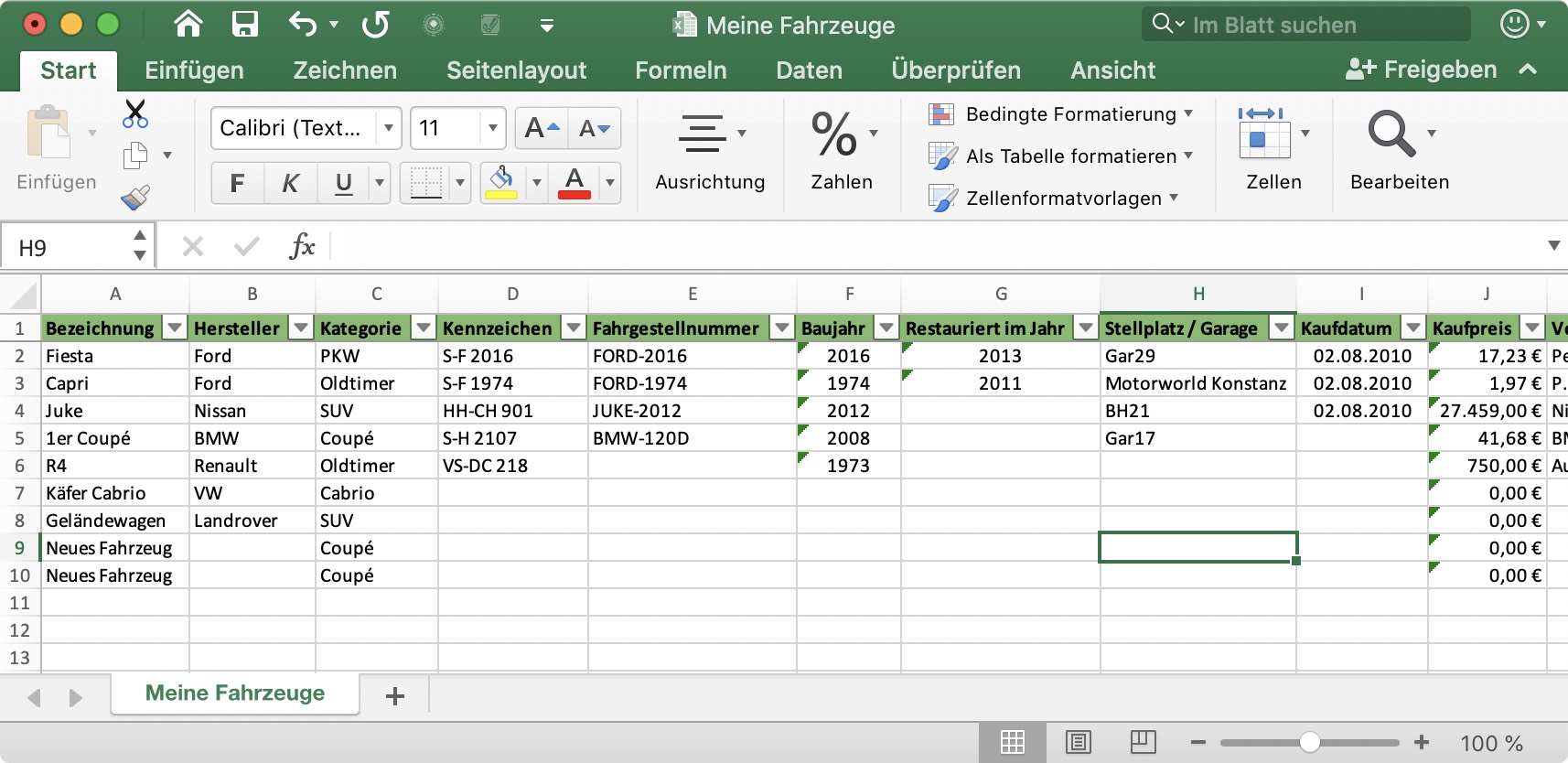My Vehicles
EXPORT DATA AS EXCEL® XLSX FILE |
|
You can export all data of «My Vehicles» to an Excel® XLSX file. If you export data, only the data without attachments and picture are exported. Select from the menu "File => Export as XLSX file".
Example: Excel® |
|