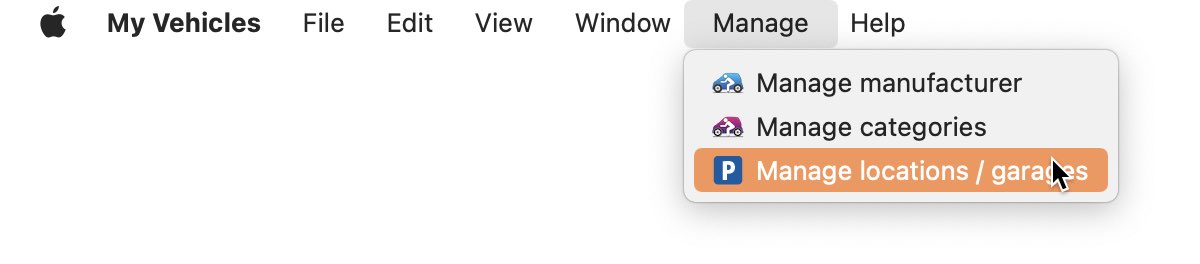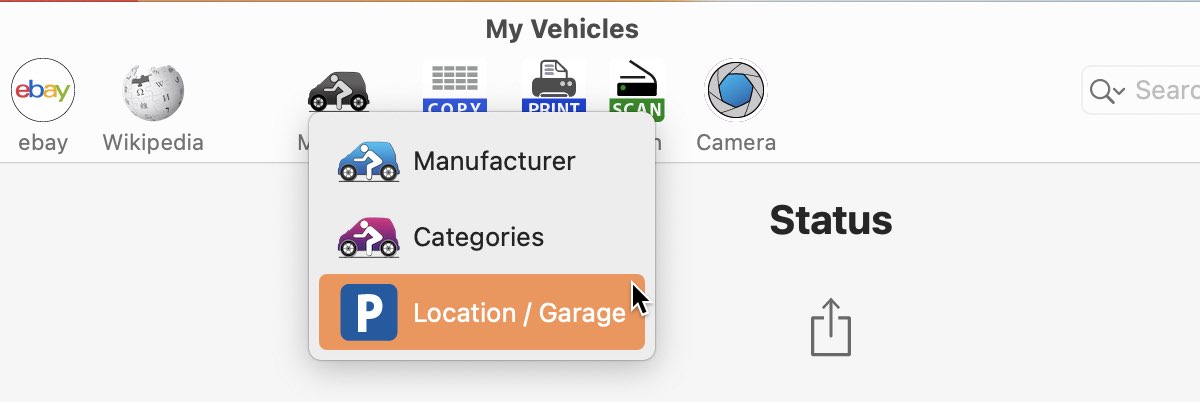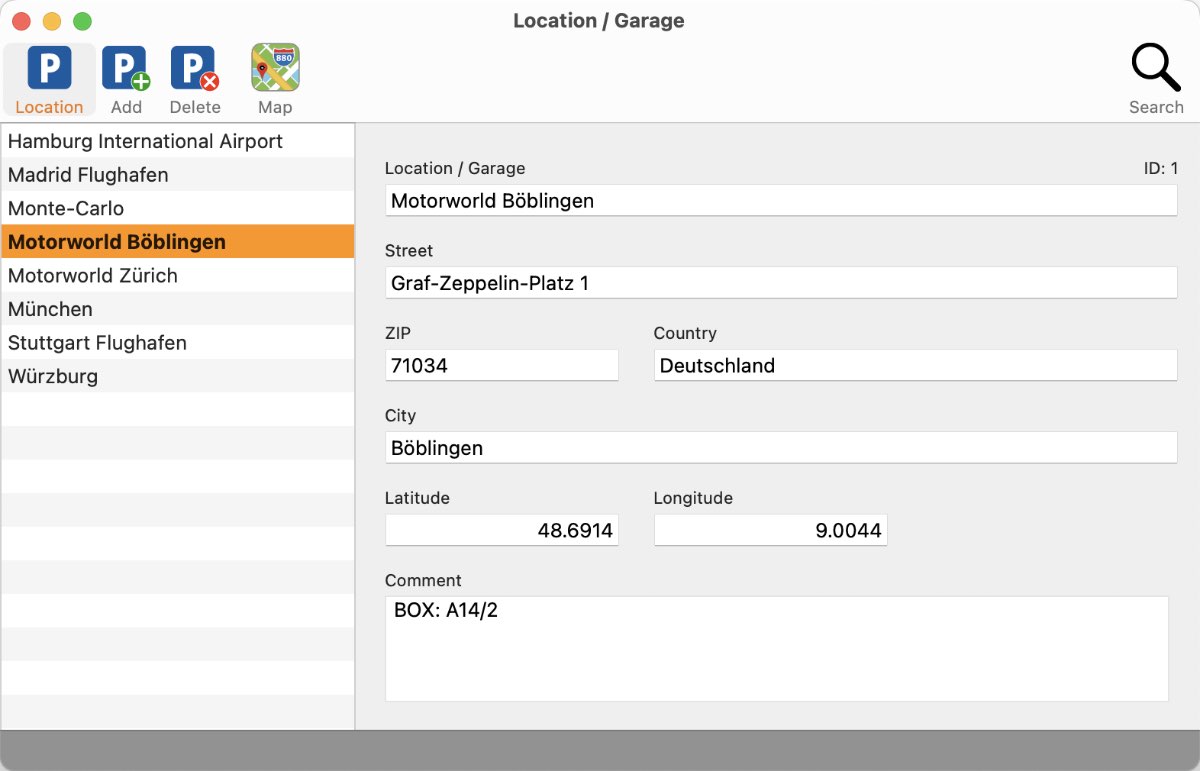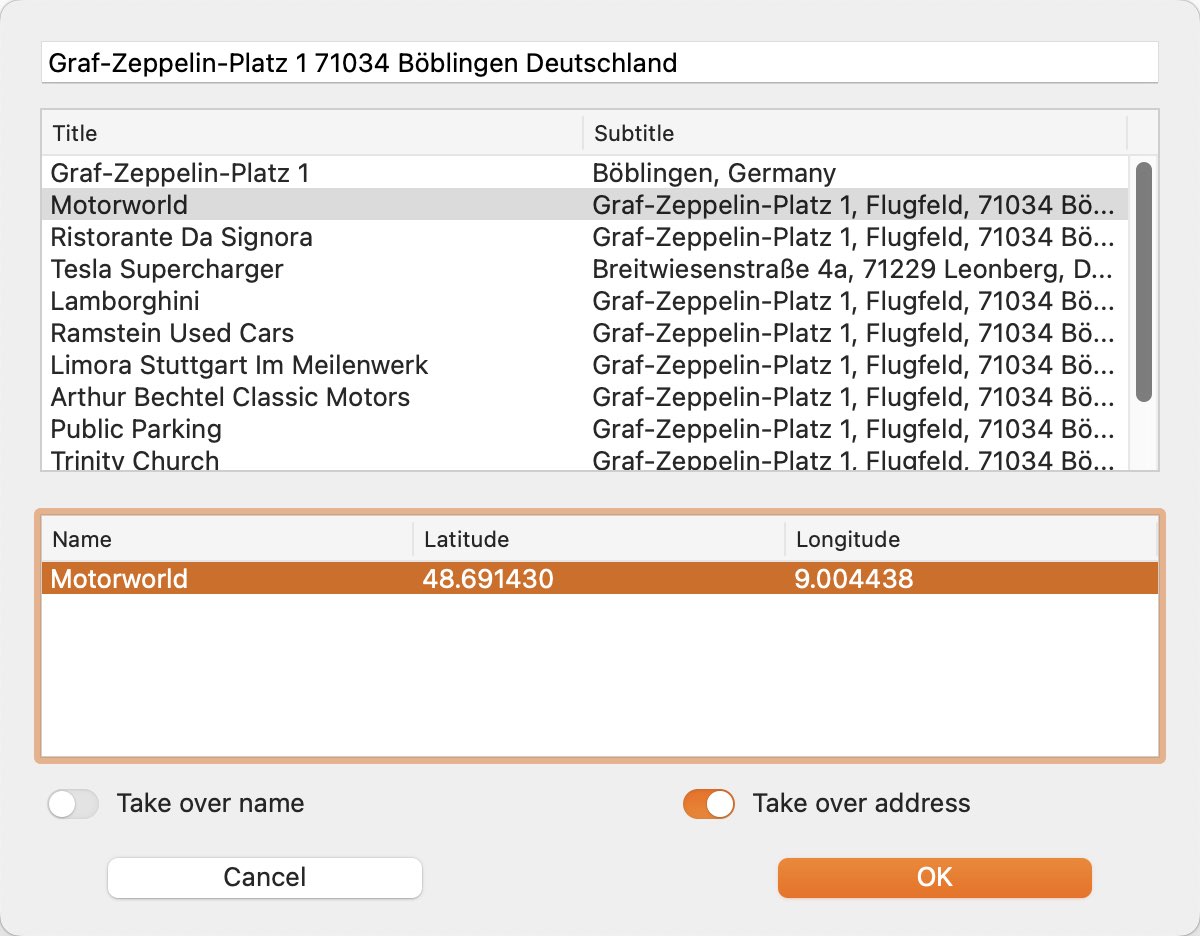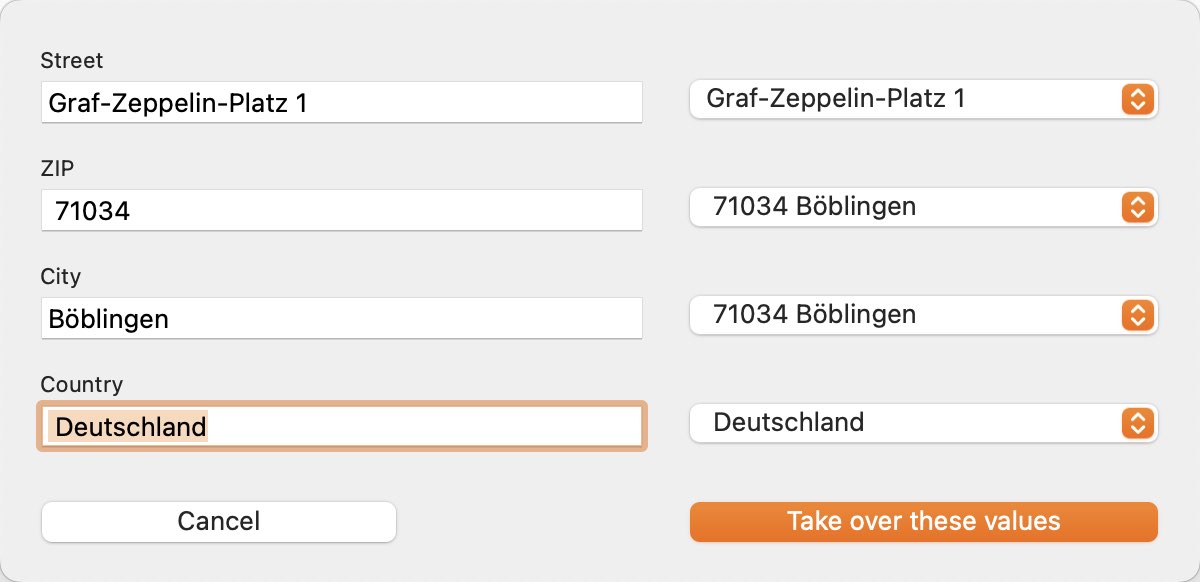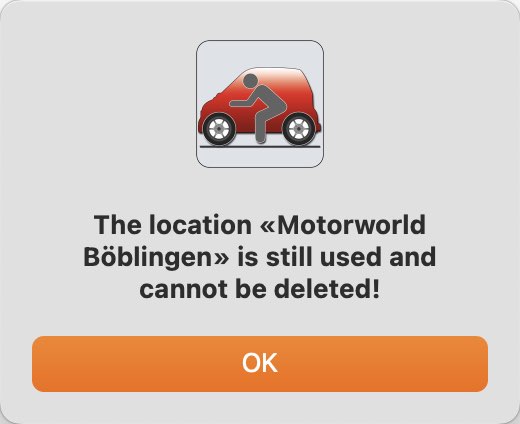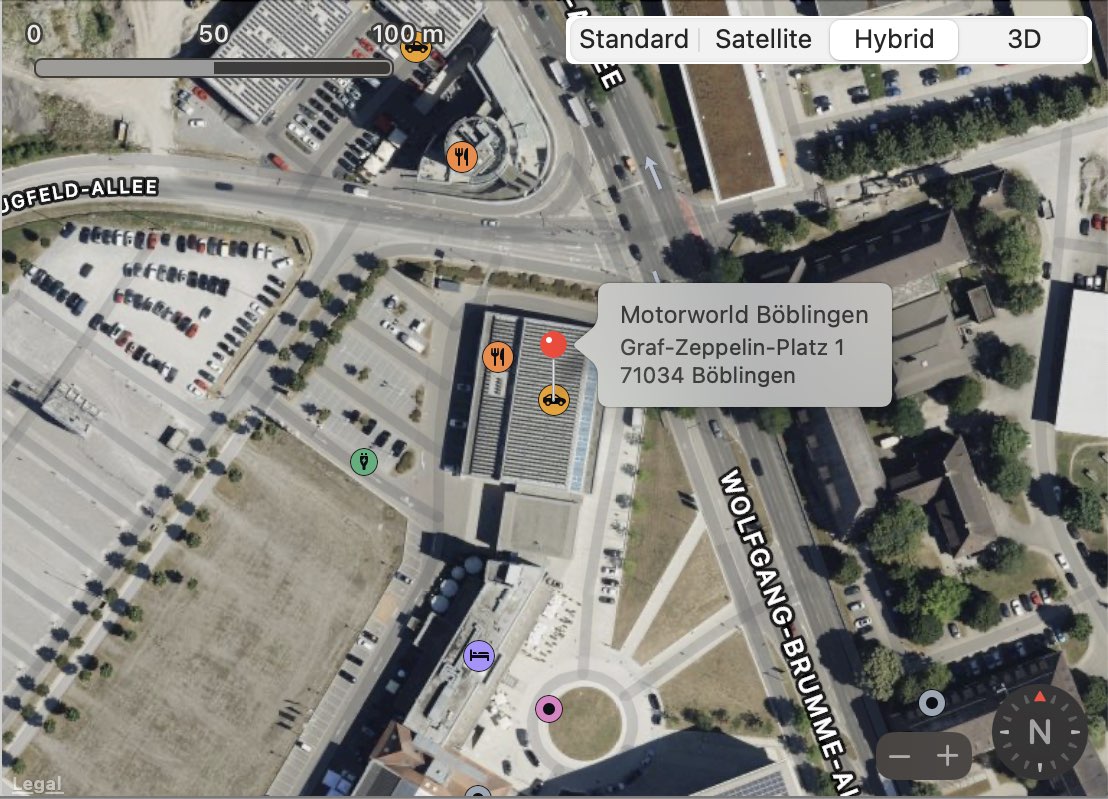My Vehicles
MANAGE LOCATIONS / GARAGES |
||||||||||
To manage the locations / garages, select "Extras => Manage parking spaces / garages" in the menu.
Or select in the toolbar menu "Manage => Locations / Garages"..
The "Locations / Garage" window opens. The following functions are available via the toolbar menu:
Search coordinates
If street, postal code and city are available for the current parking space, this data is used as a search term. However, you can overwrite the field at any time and search for a different location.
If the button "Apply address" is activated, you can assign values to the fields in the following window.
Delete location / garage Locations / garages that still have assigned vehicles cannot be deleted.
Map display Locations / garages can be displayed on a map.
|
||||||||||