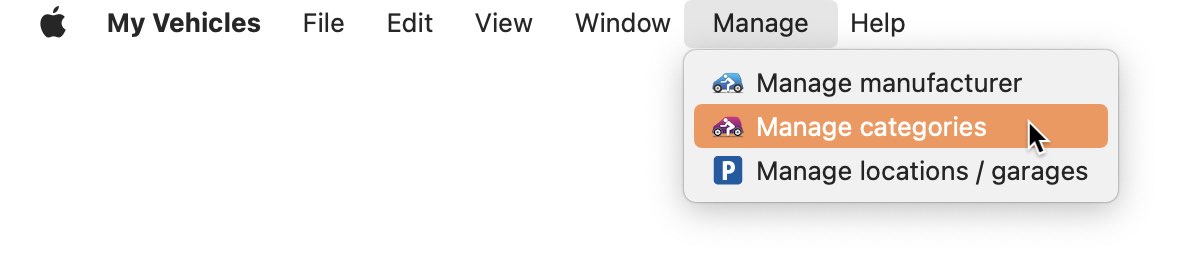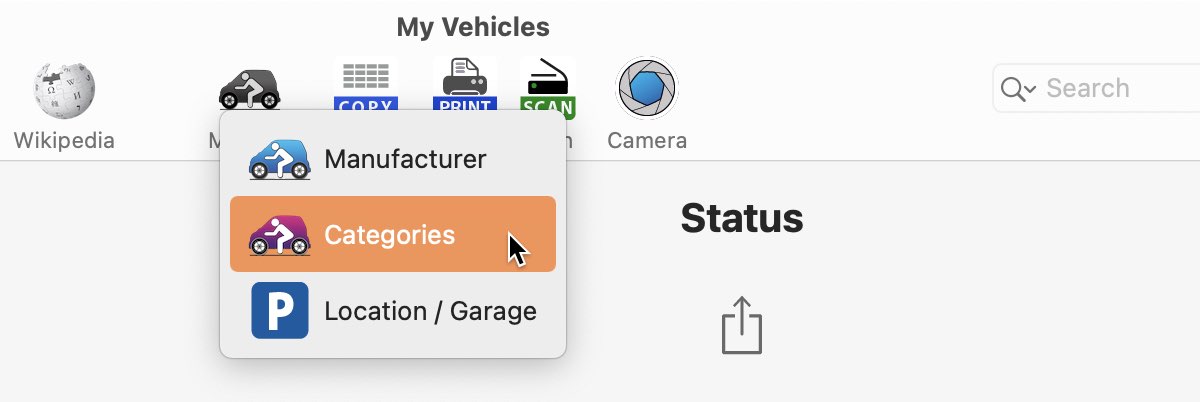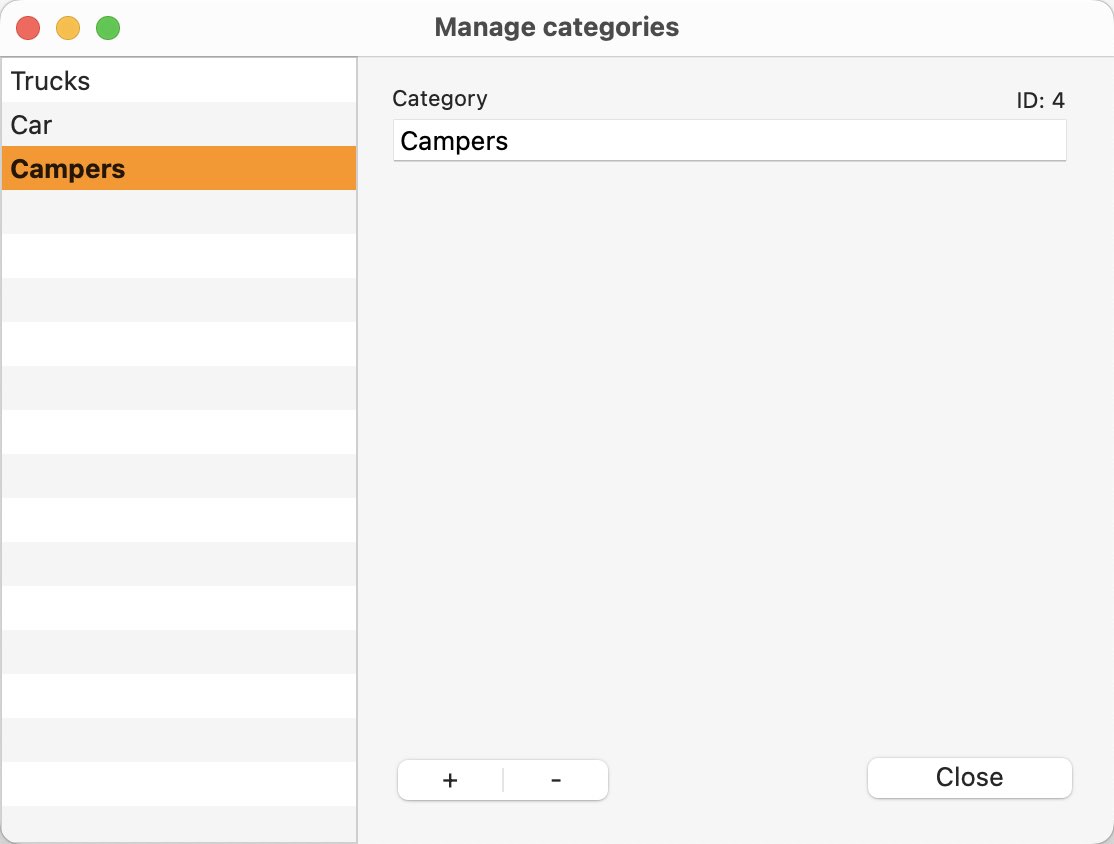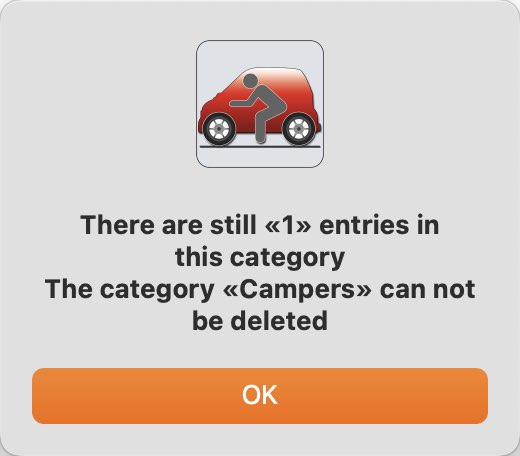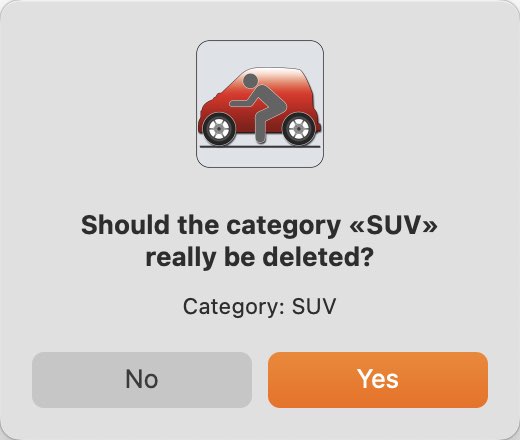My Vehicles
MANAGE CATEGORIES |
|
To manage categories, select menu "Extras => Manage categories".
Or select "Manage => Categories" from the toolbar menu.
This opens the window "Manage categories". To add a new category, click on "+" sign, enter the new name and press RETURN/ENTER or TAB to save your changes. To change a category, select one from the list, change the name and press RETURN/ENTER or TAB to save your changes. To delete a category, select one from the list and click on the "-" sign. You can't delete a category as long it has assigned vehicles.
|
|