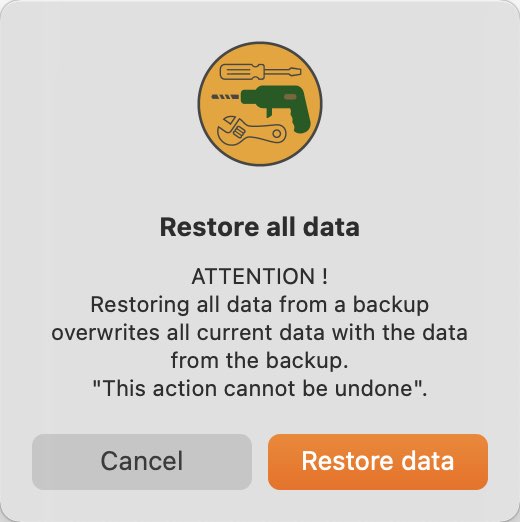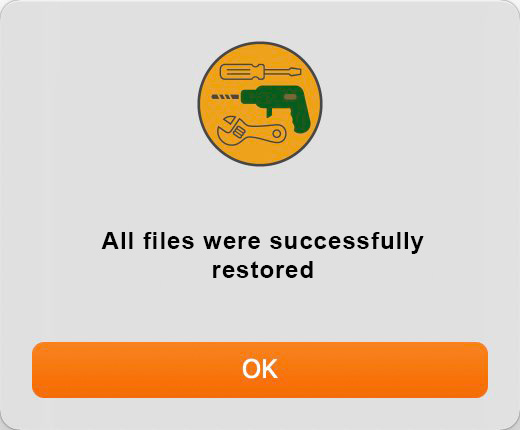My Tools
RESTORE ALL DATA |
Via the menu "File => Restore all data" data can be restored from a previously created backup.
Attention! This process overwrites the current data with the data from the backup. Example: Selected backup from 05/17/2019. If you use this backup, the data will be reset to the status of 17.05.2019. All data entered after 05/17/2019 until today will be lost. This action cannot be undone! |