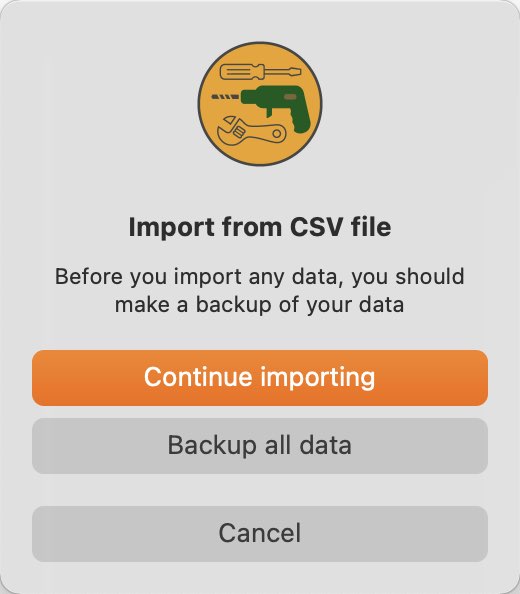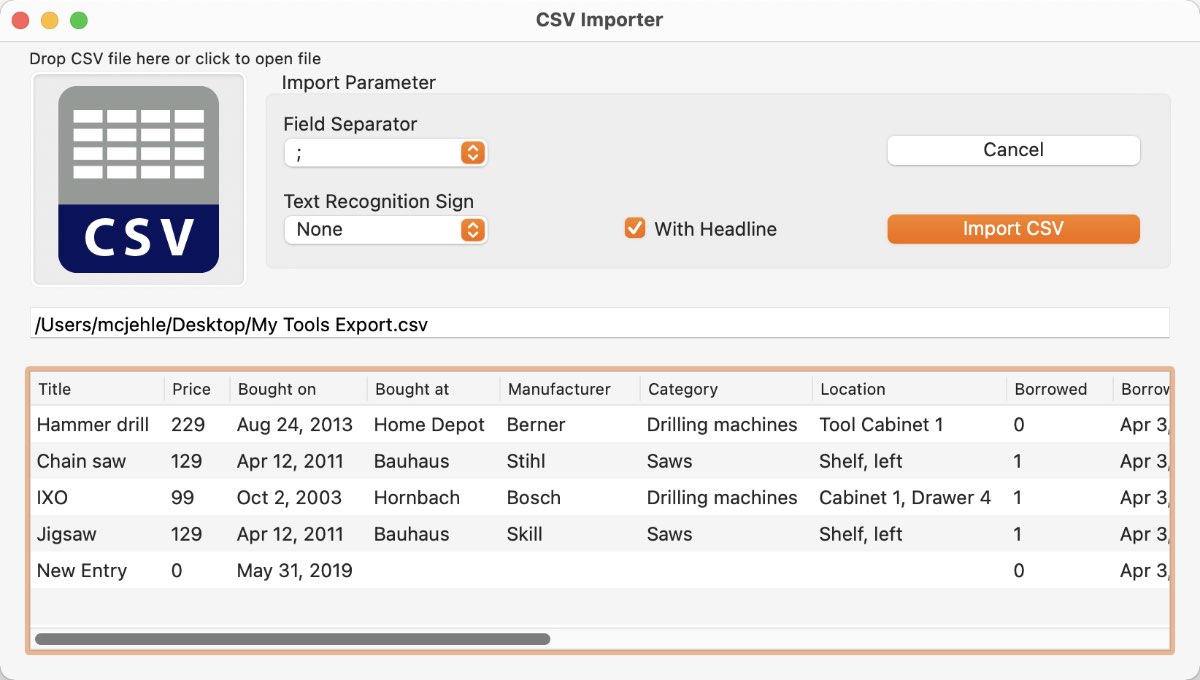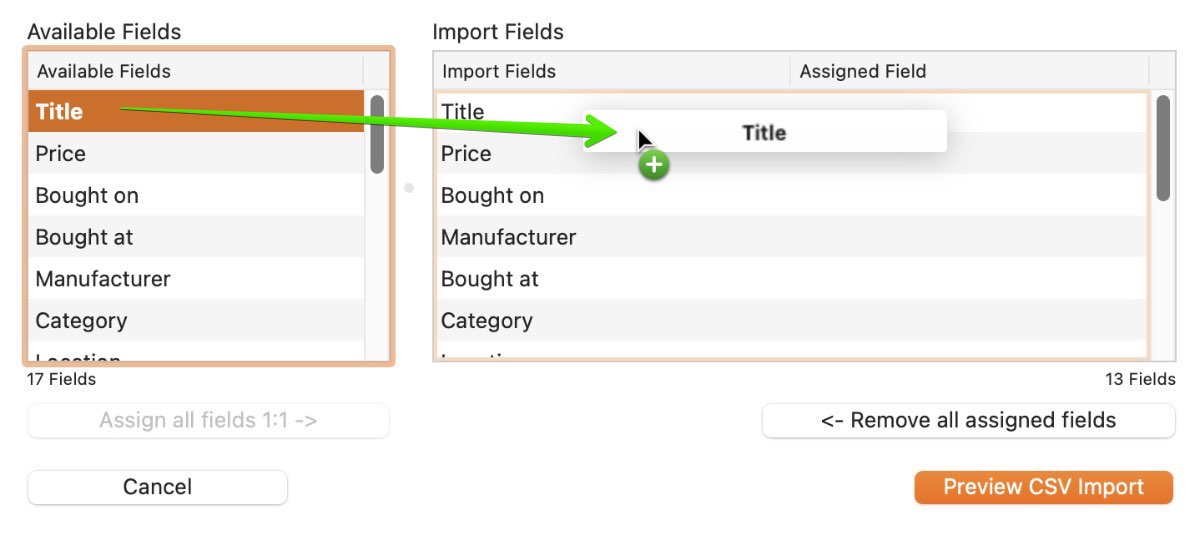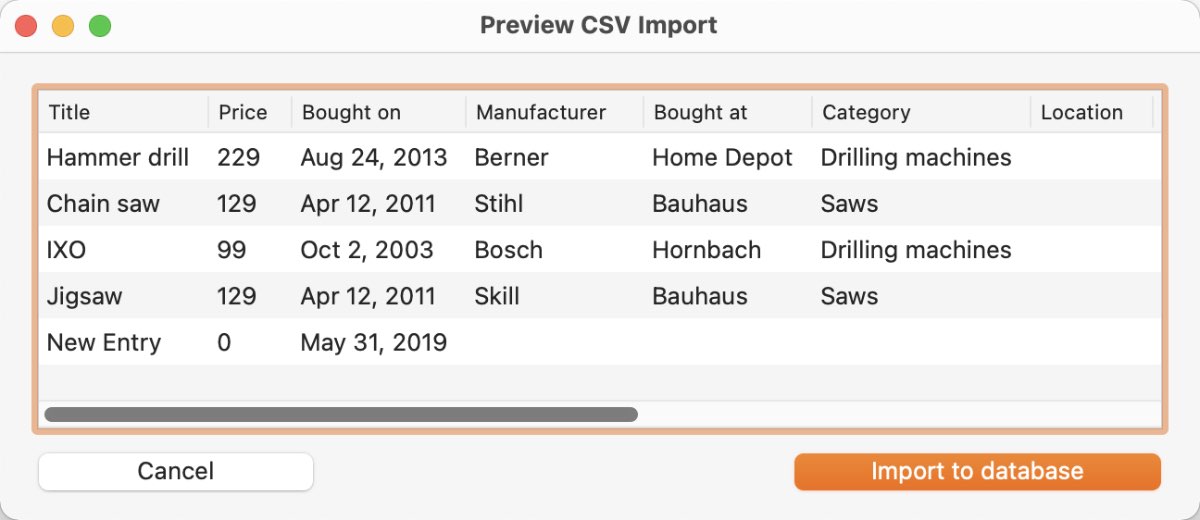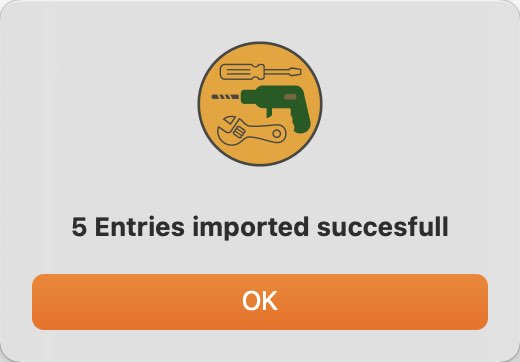My Tools
IMPORT FROM CSV FILE |
With the menu "File => Import via CSV file" data can be imported via a CSV file.
Now select a CSV file, set the parameters for the import and click "Import CSV".
Now assign the "available fields" to the "import fields" by "drag and drop". The assignment can also be undone by moving the corresponding field back into the "available fields" area.
After all fields are assigned, you can click on "Preview CSV Import". Check again the values in each field or column and click "Import to database".
|