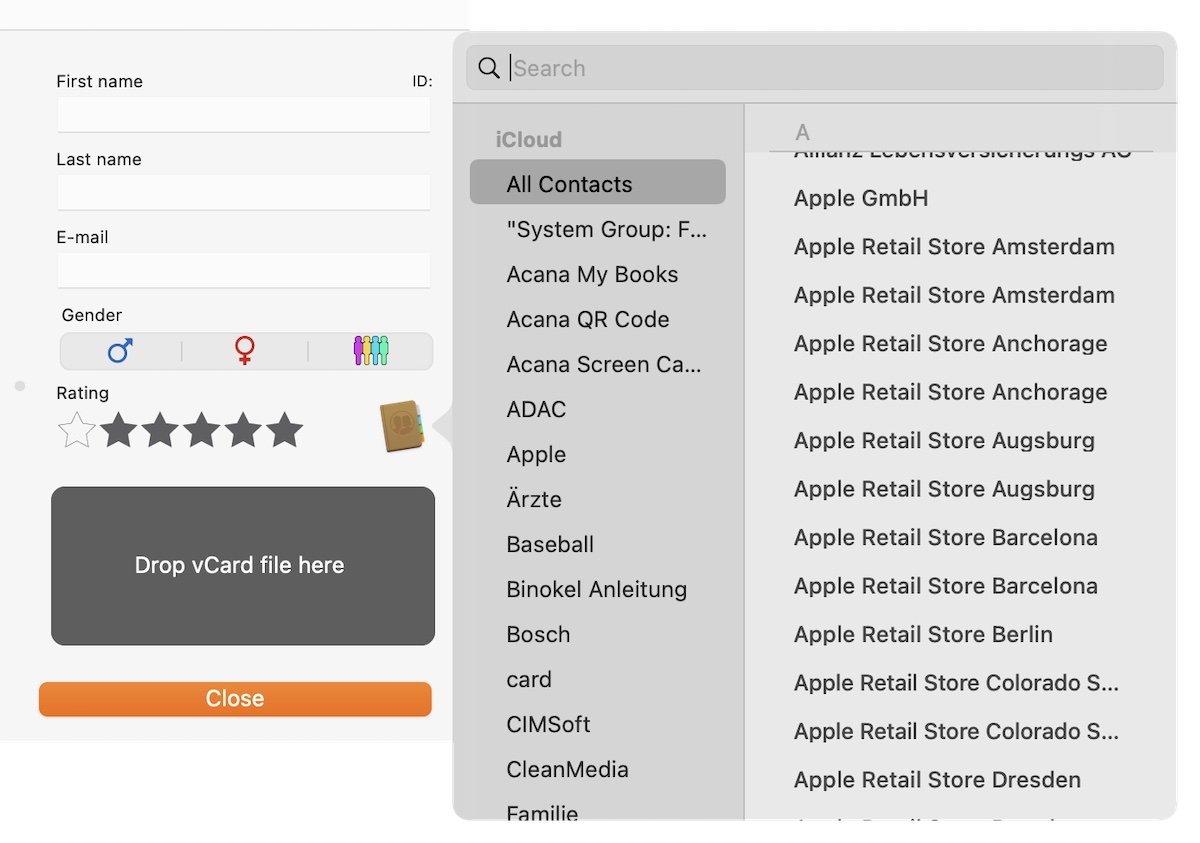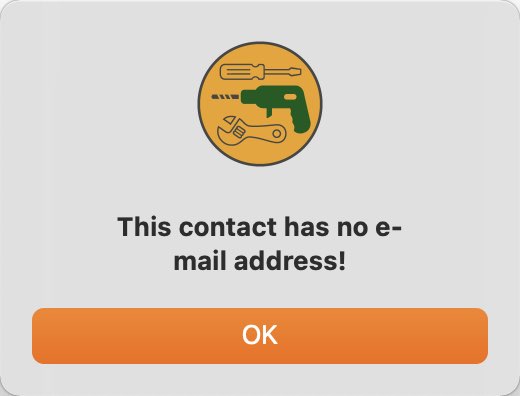My Tools
ADD PEOPLE FROM CONTACTS |
Click the "People" icon in the toolbar menu to access the people management.
Alternatively you can do this via the menu "Extras => Manage persons". The "Manage people" window opens. Now click on the "Address Book/Contacts" icon.
Since access to contacts is protected by the macOS operating system via Gatekeeper, "My Tool" needs your approval for this.
If this access is granted, you can interactively transfer selected entries from the address book to "My Tool". The name, first name and e-mail address of the selected entry will be transferred to "My Tool". After that the "Address book/Contacts" opens. In this picture the addresses have been made unrecognizable.
Select a contact from the list. The contact will now be taken over as a new person. If this contact does not have an e-mail address, the following message appears.
|