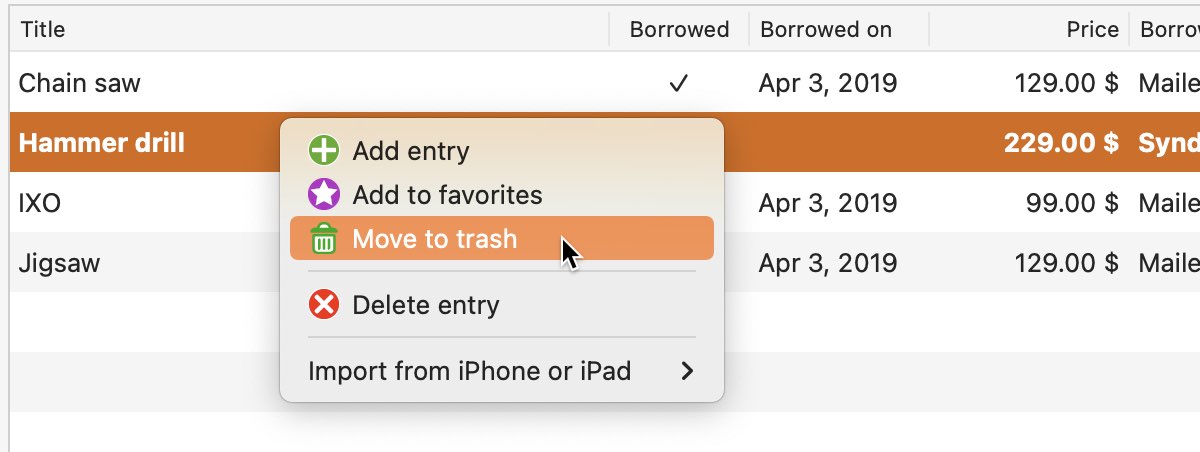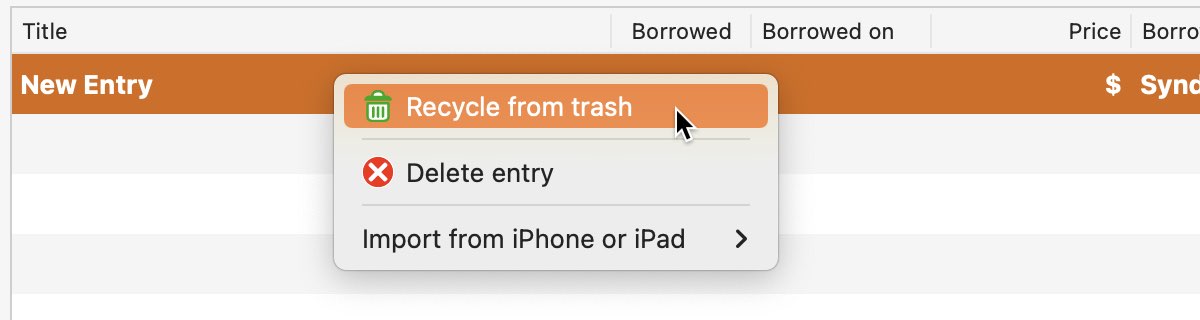My Tools
MOVE ENTRY TO TRASH OR RECYCLE FROM TRASH |
If you don't need an entry anymore, you can simply put it into the trash via the toolbar menu "Trash".
With menu "File => Add to trash" or context menu you can put the selected tool into the trash. If it is needed again later, you can take the entry out of the trash again.
Remove entry from trash To remove an entry from the trash again, select category "Trash" from the tree structure and then select an entry from the list. The tool can be recycled from the rtrash via the context menu.
In the details you can also recycle the tool from the trash again.
|