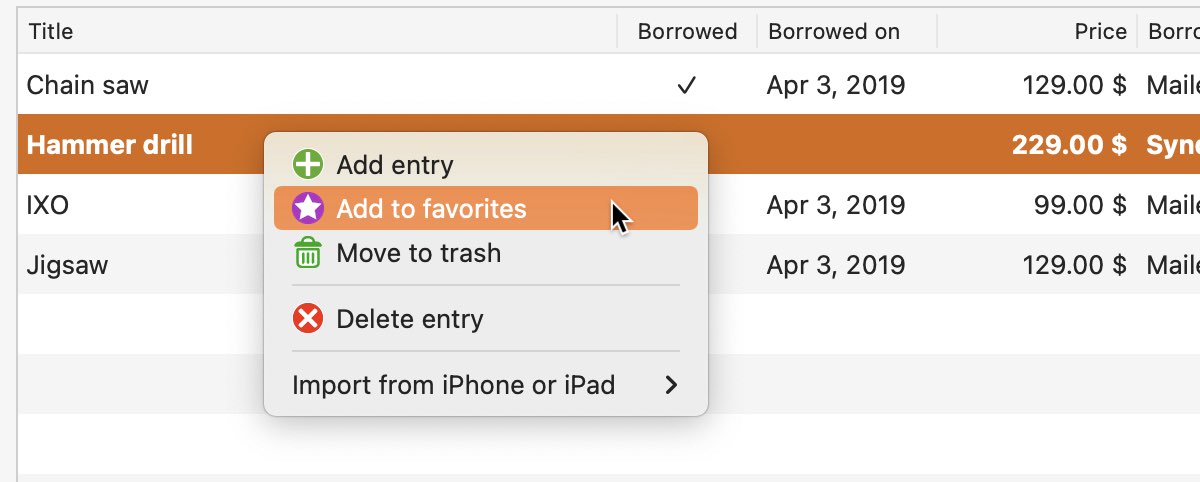My Tools
ADD ENTRY TO FAVORITES OR REMOVE FROM FAVORITES |
To add an entry to the Favorites, select a tool from the list. Use the "Favorites" toolbar menu to add the selected tool to the Favorites.
In the details you can add or remove an entry to the favorites via the button "Favorites". NOT included in favorites
Included in favorites
Alternatively you can do this via the menu "File => Add to favorites" or the context menu.
|