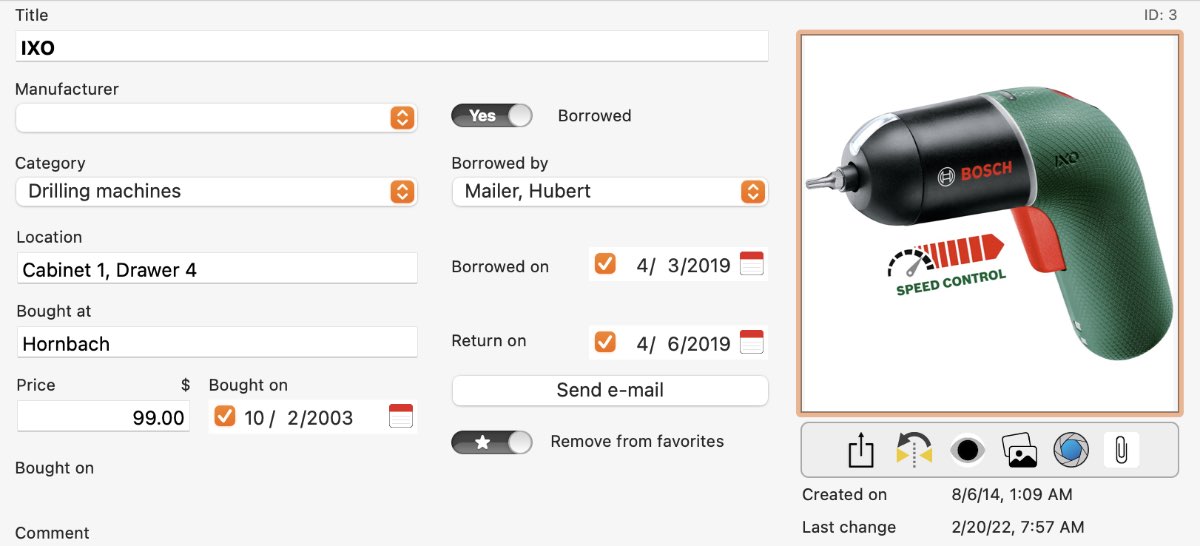My Tools
EDIT ENTRY |
With a double click on an entry in the list of tools, the details are displayed. Any changes can be made here.
If you set the "Lent" switch to "Yes", a date field with the current date, the return date and a selection list with persons will be displayed. Select a category and a manufacturer from the drop-down menu. Set the "Add to favorites" button to "On" or "Off". In the Name field you can change the title of the entry and possibly enter a comment. All changes will be saved automatically when you leave the respective field or popup menu. |