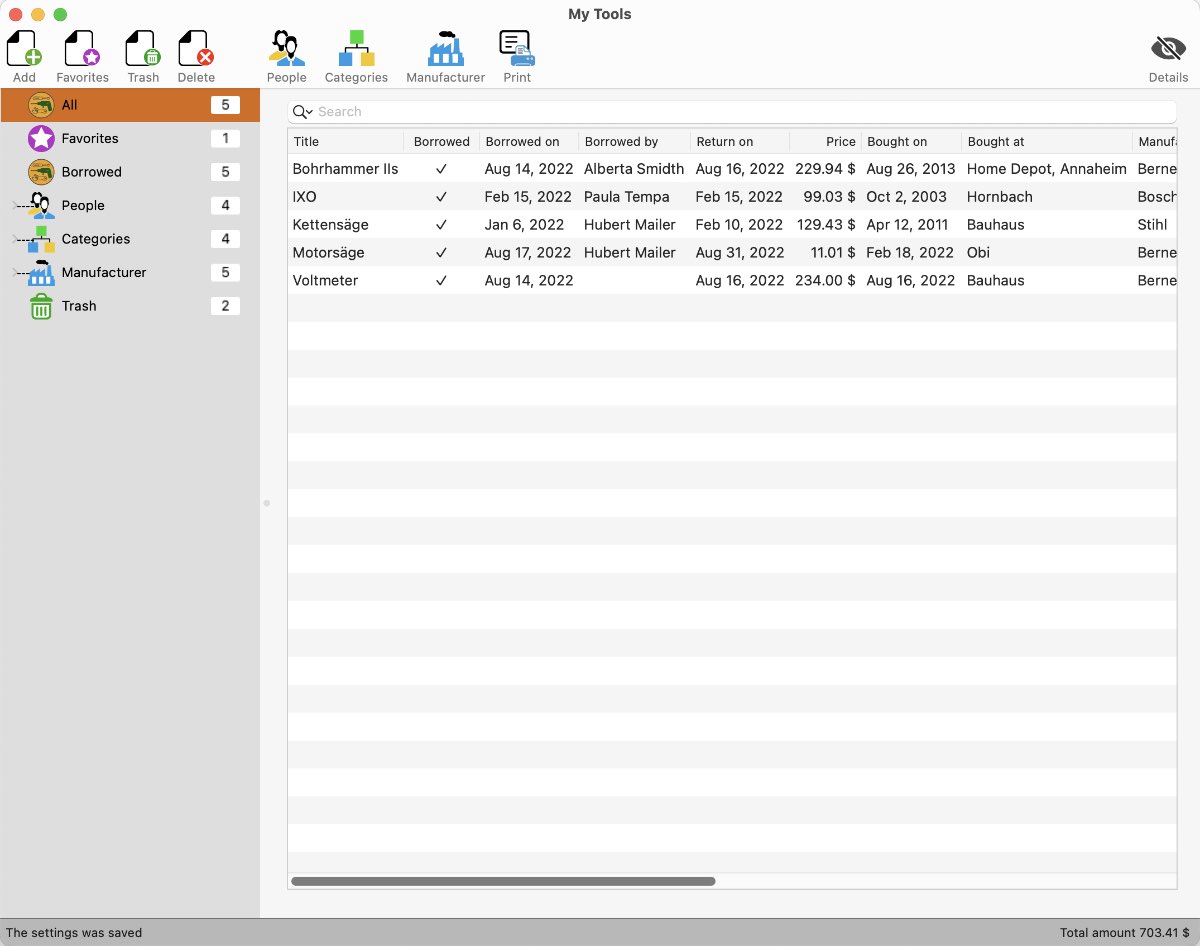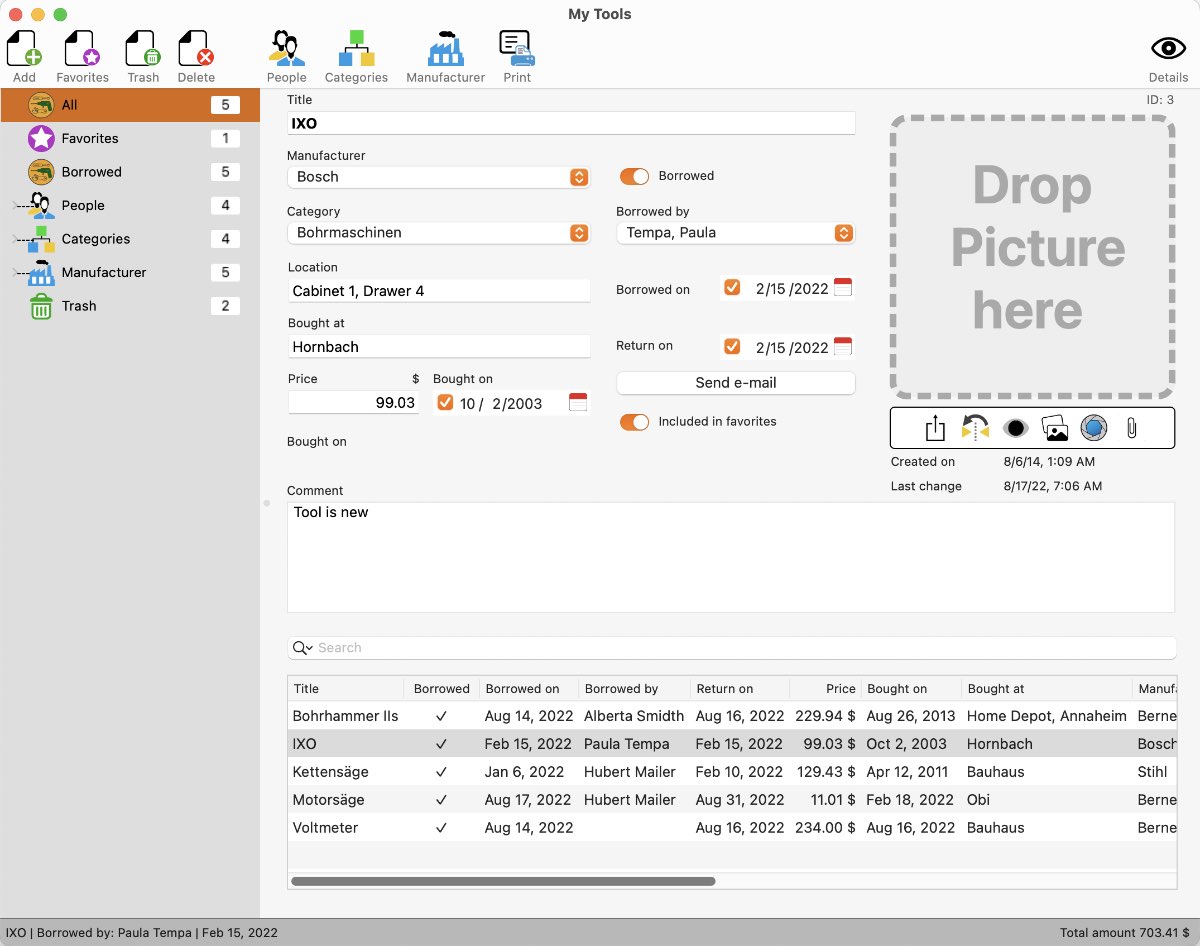In the main window of "My Tool", the individual structure elements are displayed on the left side in the tree structure. A number is displayed to the right of each structure element. This number has the following meaning:

|
All |
Number of all tools (except trash) |

|
Favorites |
Number of tools in favorites |

|
Borrowed |
Number of tools borrowed |

|
People |
Number of people |
 |
Each person |
Number of borrowed tools for this person |

|
Categories |
Number of categories |
 |
Each category |
Number of tools in this category |

|
Manufacturer |
Number of manufacturers |
 |
Each manufacturer |
Number of tools for this manufacturer |

|
Trash |
Number of tools in the trash |
The main window is divided into the following areas:
- Left: Tree view
- Right: List with tools from the selected category and details of the selected entry
- Bottom left: Information line for status messages
- Bottom right: Total price of all tools or the selected category
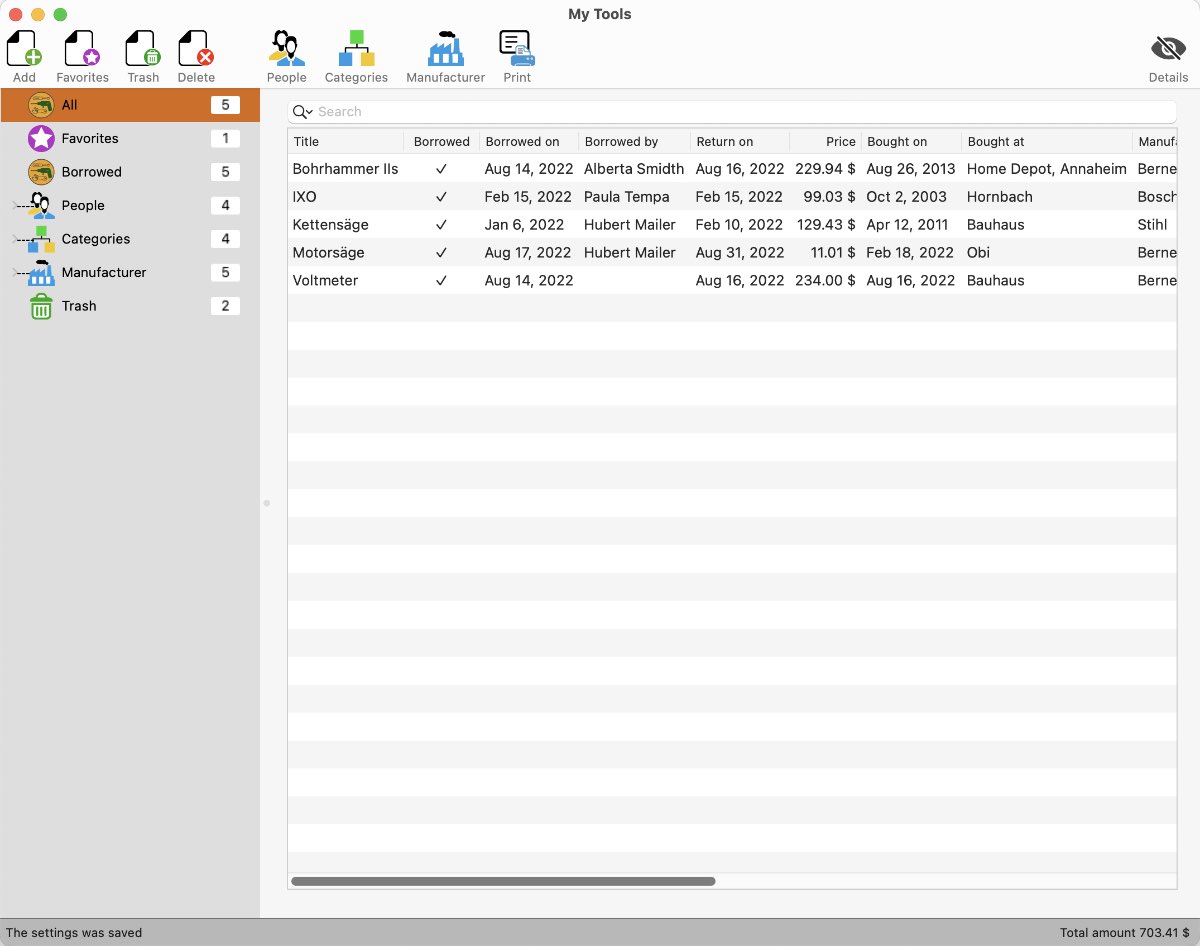
As soon as a tool is selected from the list with a double-click, the details for it are displayed. The most important details of the selected entry are displayed at the bottom left in the information line.
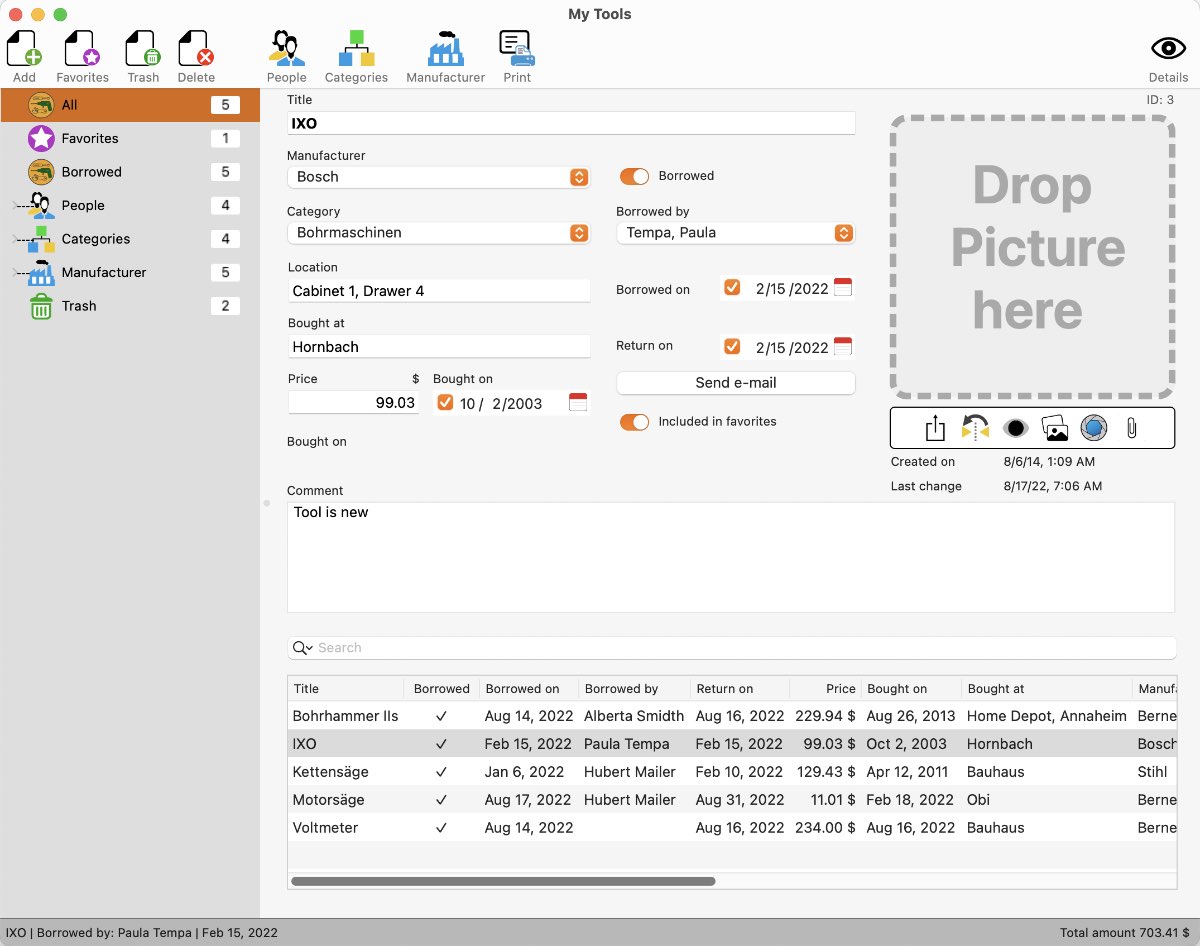
The following functions are available in the toolbar menu:


|
Add |
Add new tool |

|
Favorites |
Add tool to favorites |

|
Trash |
Put tool in the trash |

|
Delete |
Delete tool |
 |
People |
Manage people |

|
Categories |
Manage categories |

|
Manufacturer |
Manage manufacturer |

|
Print |
Print visible items |

|
Details not visible |
Only display of the symbol (without function) |

|
Details visible |
Hide details |
|