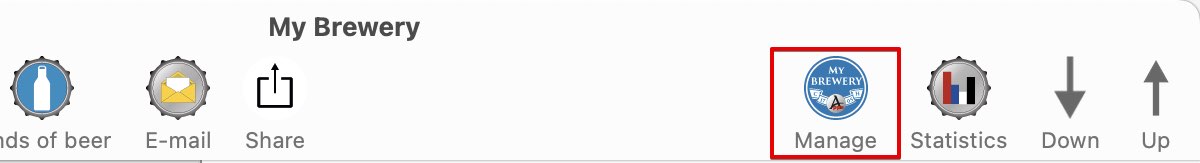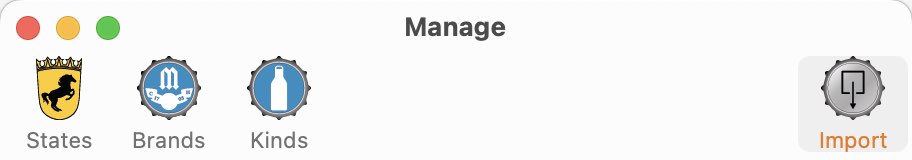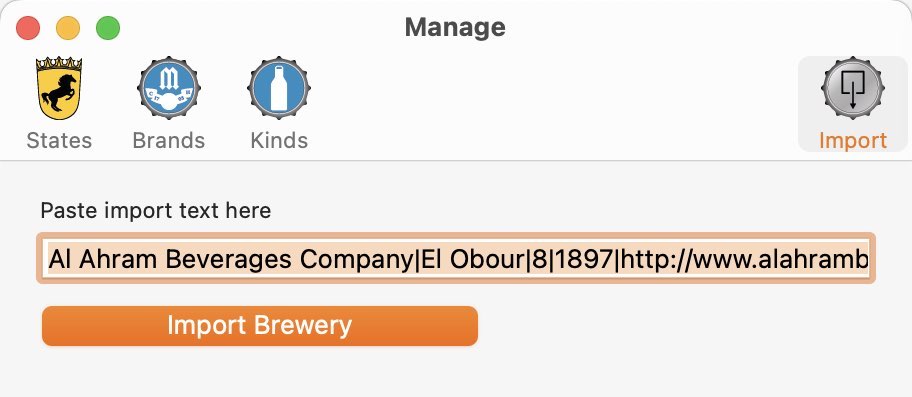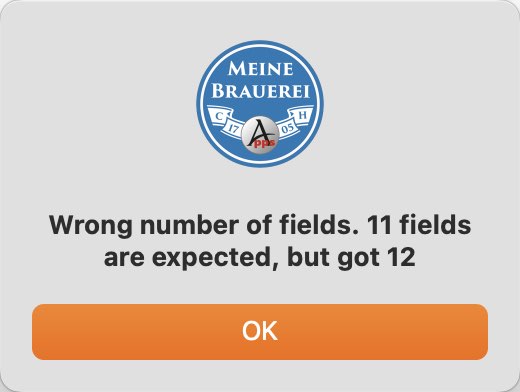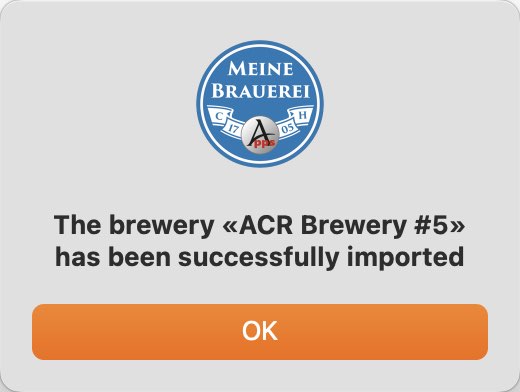Quick Start Guide
IMPORT BREWERY |
To import a brewery, you need a brewery as a sharing dataset. You can create it on another iOS device or macOS computer (which «My Brewery» is also installed), or by a friend who has already installed «My Brewery». Use the "Share brewery for import" feature to create a sharing dataset. Click on "Manage" and on "Import".
Paste the Import text into the text field and click on "Import Brewery".
If the import string has not the correct number of fields, you get this message.
If the import string is not valid, you get this message.
If the import was successful, you get this message.
PLEASE NOTE!! The fields "Rating" and "Remark" will not be imported. |