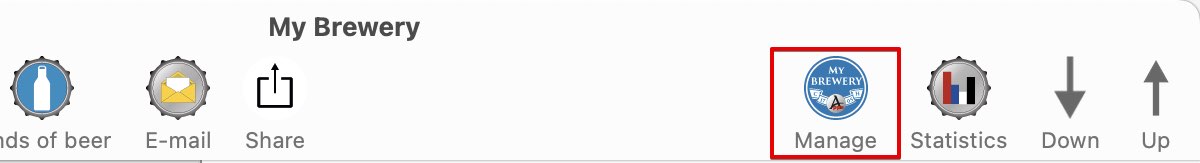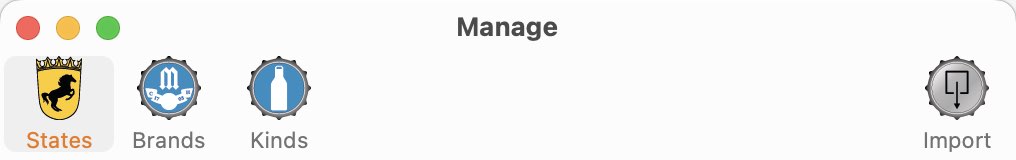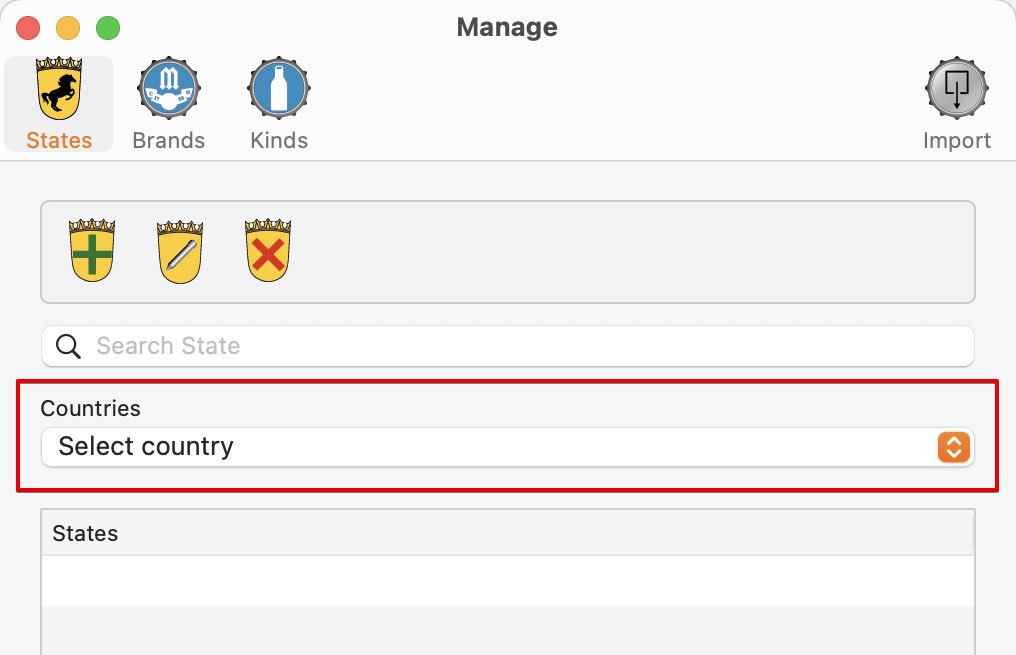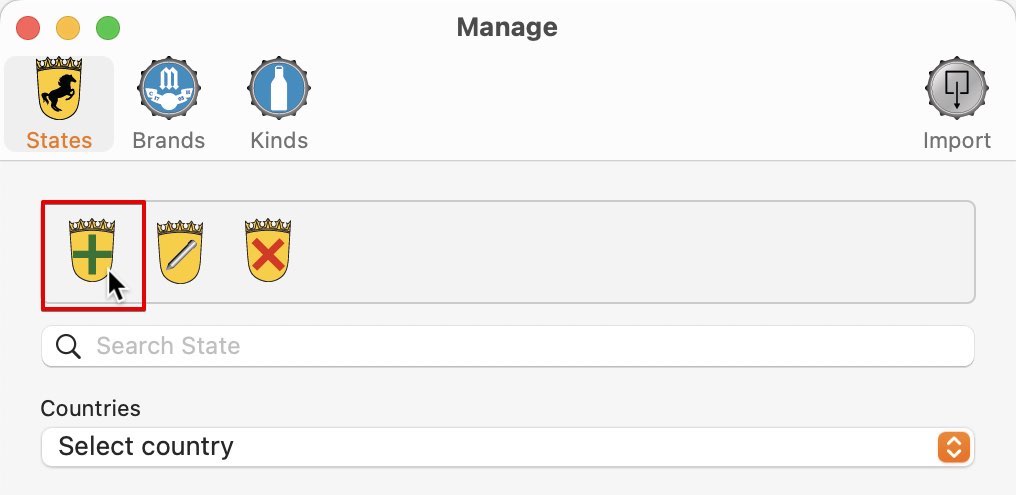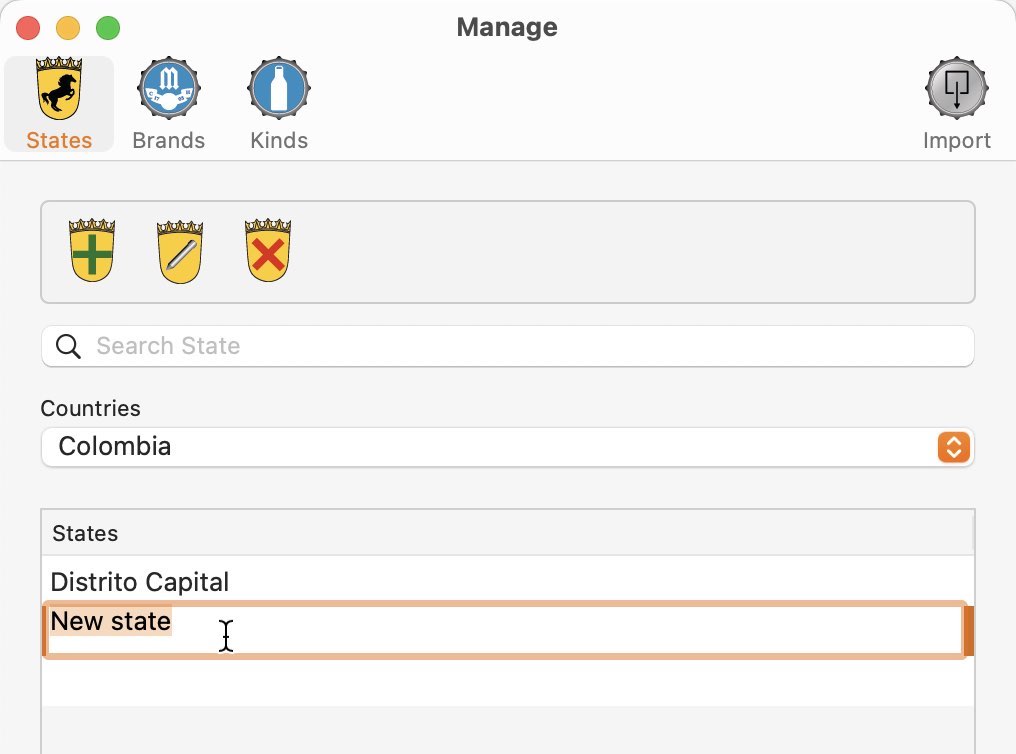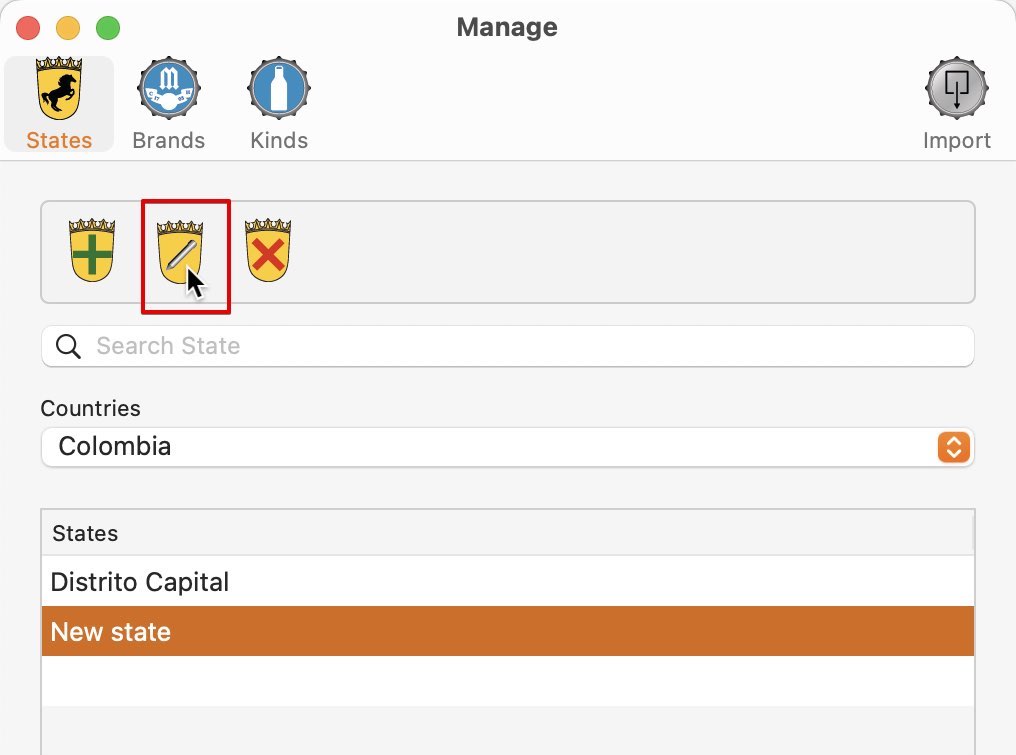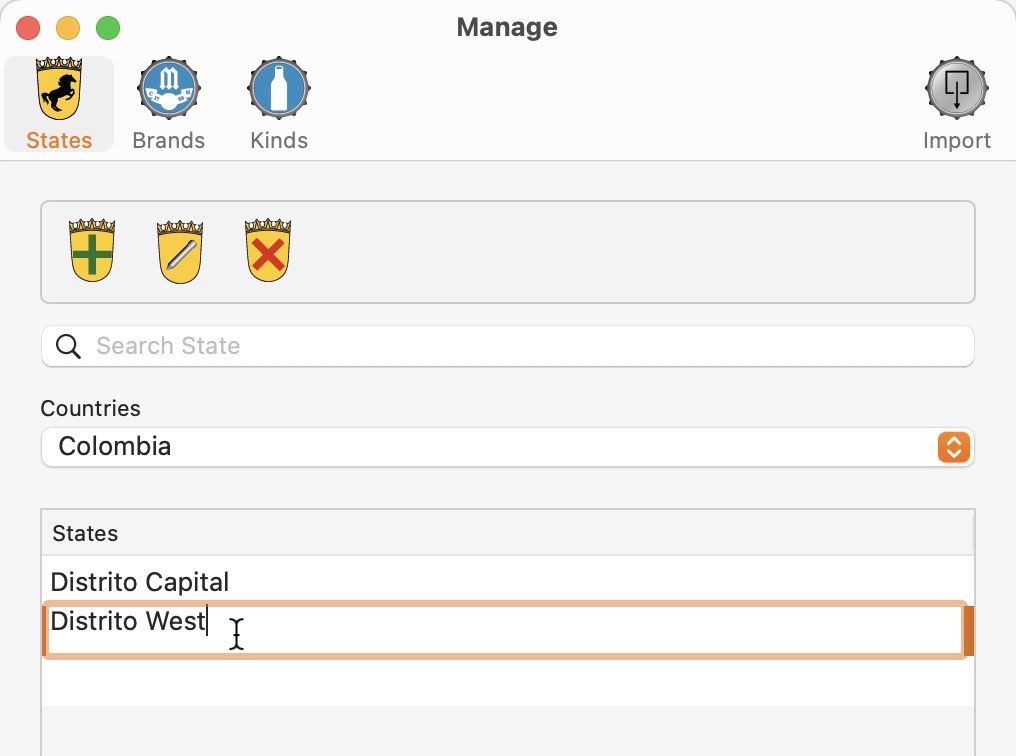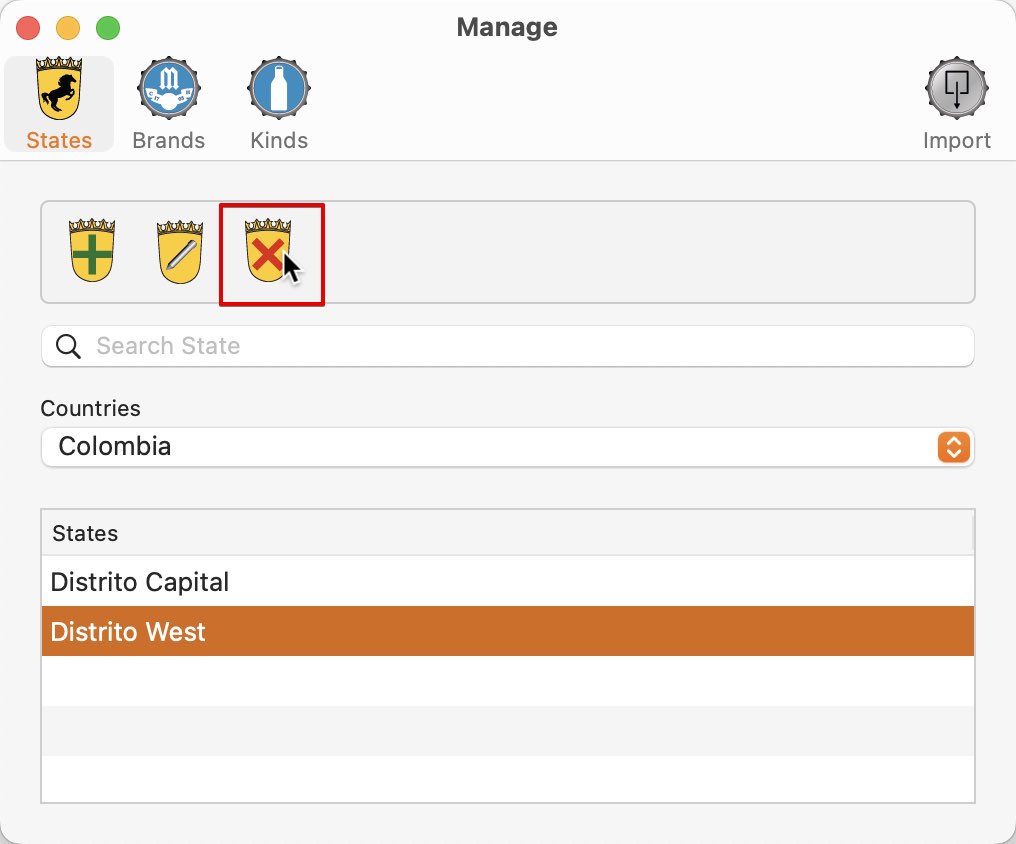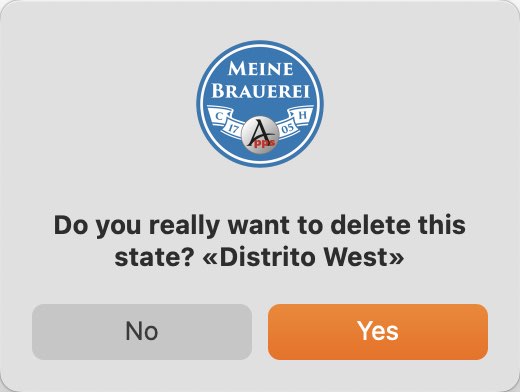Quick Start Guide
MANAGE STATES |
Add state To add a state to a country, click on "Manage" in the toolbar menu.
After you have selected a country, the list of states are automatically shown.
To add a new state, click on "Add State".
Enter a name for the new state.
Edit state Select a country, a state and click on "Edit State".
Delete state Select a country, a state and click on "Delete State".
PLEASE NOTE! This action can not be undone. |