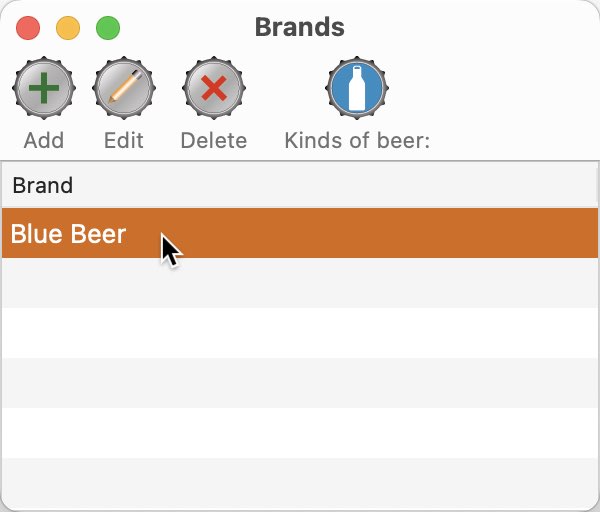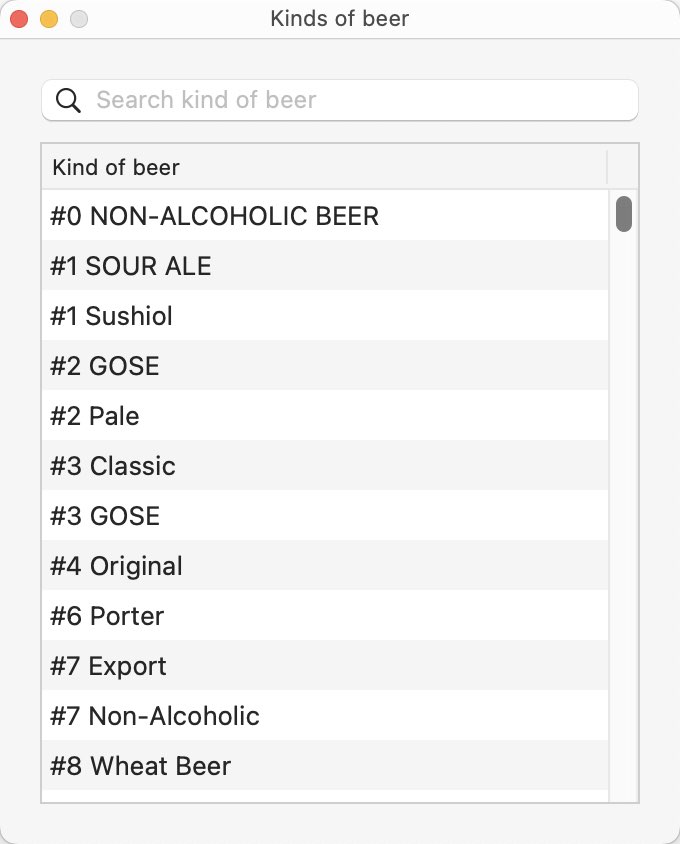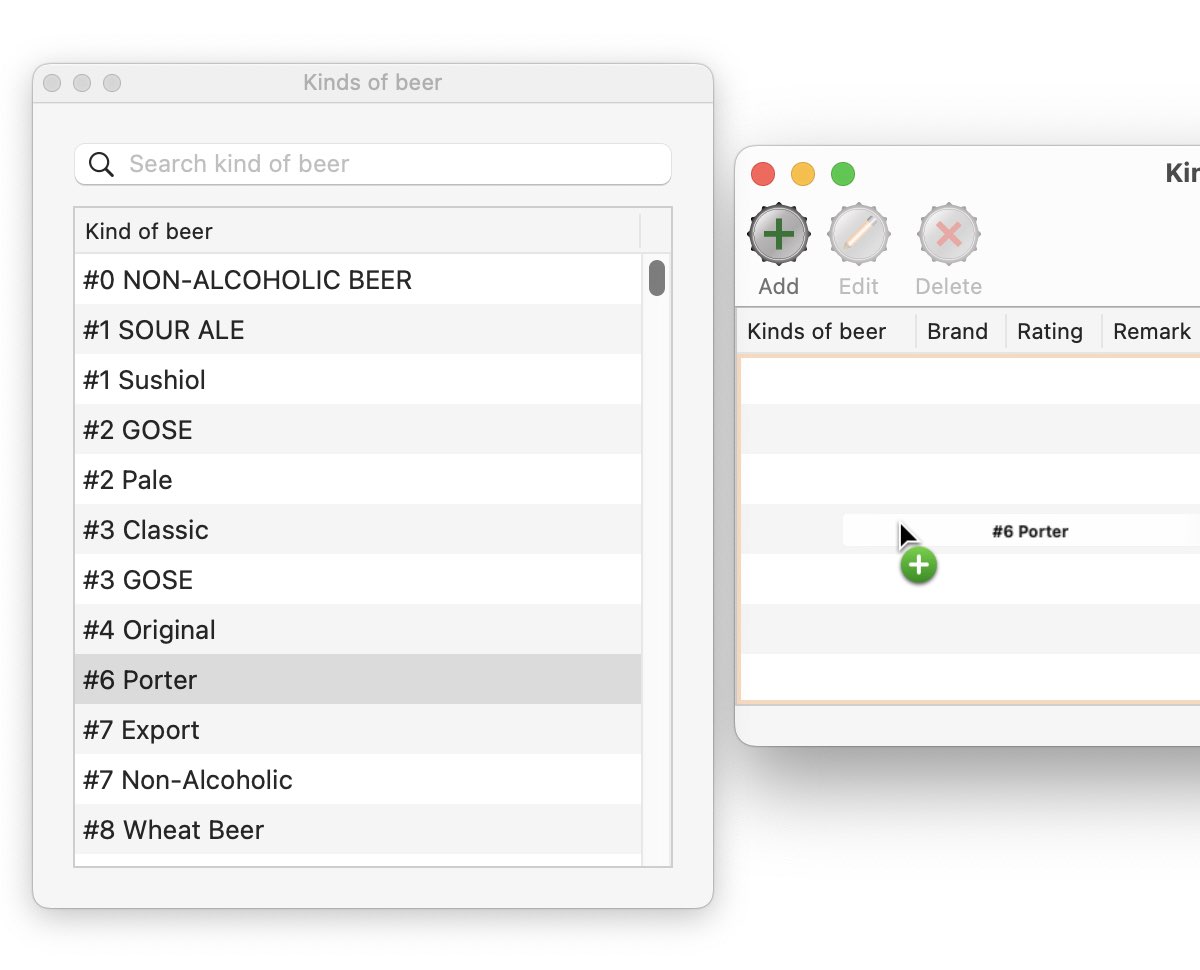Quick Start Guide
ADD KIND OF BEER TO BRAND |
To add a new kind of beer to a brand, select a brewery and click on "Brands" in the toolbar menu,
Now select the desired brand with a double click.
To add an existing variety, click the "Add" icon in the upper left corner.
In the following window, all available beer types are listed. Select the desired beer type with a double click or by "drag and drop". You can use the search function to find the desired beer type more quickly.
|