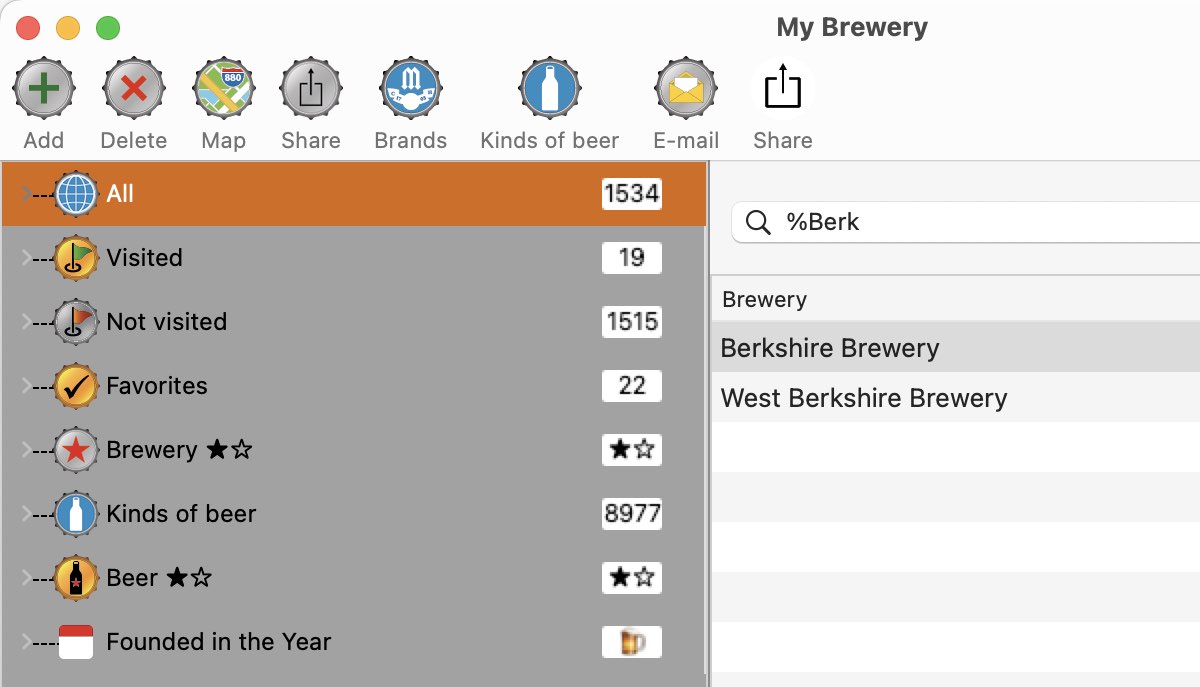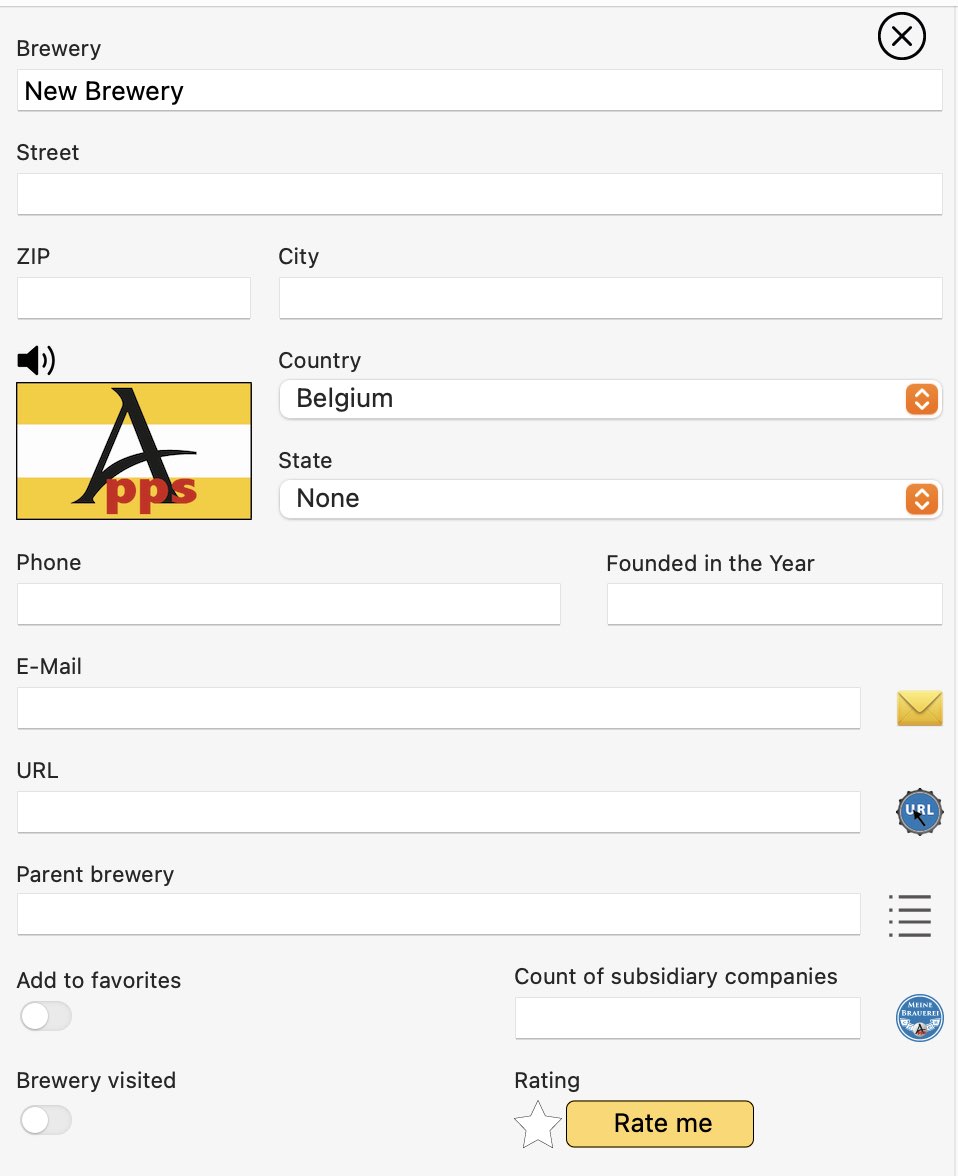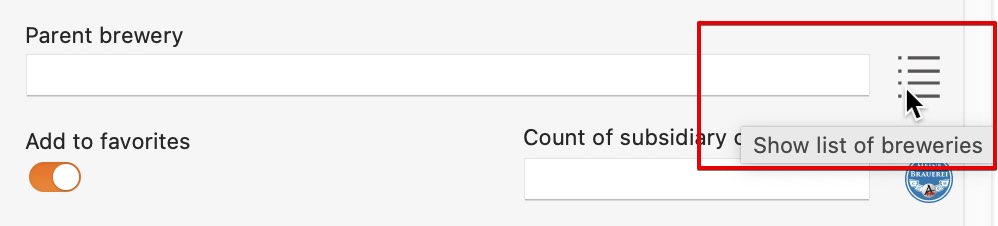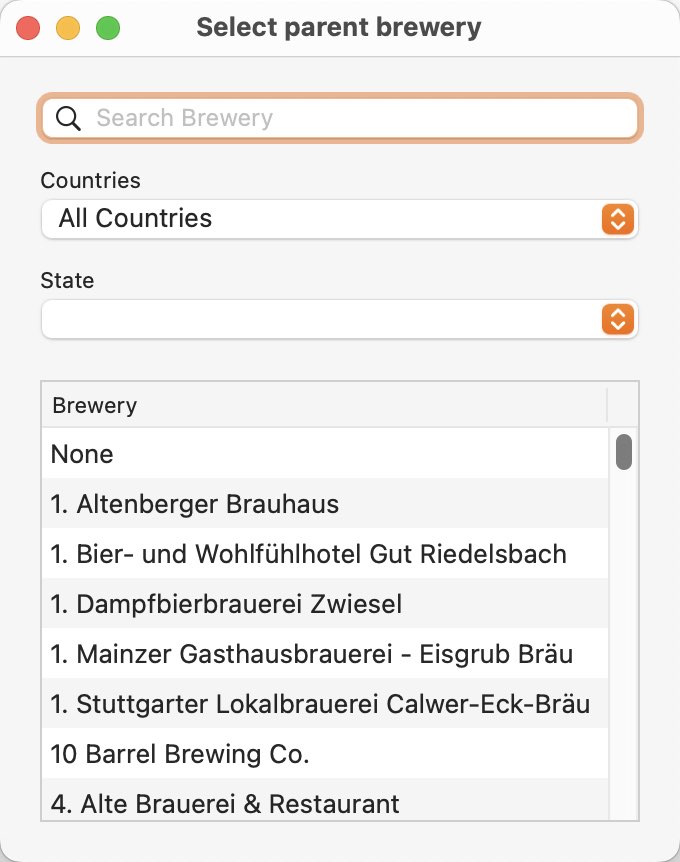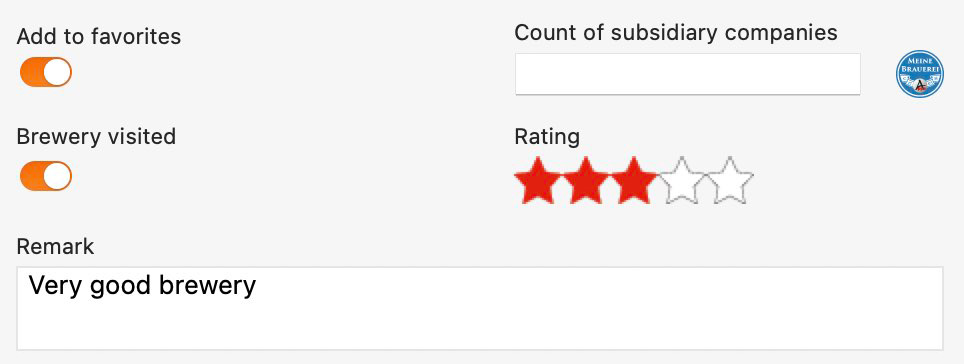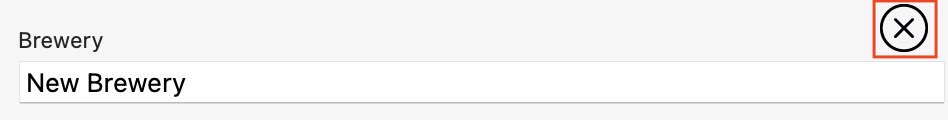Quick Start Guide
ADD BREWERY |
Procedure to create new breweries:
To create a new brewery, select "All" in the structure tree on the left. To add a new brewery, click on "Country" in the toolbar menu.
Then click "Add" in the toolbar menu.
Fill out all necessary fields.
In the field country, select a country from the list. After you have selected a country, you can choose a state, if it is available for this country. With the up and down arrows you can jump to the beginning and to the end of the details view.
Click on the list icon on the right side of the field "Parent brewery".
Select a parent brewery from the list with a double click. You can search for a brewery by entering a search string in the search field. You can also filter the breweries by country and state.
Check the switch for "Favorites" and "Visited". Add a rating for this brewery. You can enter additional information in the remark field. Add another rating for this brewery. You can save any notes in the "Comment" field.
All changes are automatically saved. To close the details click this icon in the upper right corner.
|