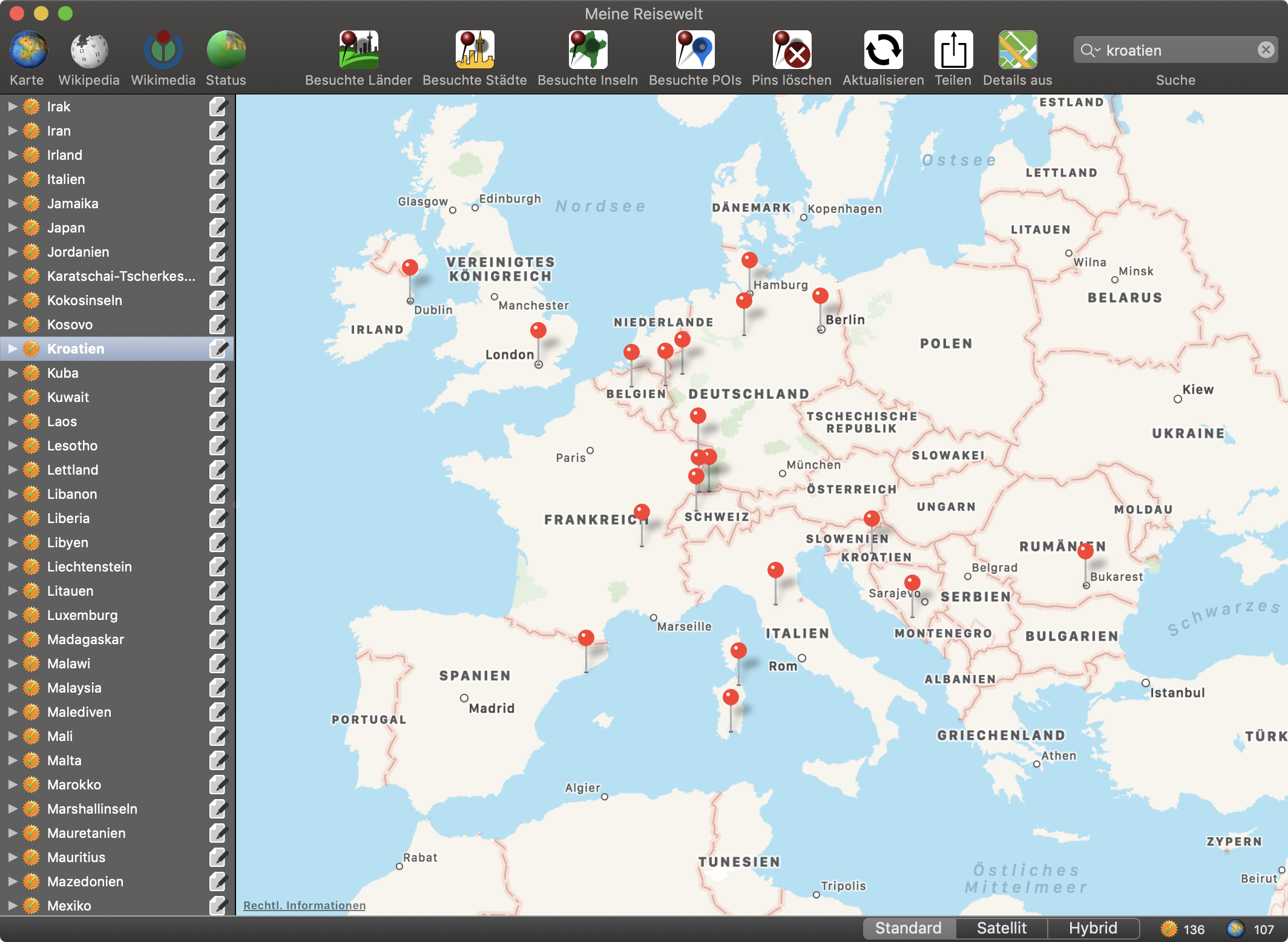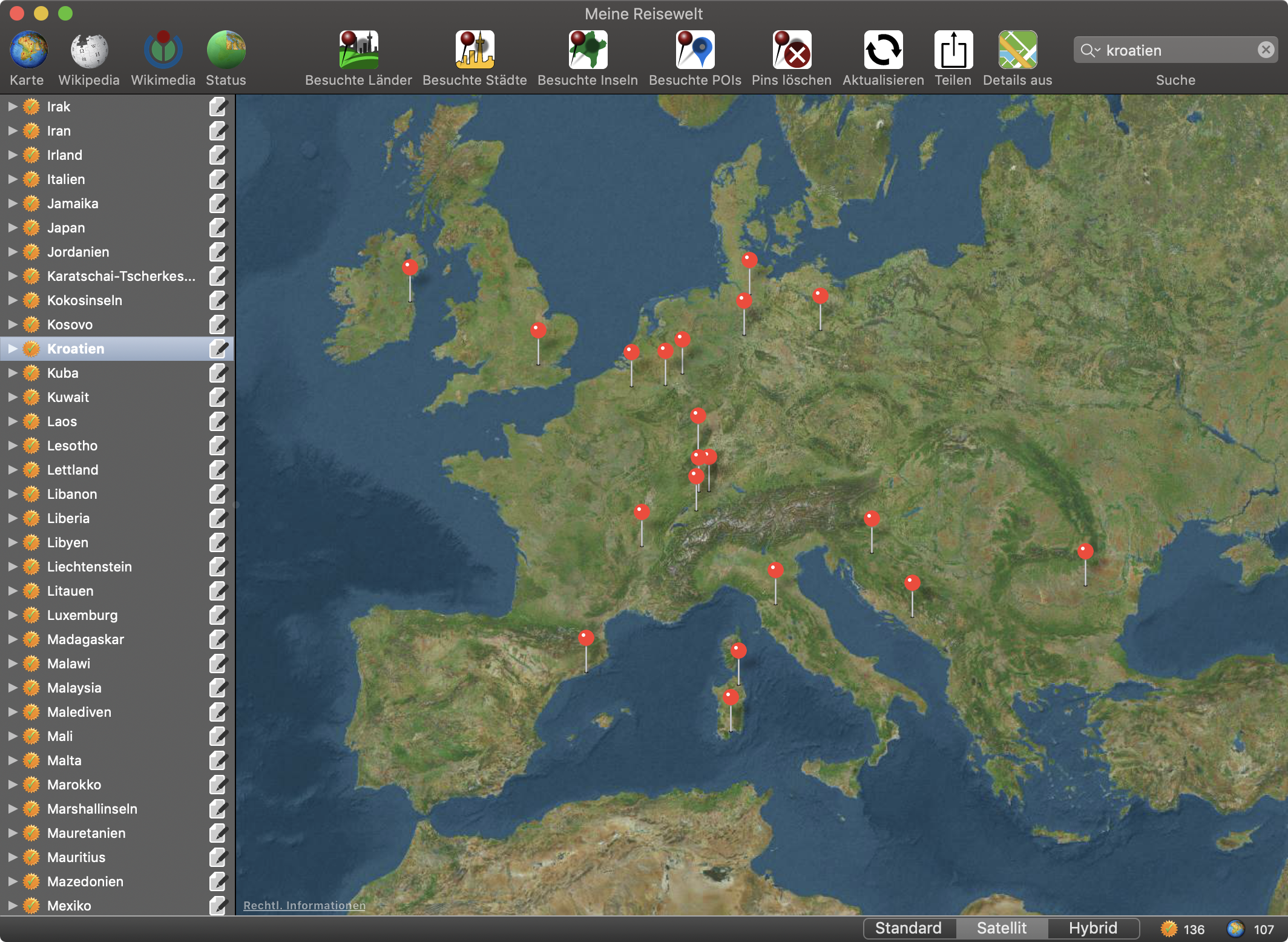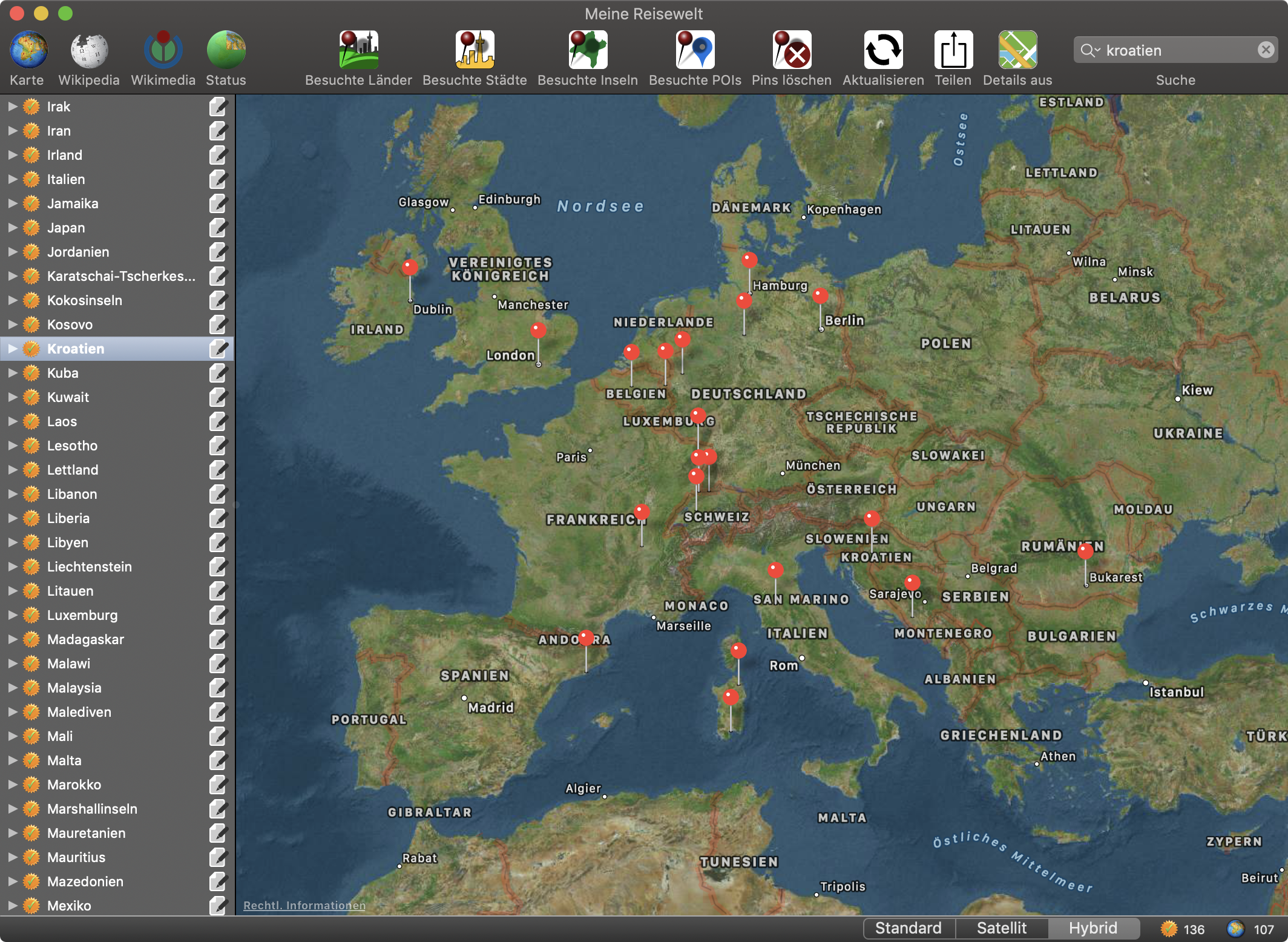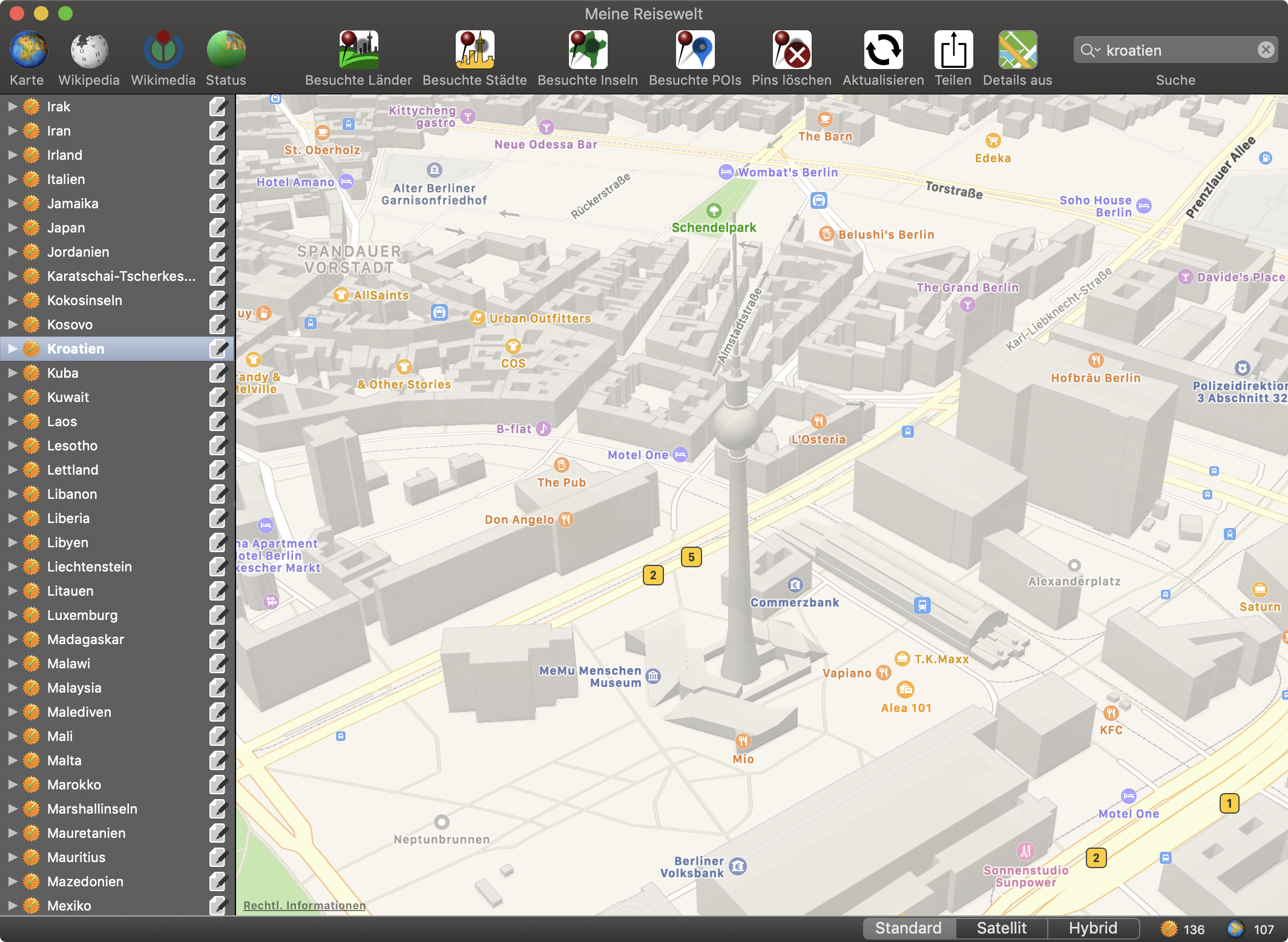My Travel World
MAP MODE |
The map has four different modes.
To change the view of the map, click on the mode at the right bottom of the main window.
To activate the 3D view, change to standard view and click ALT key on your keyboard, the left mouse button and move the mouse up. If you have a magic mouse, click ALT key on your keyboard and slide our finger up on the mouse. To rotate the 3D view, press CRTL and ALT on your keyboard and slide your finger to left or right on the mouse.
|