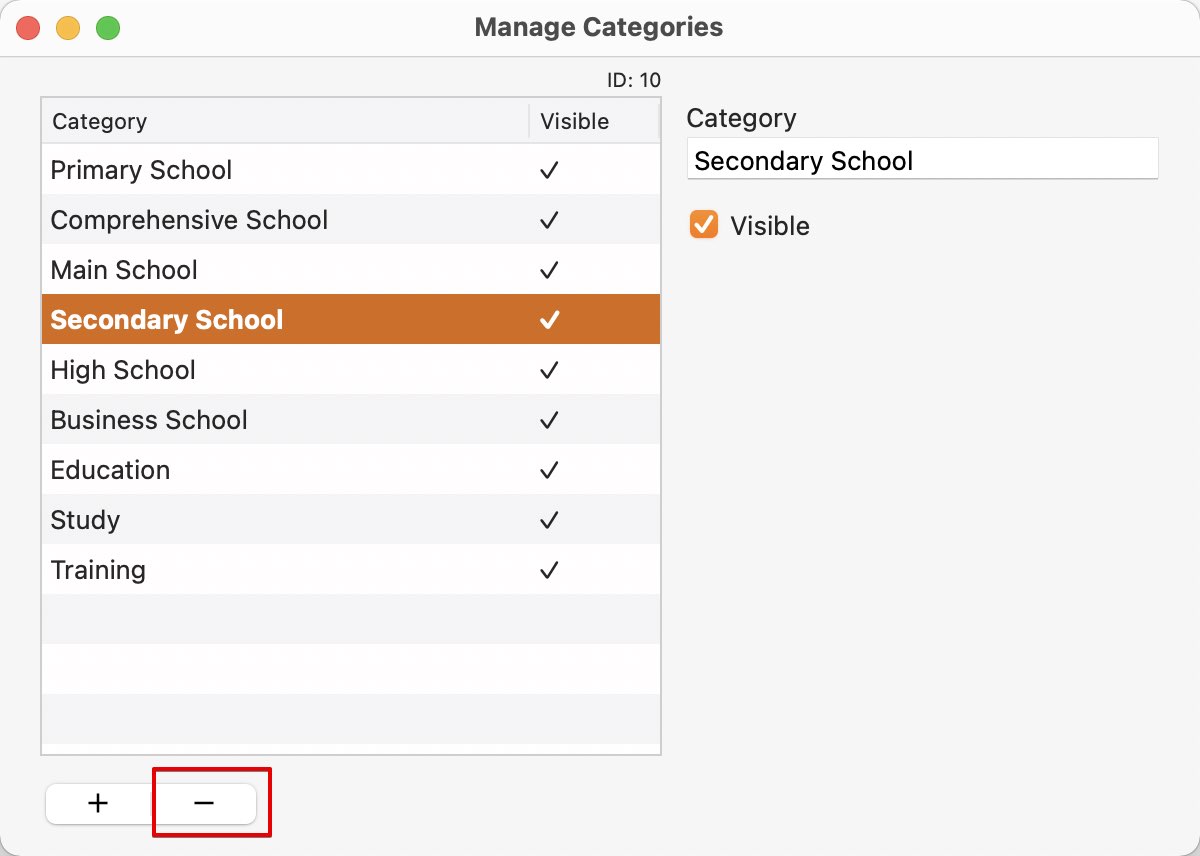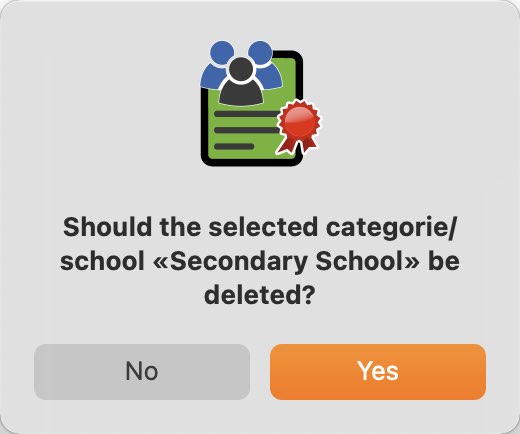My Certificates Pro
DELETE CATEGORY/SCHOOL |
To delete a category/school, select the "Categories" icon from the Toolbar menu.
Click on the - sign to delete a category. All changes are automatically saved.
As soon as the category was deleted, the list in the main window are updated. Any certificates that were assigned to this category, must be manually assigned to a different category. |