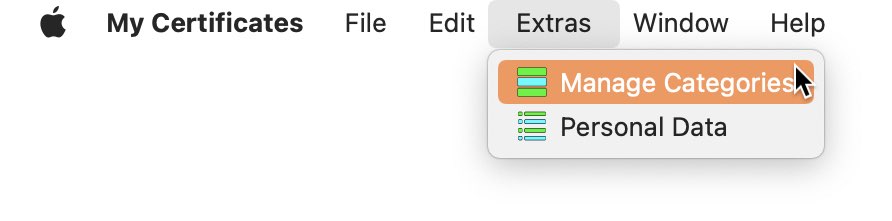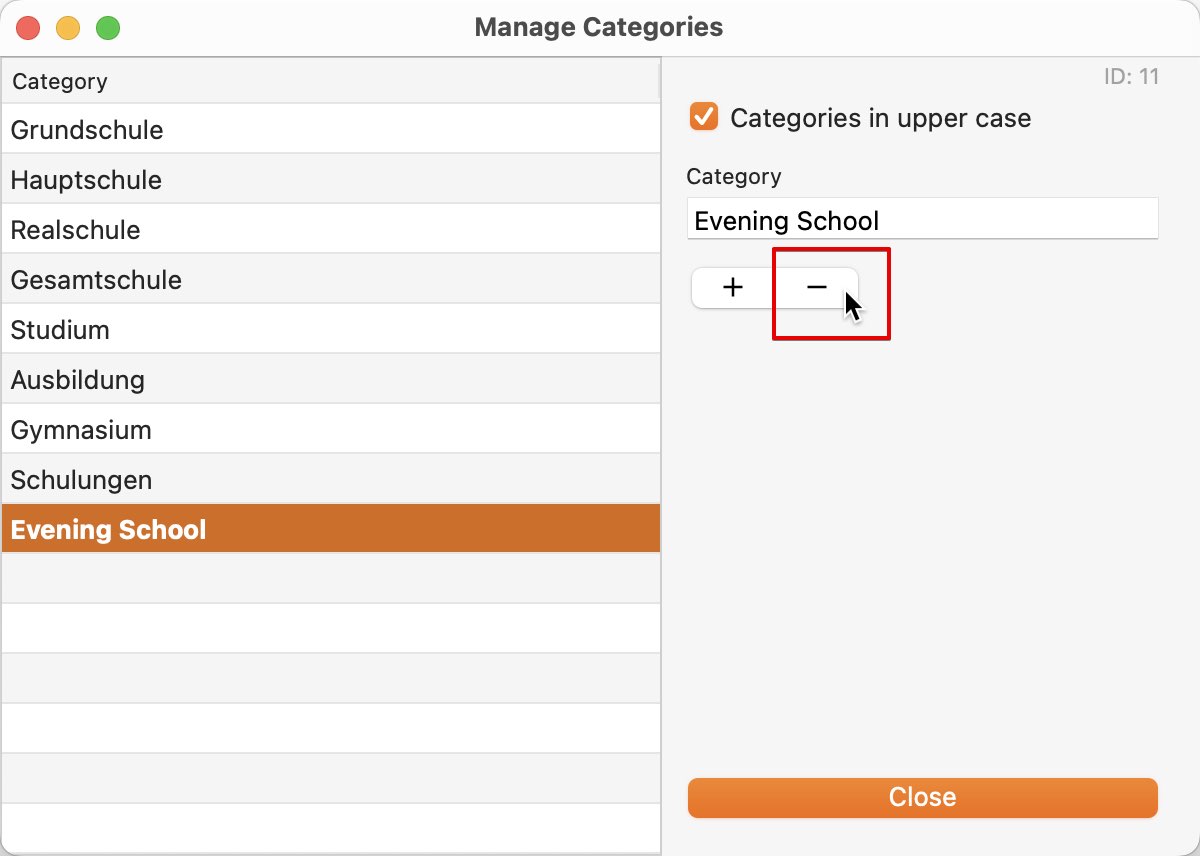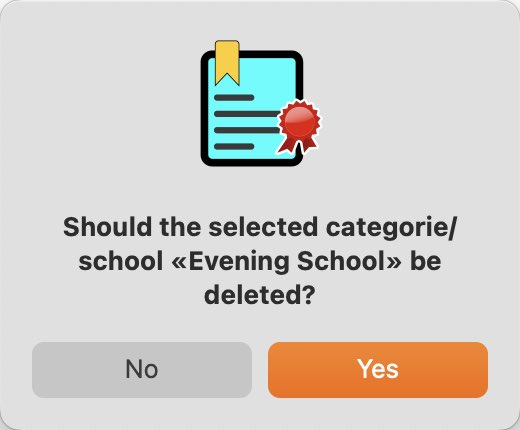My Certificates
DELETE CATEGORY |
To delete a category, select "Menu> => Extras => Manage Categories".
Or click on the icon "Categories" in the toolbar menu.
Click on the - sign, to delete the selected category.
As soon as the selected category has been deleted, it is removed in the main window. Any certificates that were assigned to this category, must be manually assigned to a different category. |