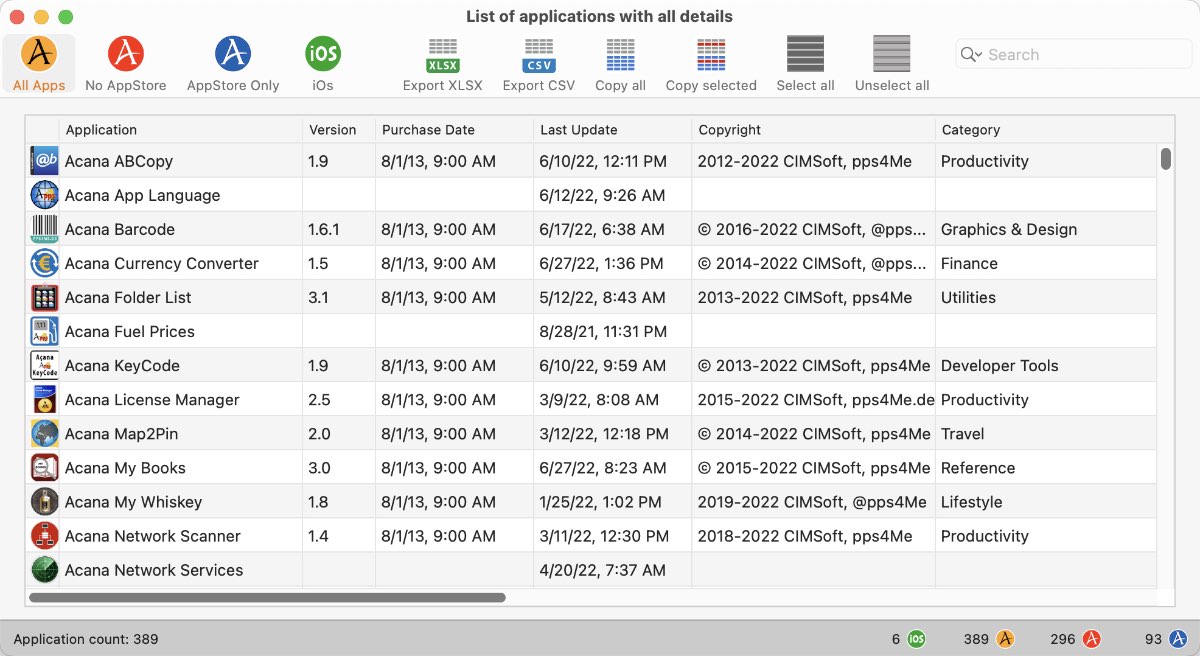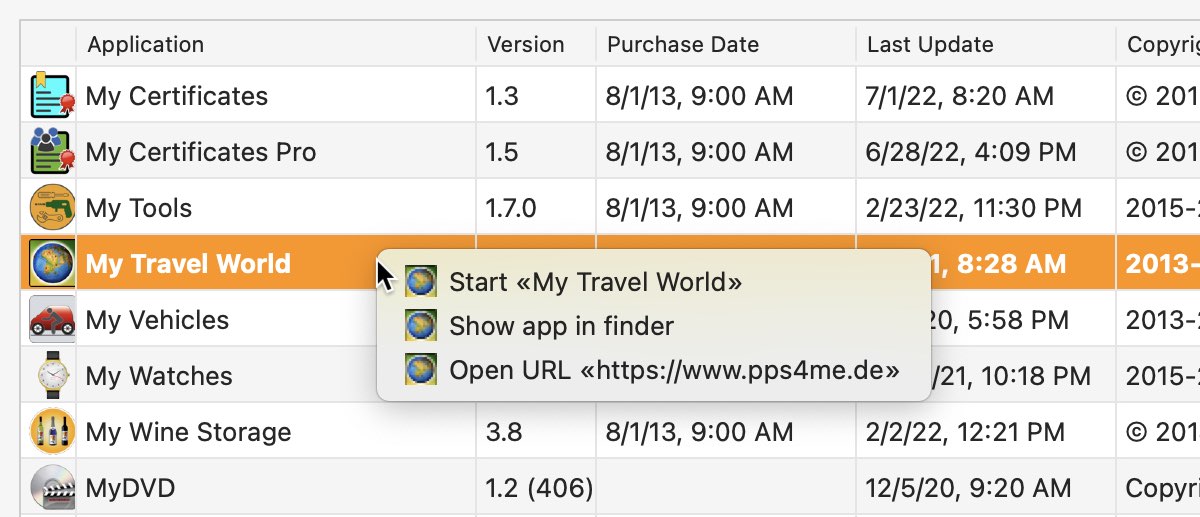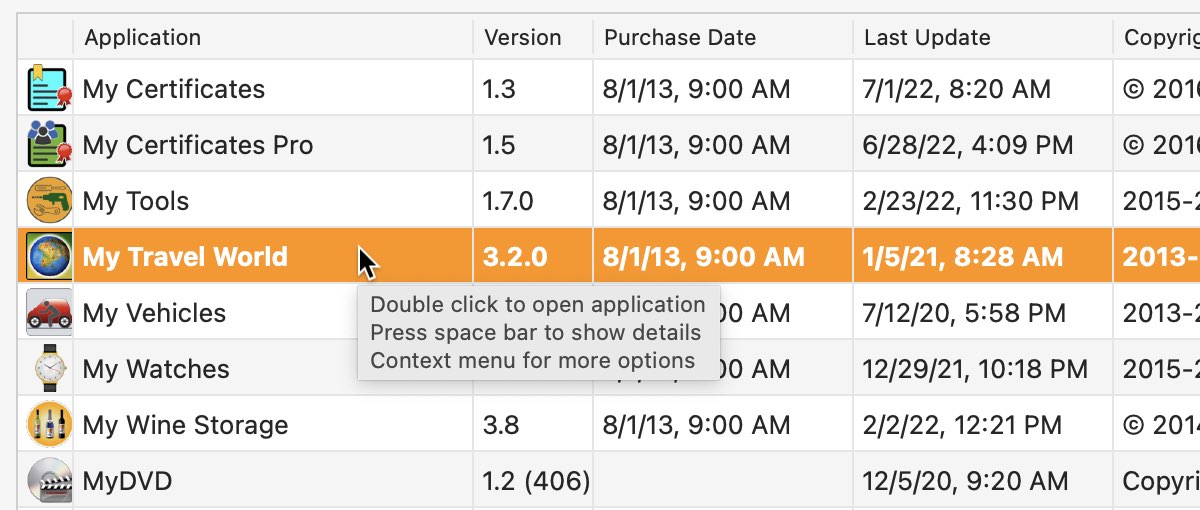In the main window you can open the list of all applications with all details.

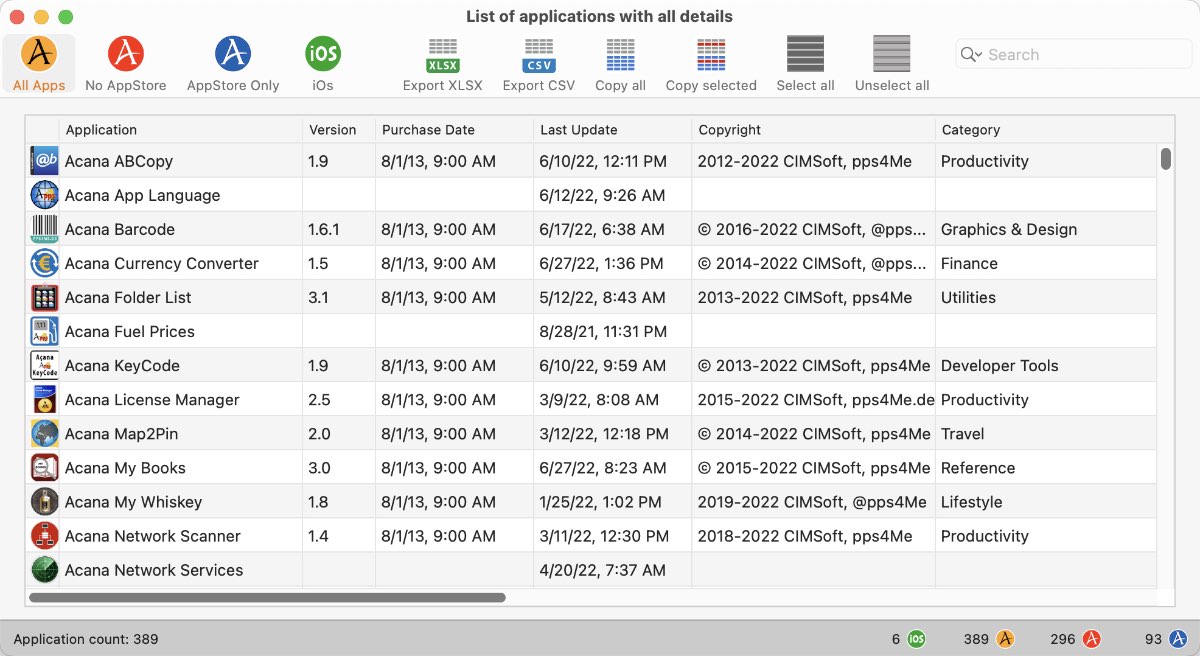
Toolbar menu and their features
 |
Show all applications |
 |
Show all apps that you have not purchased form the Apple AppStore |
 |
Show all purchased apps from the Apple AppStore that are installed on your computer |
 |
Show only iOS applications* |
 |
XLSX export menu |
 |
Export all details as a XLSX file |
 |
Export details of the selected entries as a XLSX file |
 |
CSV export menu |
 |
Export all details as a CSV file |
 |
Export details of the selected entries as a CSV file |
 |
Copy all details to the clipboard |
 |
Copy details of the selected entries to the clipboard |
 |
Select all |
 |
Select nothing |
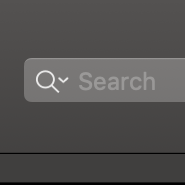 |
Search |
If your Mac has a touch bar, these functions are available:
- All apps
- No AppStore Apps
- AppStore Apps
- Copy All
- Copy Selected
- Select All
- Cancel selection

Using the context menu, you have additional options.
- Start application
- Show application in Finder
- Show details
- Open manufacturer URL
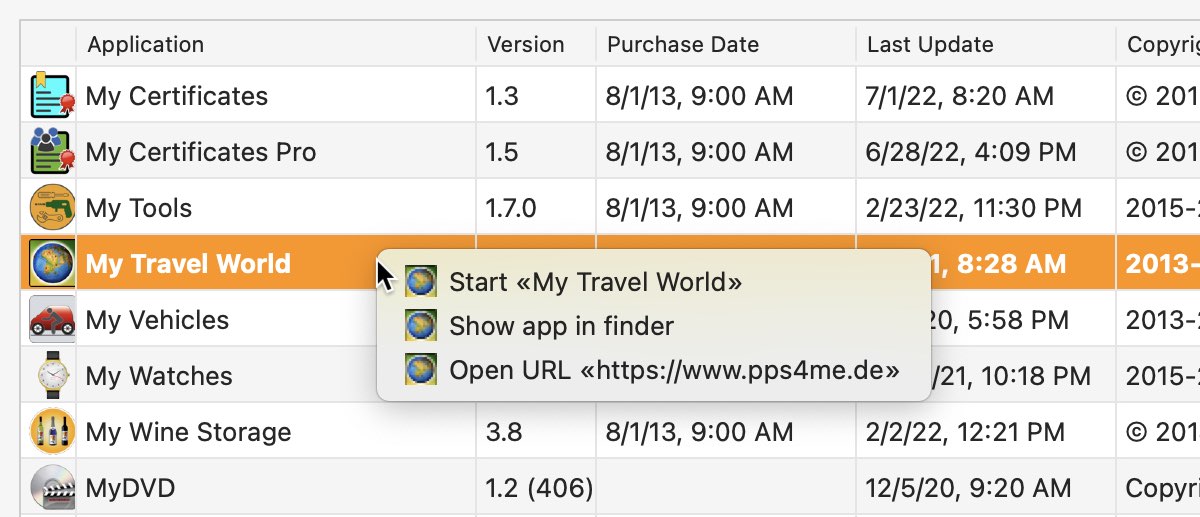
Use a double-click on an entry to start the selected application.
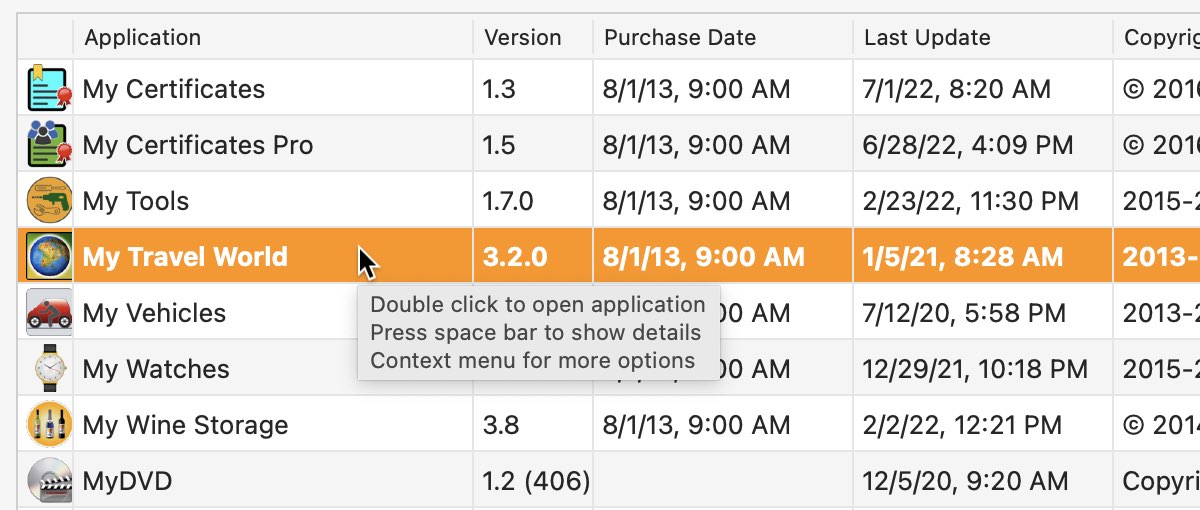
* (only available on Apple® M# CPU) |