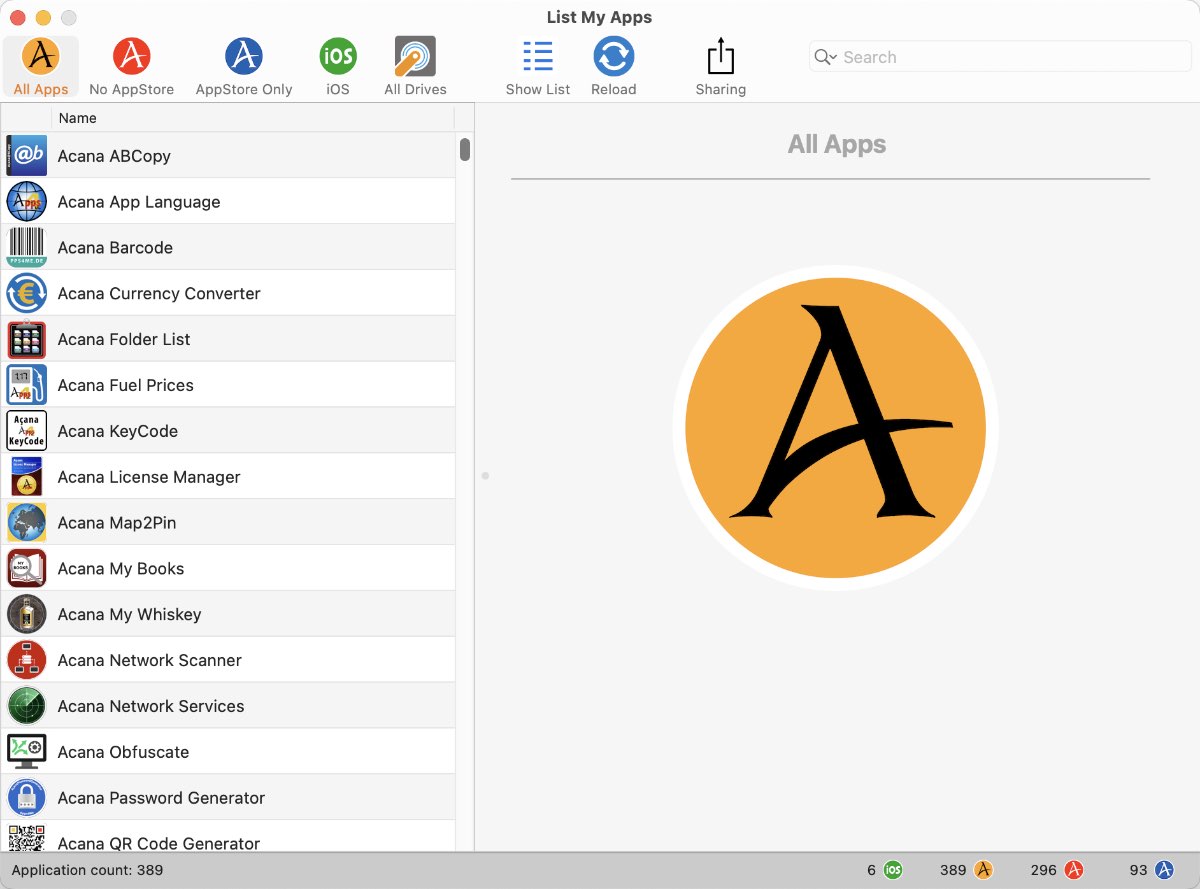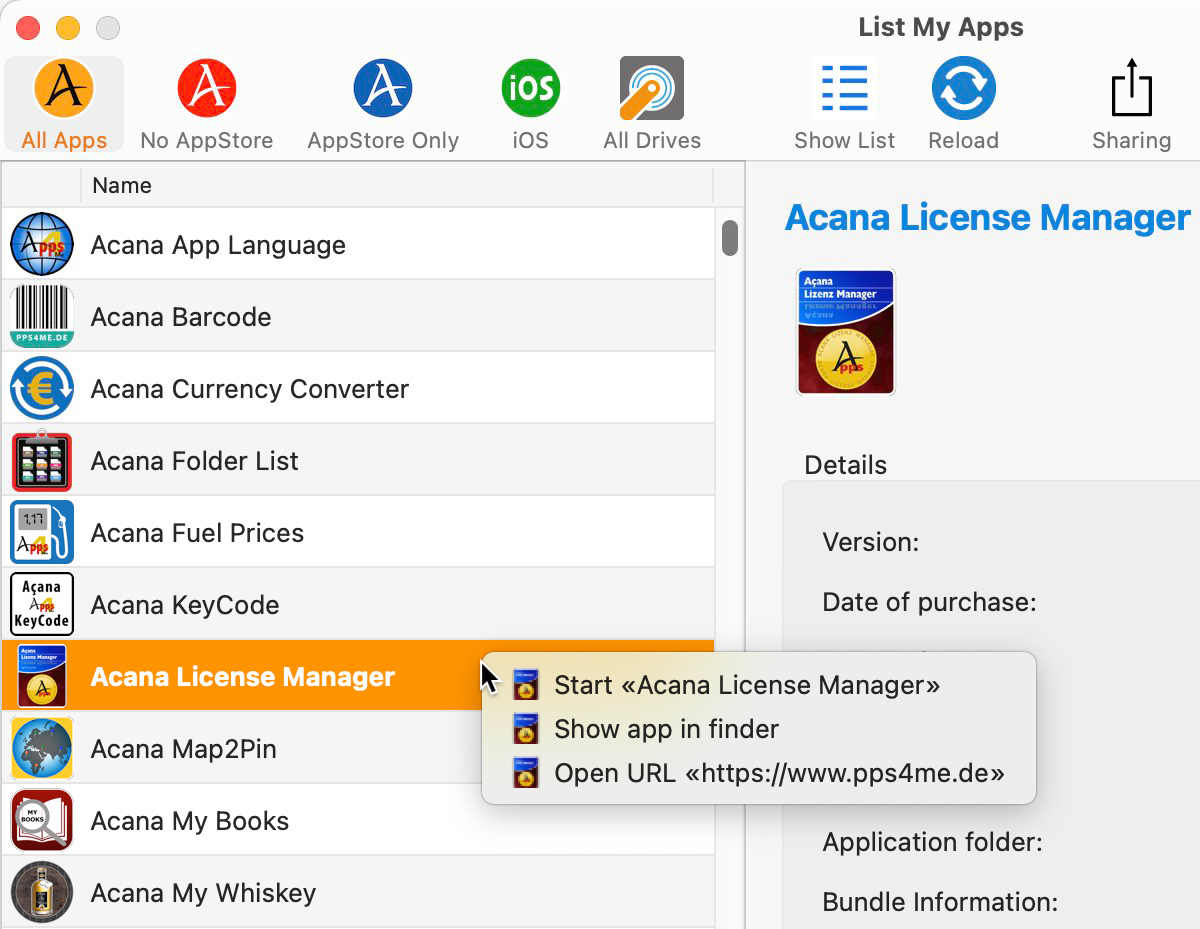List My Apps
OPERATION OF «LIST MY APPS» |
In the main window you see the list of all installed applications with their application icon. The applications are listed in alphabetical order. In the details, you have additional options:
If your Mac has a touch bar, these functions are available:
You can open a list of all application with all details.
These functions are available in the list view:
|