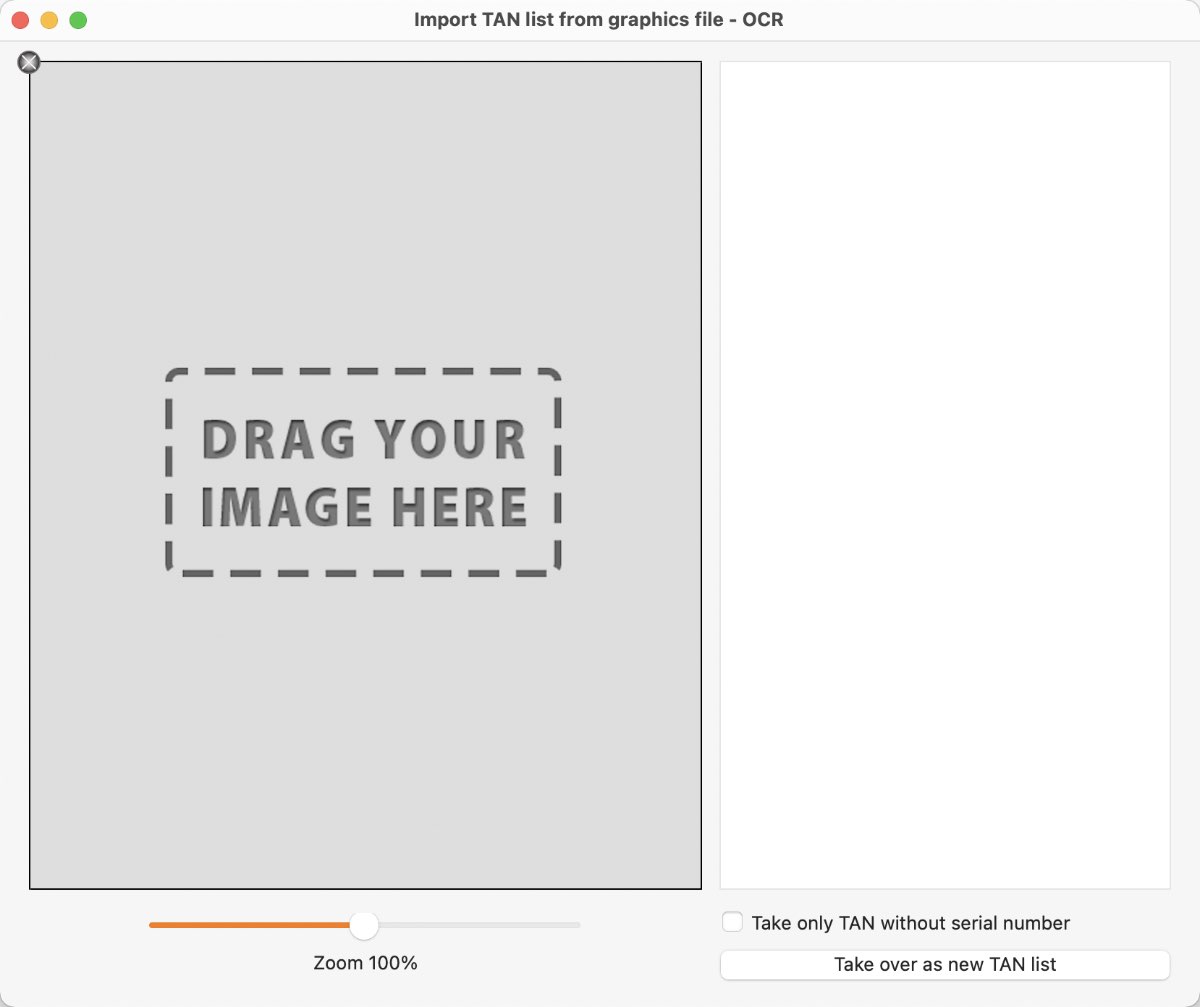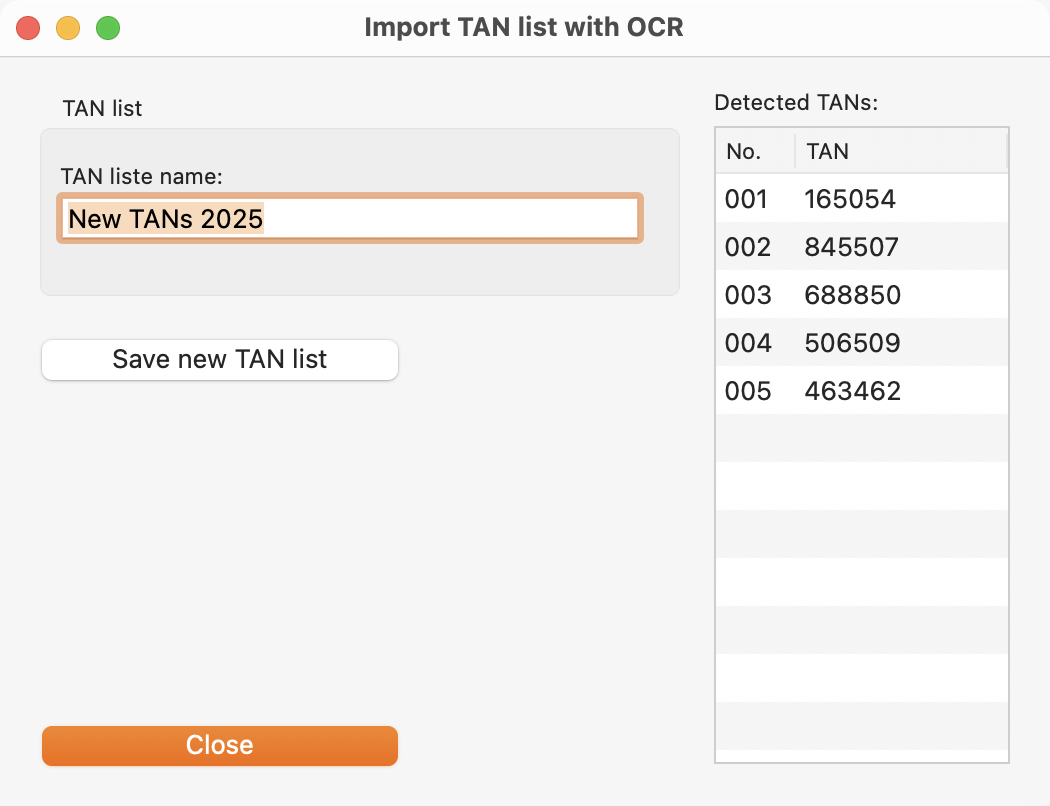iTAN
IMPORT TAN LIST FROM GRAPHICS FILE WITH OCR |
|
New TAN lists can also created by importing a scanned image file from you TAN list. Click on "Import OCR" in the toolbar menu.
Drag a scanned image file of your TAN list on section "drop your image here". Whit the OCR text recognition your TAN numbers and TANs will be displayed on the right side in the text box. If the scanned TAN list contains only TANs and no TAN serial numbers, then you should activate the "Take only TAN without serial number". Not correctly recognized TAN number or TANs can be changed directly in the text box. Please make sure the scanned TAN list divide individual columns (see example below). Finally, click on "Take over as new TAN list".
|
|