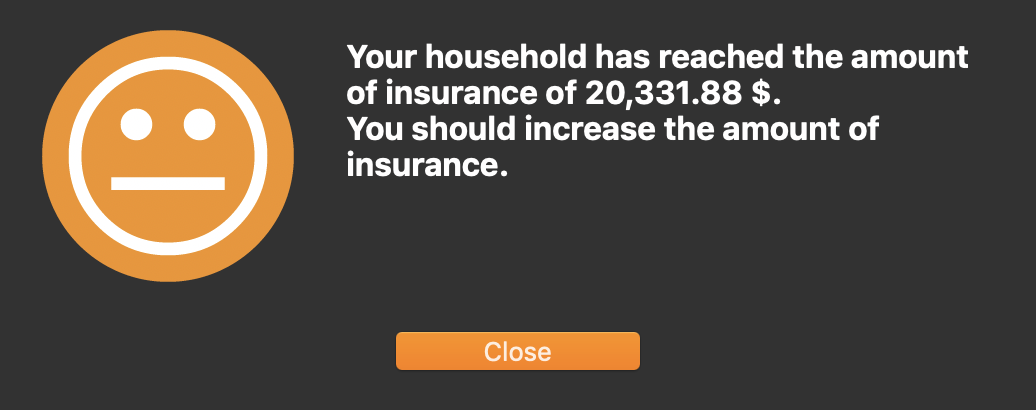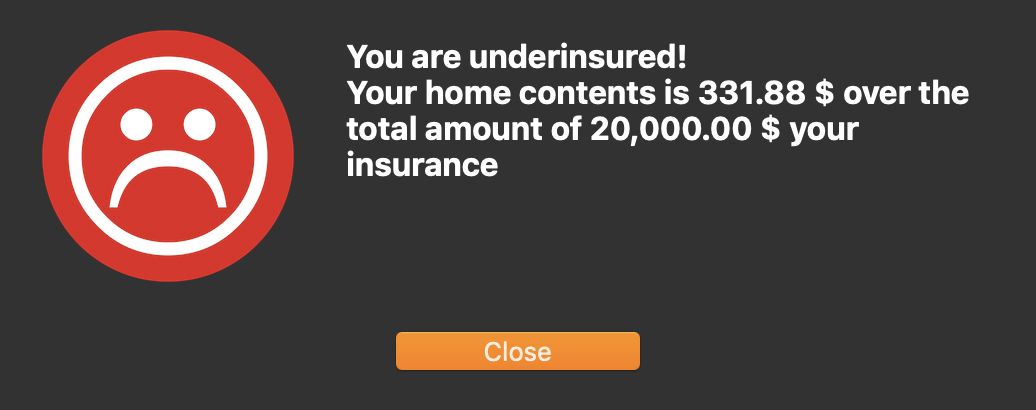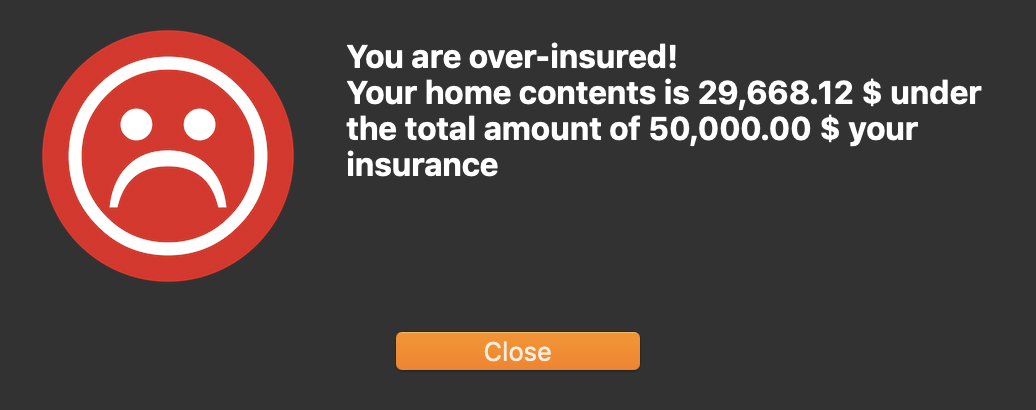Home Contents Manager
OVERVIEW OF THE INSURED AMOUNT |
On the bottom right in the status bar you can always see the sum of all entries in the selected category. If you have chosen a category "All", you always see the total amount of your household contents.
The graphical overview is above the line of information.
This view is updated automatically when you make changes in the price of an item, add an item, delete an item, move an item in the trash or change the insured sum. Here, the automatic warning is performed before any under-insurance. If you start «Home Contents Manager» a insurance status check will be performed, if you have activated the insurance check in the preferences. The check shows the following status messages:
You can do a manually check. Click on the icon "Status" in the toolbar menu. If your computer has a touch bar, this icon is also available.
You can also click on the graphical overview to see insurance status.
|