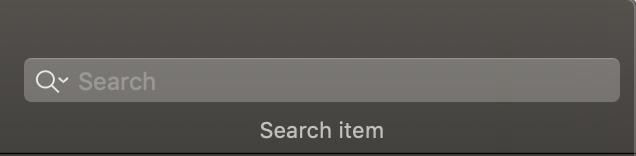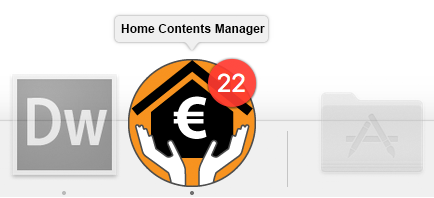Home Contents Manager
SEARCH ENTRY |
To search an entry, enter the search string in the search field. The search takes into account the currently selected category.
The search started with "Search begins with" in the field "Title" as default. If you would find an entry which contains your search string, you must enter a % sign at the beginning of your search string.
The search changes the count of listed items. This would be shown in the Dock.
To clear your search and show all entries of the current category, click on the delete sign in the search field.
|