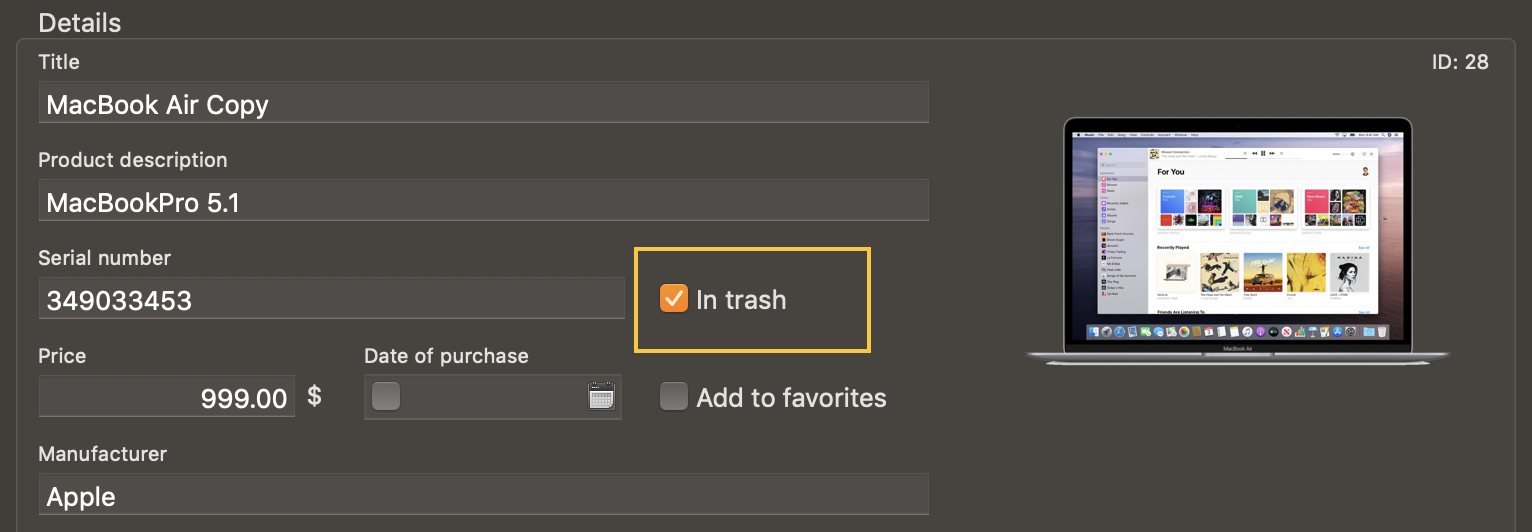Home Contents Manager
MOVE OR REMOVE ITEM TO/FROM TRASH |
To move an item to the trash, drag and drop the item to the "Trash". If you would activate an item from the trash, drag it to the category "All".
You can do this also with in the details window. With a double click on an item the details window will open.
On the right bottom there is a switch to put an item in the trash or remove it from the trash. You can also do this with the menu. Select "Menu" => "File" => "Move item to trash" or use the context menu "Move item to trash".
|