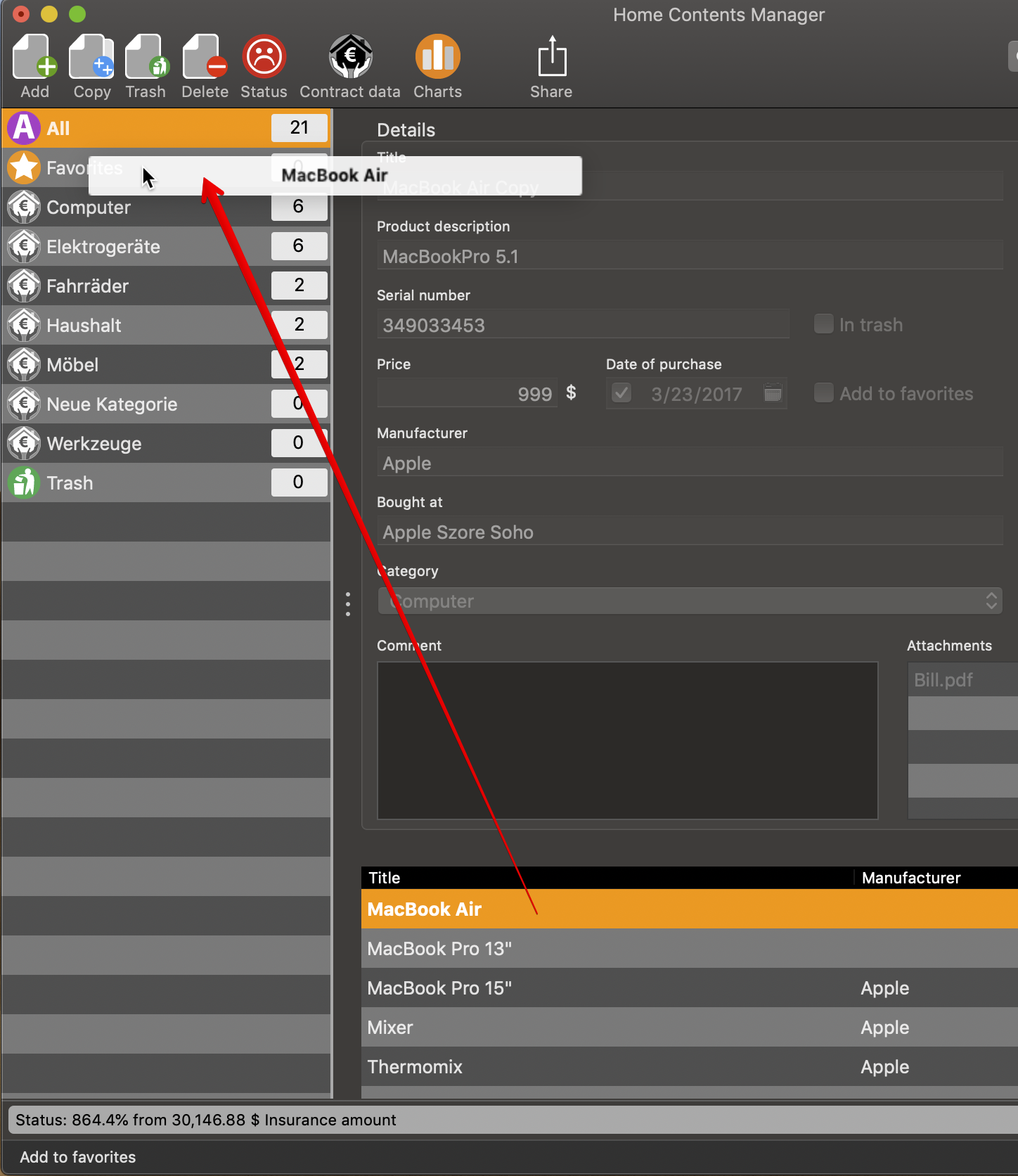Home Contents Manager
ADD OR REMOVE ITEM FROM FAVORITES |
To add an item to the favorites, simply drag and drop the item to the category "Favorites". To remove an item from the favorites, drag the item to the category "All".
You can do this also in the details area. On the left side of the product picture, there is a switch, which you can change the favorite status.
|