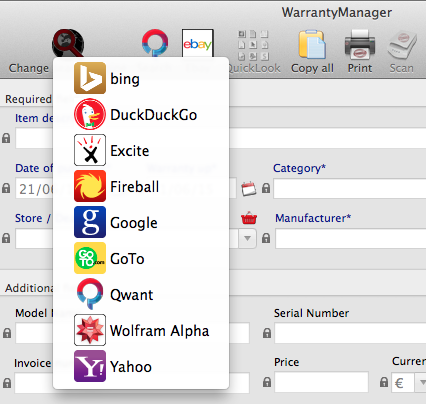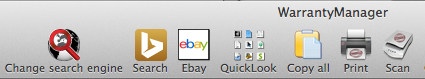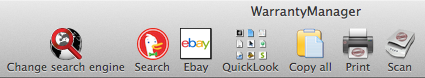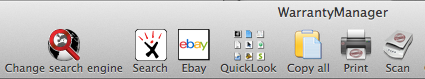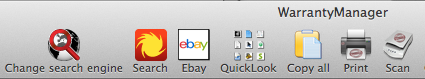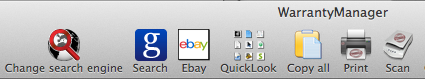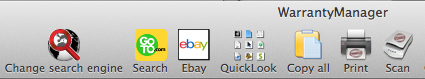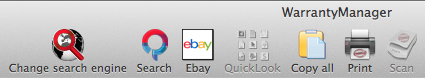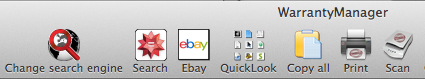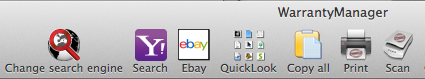Warranty Manager Help
SEARCH TEXT IN SEARCH ENGINE |
You can search for any text in the default search engine. Do this, select any text (a word, phrase, number, or part of it) and click on the icon of the search engine in the Toolbar menu. If you just click in a field (without selection) and then click on the search icon in the Toolbar menu, the contents of the whole field is used as the search term. If you select an attachment from the list of items, the name of the attachment is used as a search term. In the preferences you can set the default search engine.
You can switch the search engine quickly by "Change search engine" in the Toolbar menu, click the icon Select one of the following search engines:
The symbol of the default search engine is changed according to your selection.
|