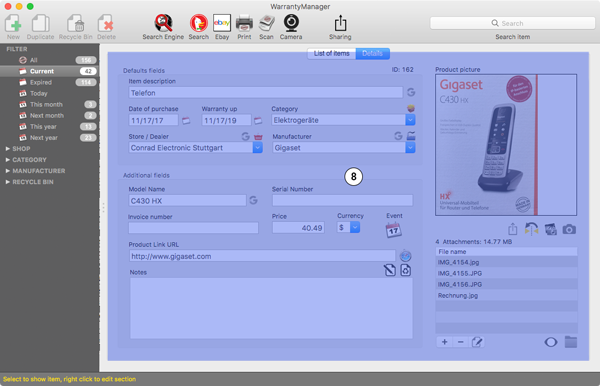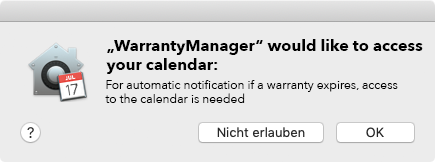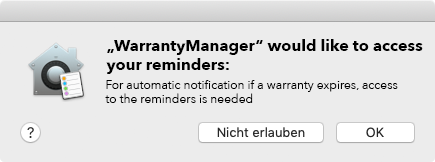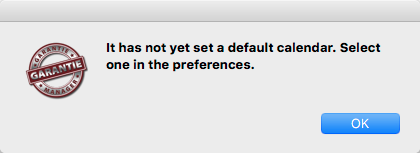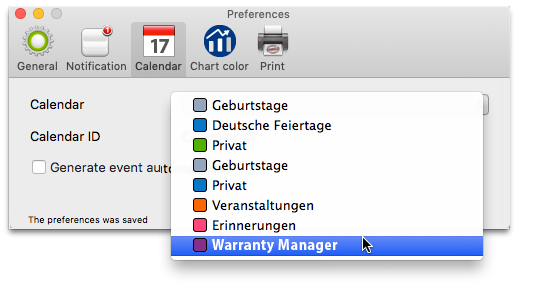Warranty Manager Help
FIRST START |
After you have started «Warranty Manager» for the first time, it creates the database with some example entries. If you want, you can delete these entries. The location of the database and the attached files is "$HOME/Library/Containers/de.pps4me.garantiemanager/Data/Library/Application Support/GarantieManager". The main window is divided into the following areas:
The count of entries is also available in the dock icon.
For the creation of event and reminders in calendar the «Warranty Manager» needs permission to view your calendar and reminders.
While there is no default calendar for the event is still set, you are prompted once to select one in the settings.
|