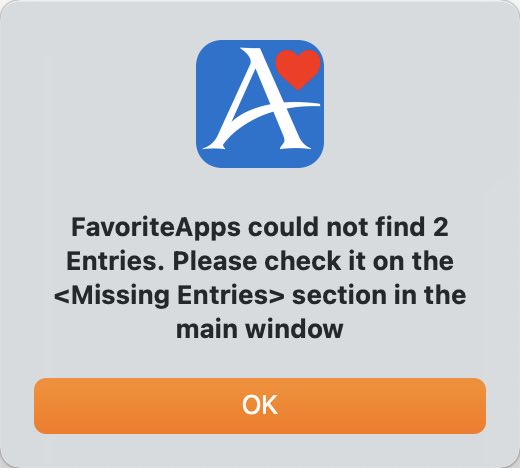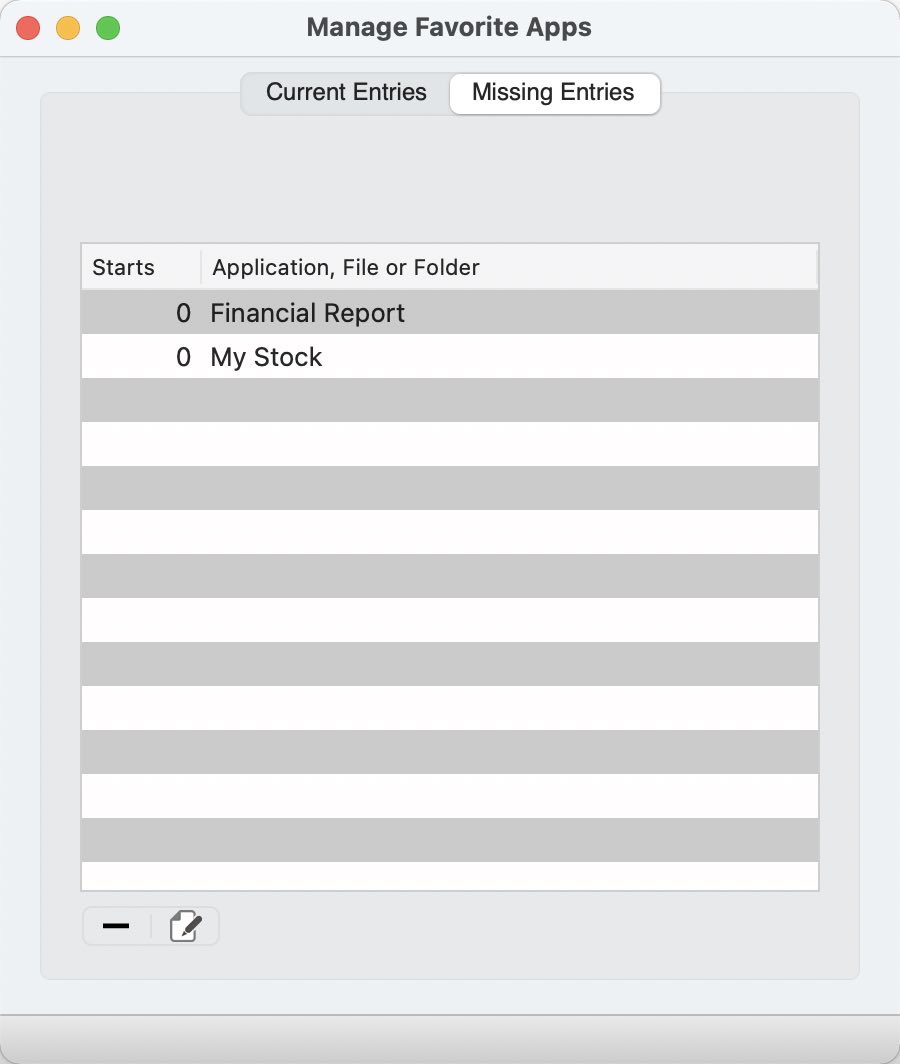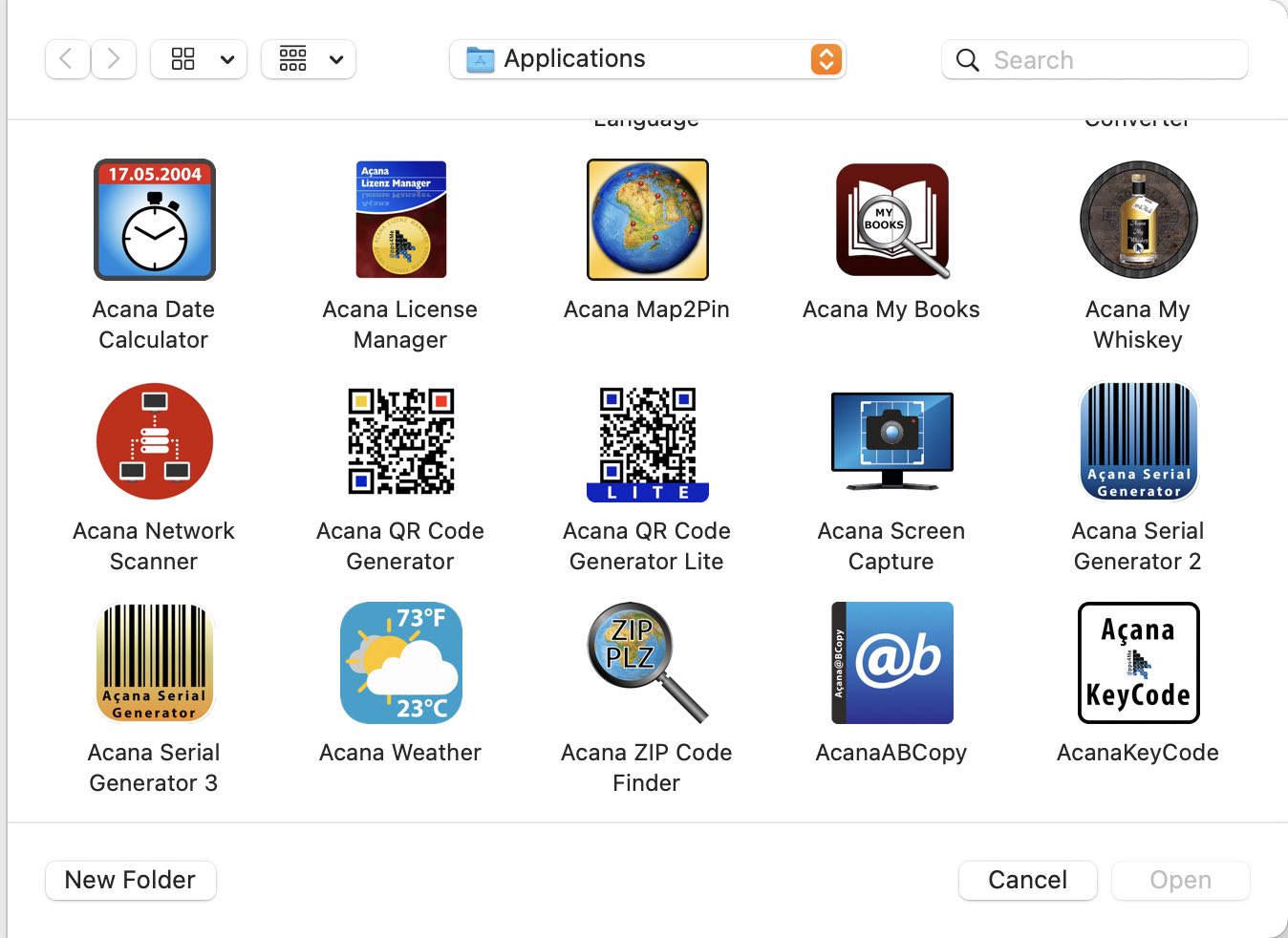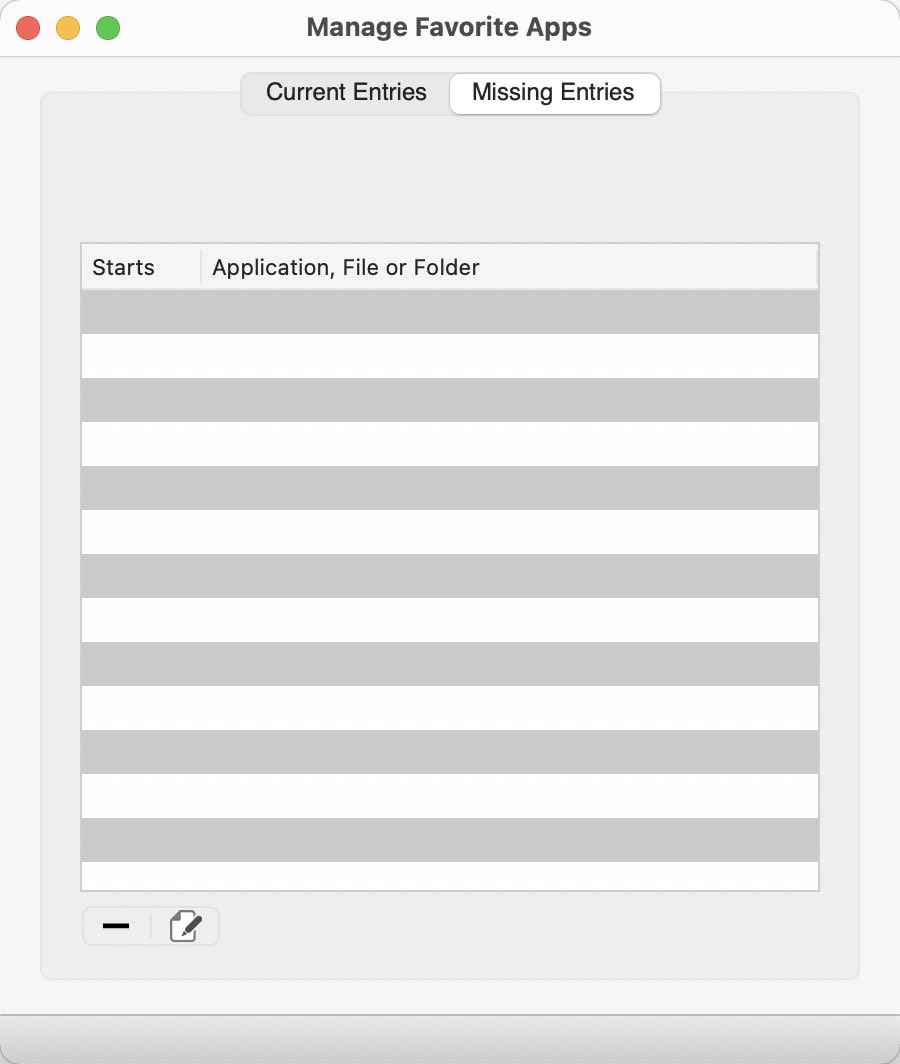FavoriteApps Help
REPAIR OR DELETE MISSING ENTRIES |
If FavoriteApps shows the message "Entries missing" after the start, you can fix this.
Open the main window choose the section "Missing Entries". Choose one entry from the list and click on the edit icon.
No you can select an other application, file or folder. Choose one and click on "Open".
The repaired entry will be moved to the list of current entries. You can see a message on the information line on the bottom of the window.
You you don't want to use the entry, you can delete it with a click on the "-" button.
|