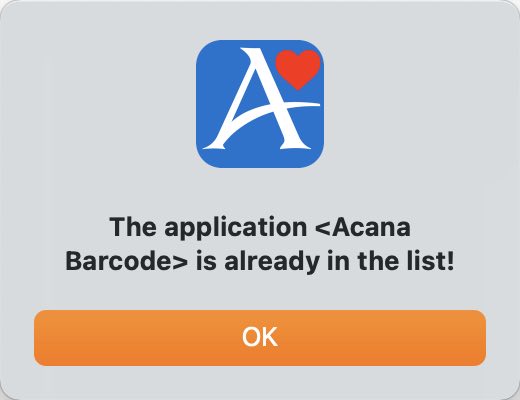FavoriteApps Help
ADD APPLICATIONS |
|
To add an application select "Open application window" from the menu in the dock.
With this button you can add or delete applications in the "Application Window".
You can also delete an entry with the these keys on your keyboard ⬅ Backspace ⌫ Delete
If you try to add an applications that already exists in the list, you get this message:
You can add your favorites in the graphical view. Drag and drop an application from the finder into an empty field.
If you drag an object into a busy field, you get an error message.
|
|