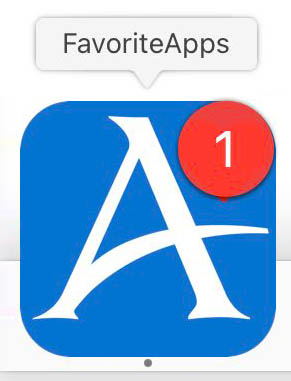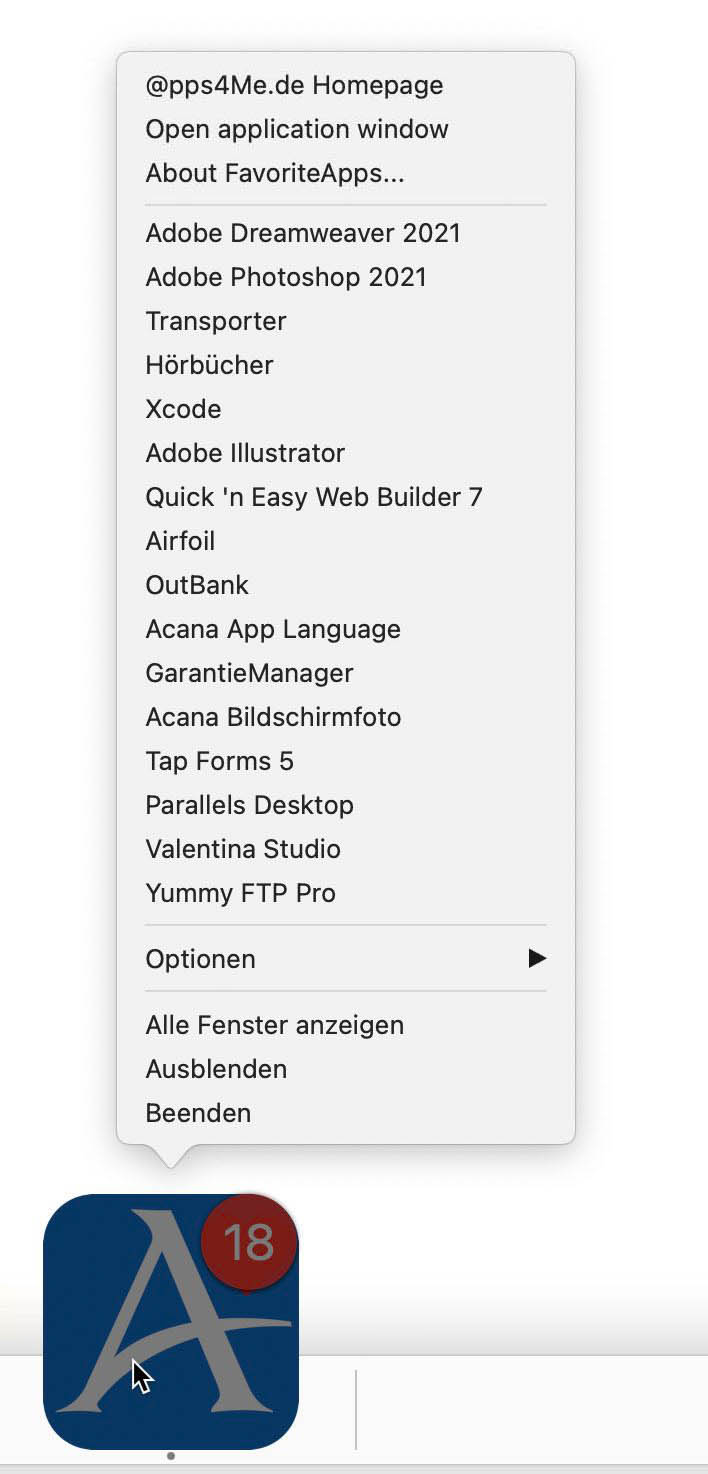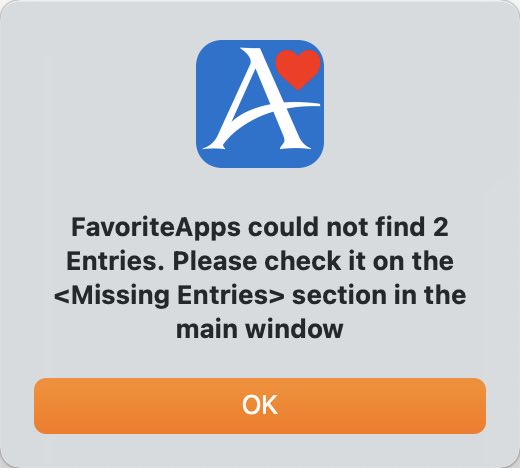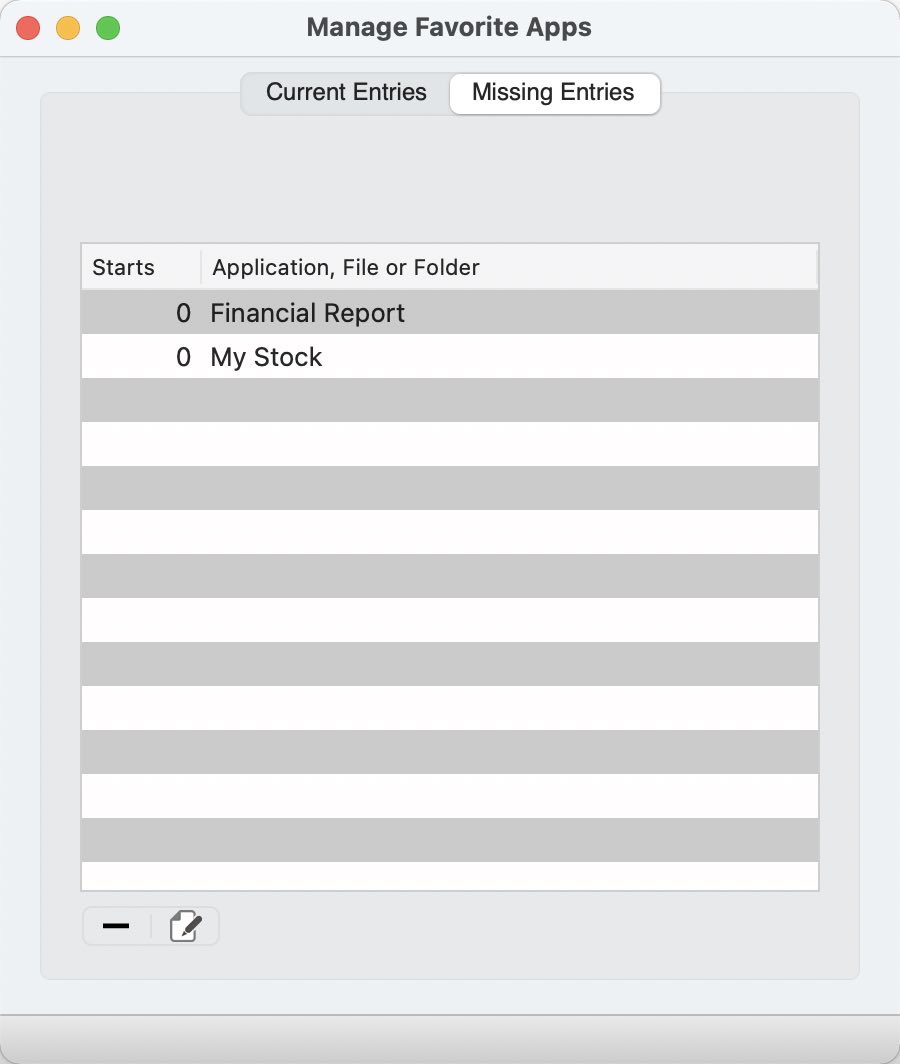FavoriteApps Help
FIRST START |
|
After the first start of «FavoriteApps» there is only the application icon visible in the dock. In the right upper corner a red circle with a number tells you how many favorites you have.
With a click on the left or right mouse button you can activate the menu.
If you click on the Dock icon with the left mouse button, the graphical view with your favorites is shown. If you click on an favorite icon, the application, folder or file will be opened and the favorites window is closed. With the arrows on the left and right side, you can scroll forward and backward. This can also be done by the mouse wheel or with the cursor keys ← →.
When starting the program «FavoriteApps» checks if the entered programs, files or folders are available. If this is not the case, because a program has been deleted in the meantime or a file or folder has been renamed, a corresponding message is displayed and the entry is moved to the "Missing entries" area.
This window will open automatically.
|
|