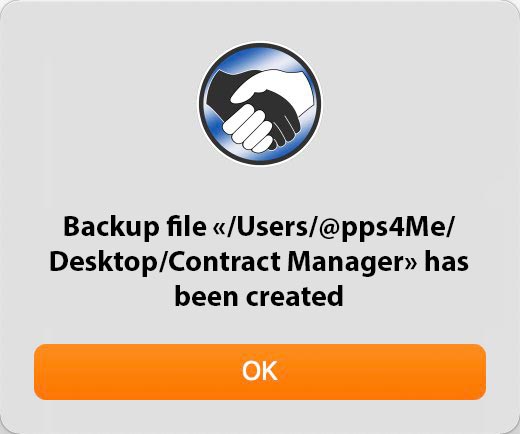Contract Manager
BACKUP ALL DATA |
To restore all data select "File >Backup all data" from the menu. Choose a folder for "Contract Manager" backup. A new folder «Contract Manager», which include the database and all attachments, as well as an Excel® XLSX file and a CSV file will be created in the selected folder. The XLSX and the CSV file contains the contract ID of the respective contracts. Thus, a connection of the contracts to the backed up attachments can be established.
|