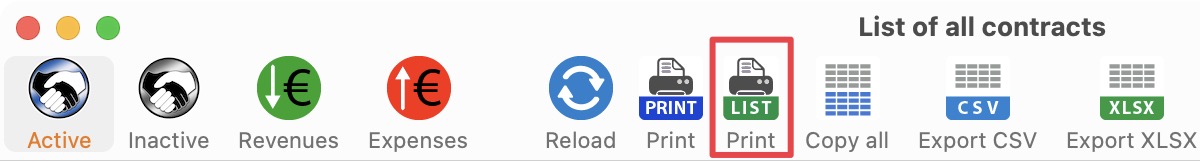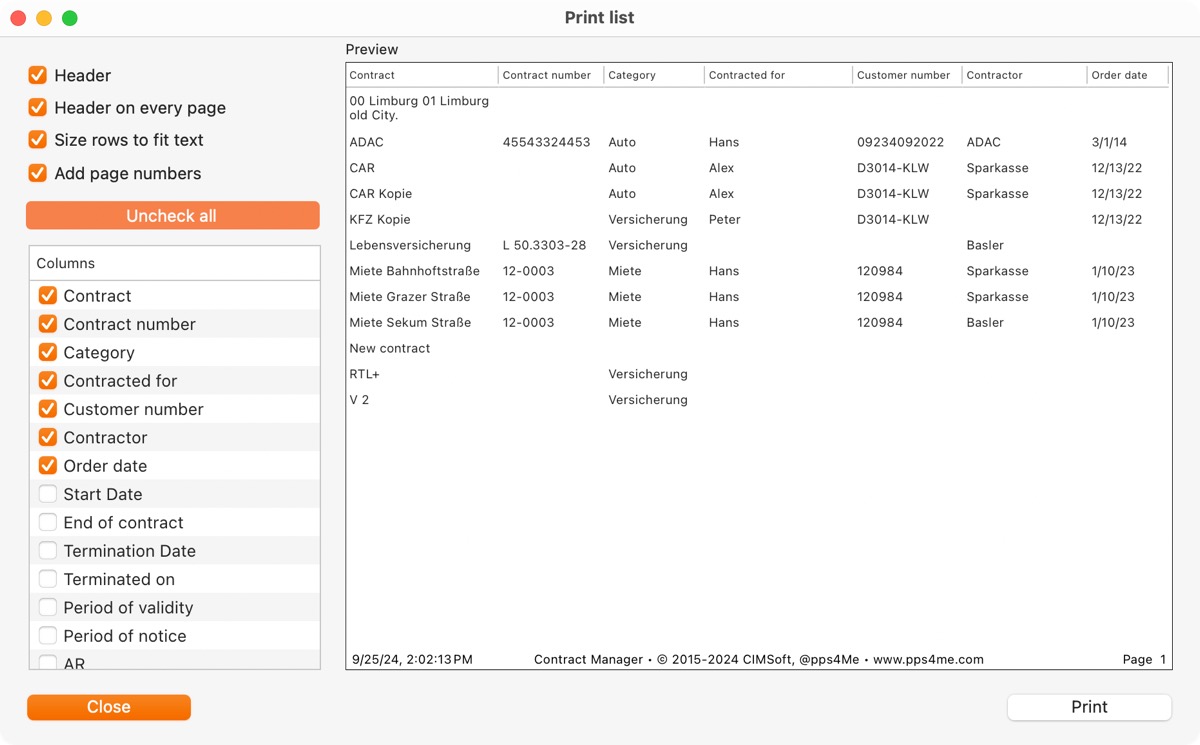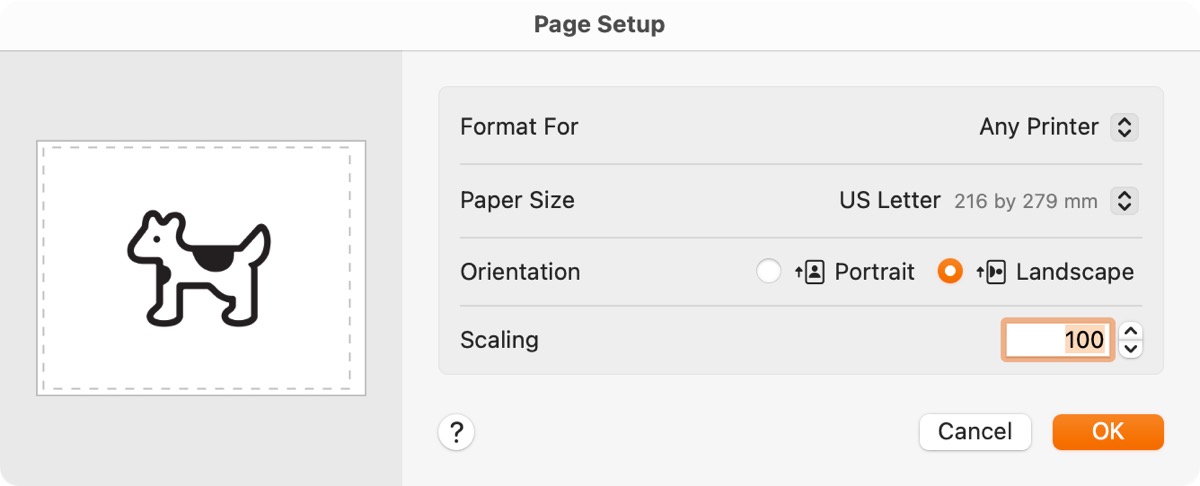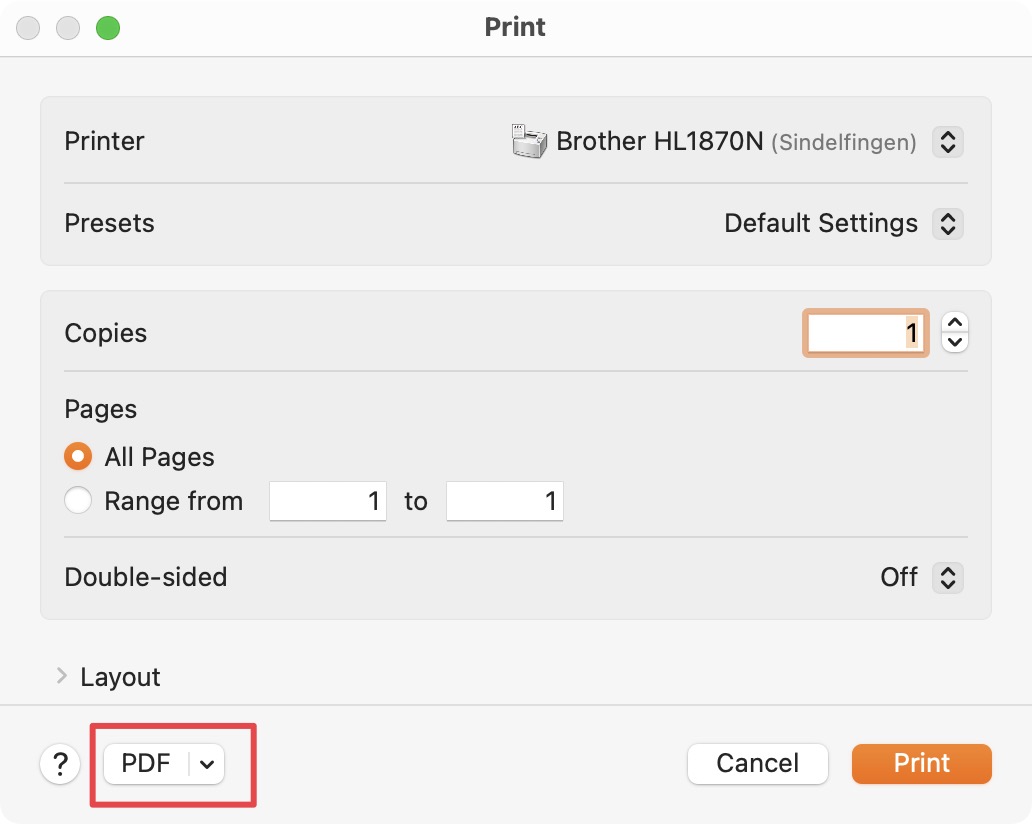Contract Manager
PRINT A FREELY CUSTOMIZABLE LIST |
The list of contracts can be freely configured and printed. Click on the “Print” symbol in the list of all contracts.
The following window will open.
Each column can be shown or hidden. Furthermore, parameters for the header, row height and page numbering can be set.
Now select “Print” or “PDF” => “Open in Preview” or “Save as PDF”.
|