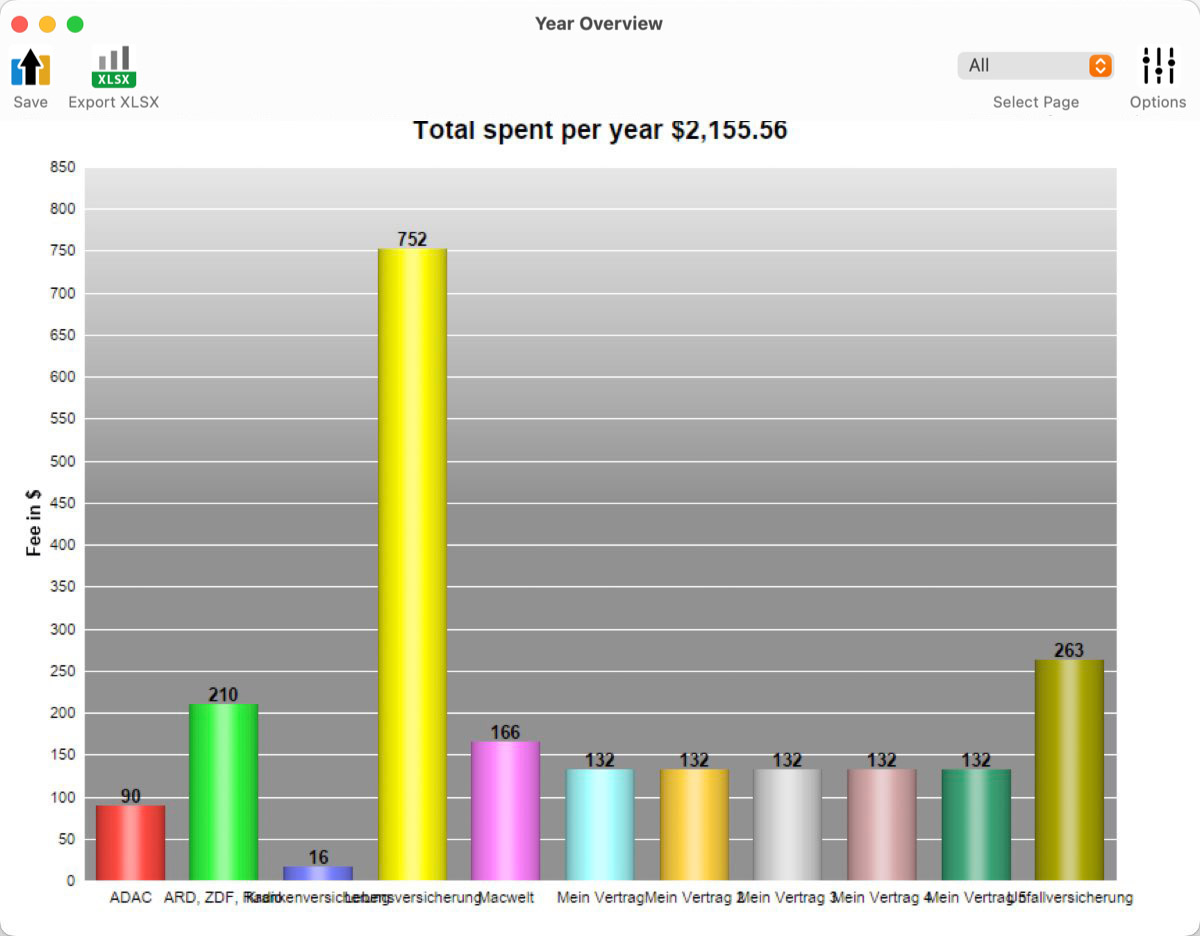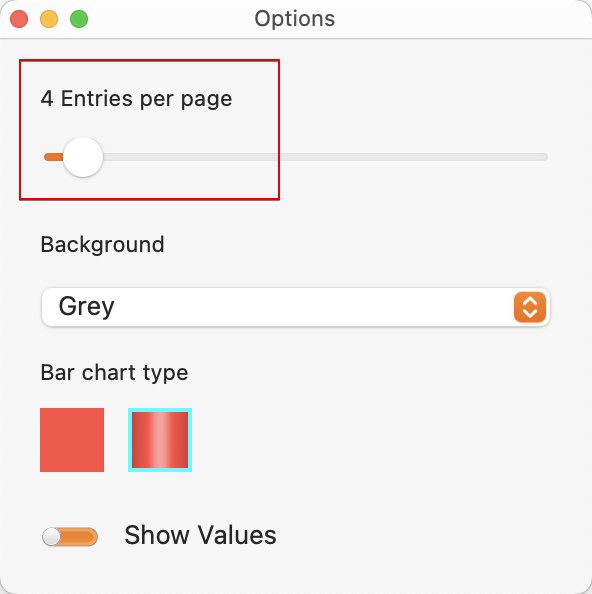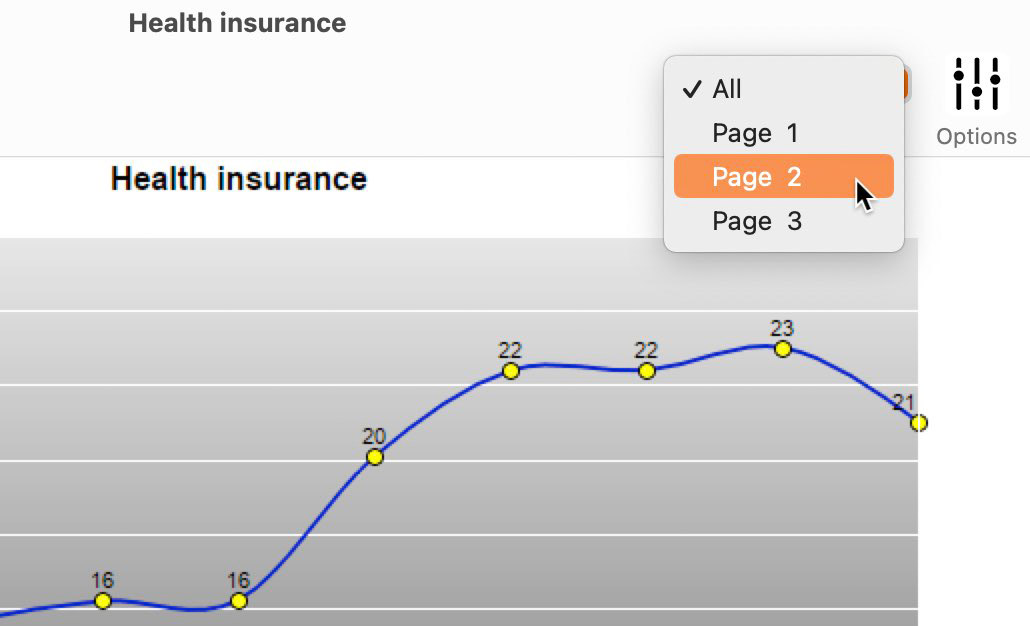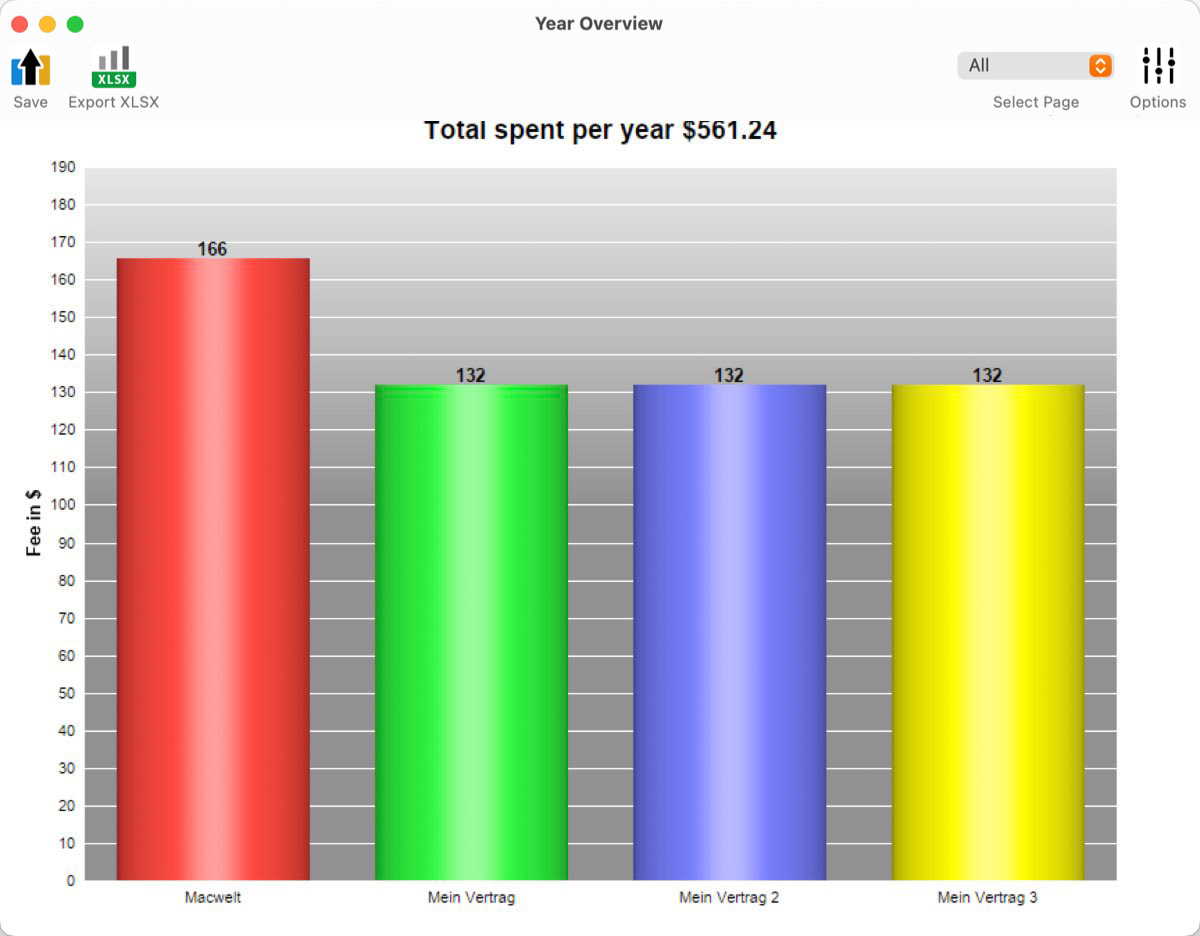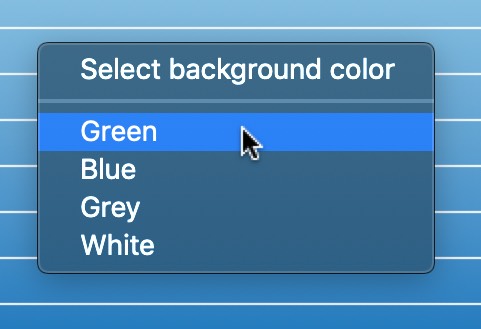Contract Manager
GRAPHICAL OVERVIEW OF ALL CONTRACTS |
To call up the graphical overview of the contracts, choose "Report=> Report Contracts" in the menu. Click on the "Charts" icon.
Then the window for the graphical report opens. Depending on the size of the window, more or fewer records are displayed.
The number of entries per page can be defined via the options.
The pages can then selected individually.
The "total spent per year" always refers to the contracts currently shown in the graph and not to the sum of all contracts.
A different background color can be selected via the context menu.
The following functions are available via the toolbar menu:
You can set the default background color in the preferences. |