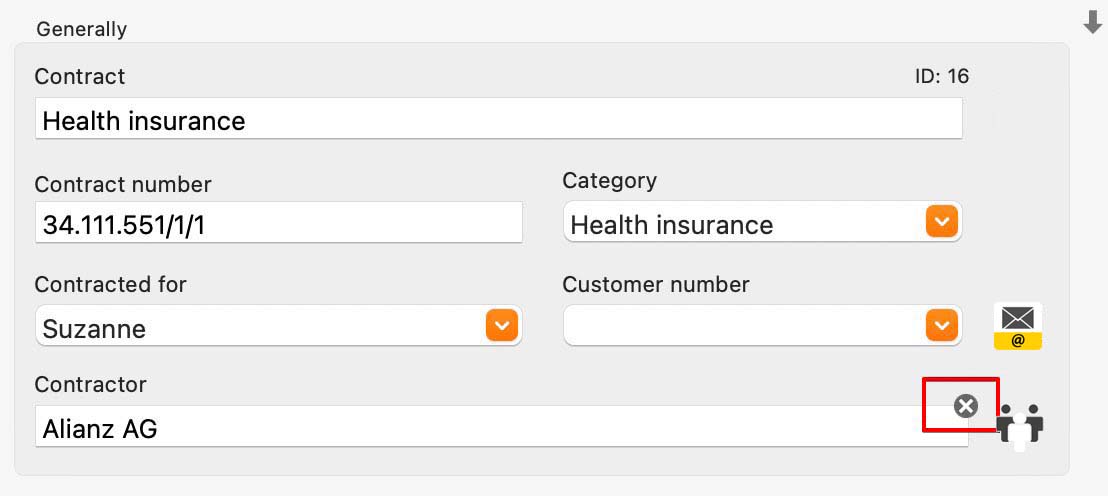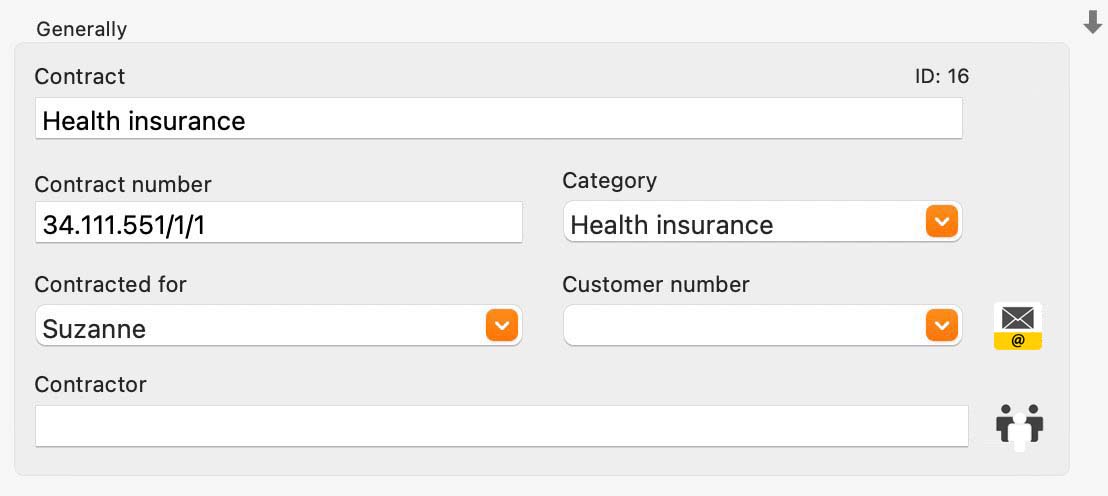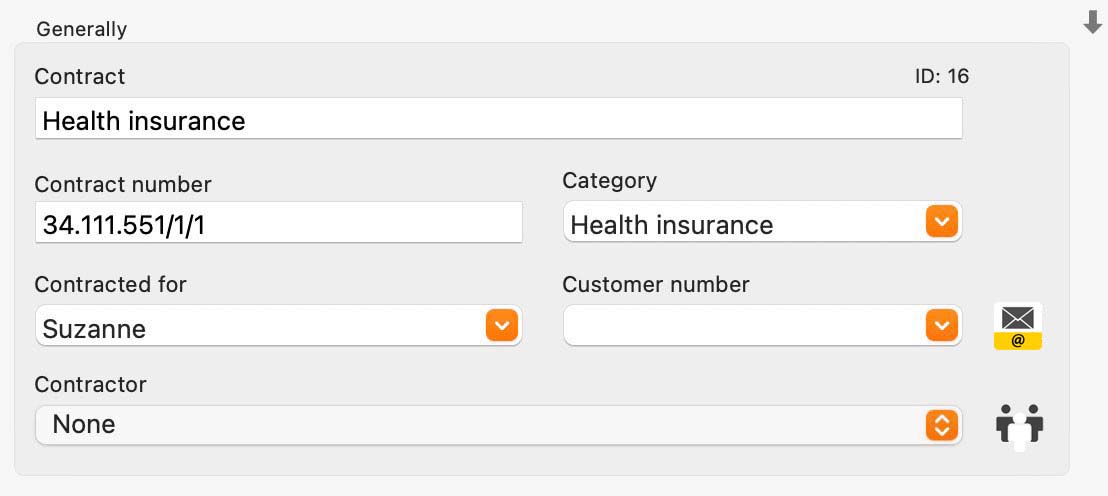Contract Manager
REMOVE CONTRACTOR FROM CONTRACT |
Contractors are managed via macOS contacts To remove a contractor from a contract, click on the remove icon at the end of the contractors field.
With a click on the delete icon the contact will be removed
Contractors are managed via the «Contract Manager» Select "None" from the pop-up menu.
|