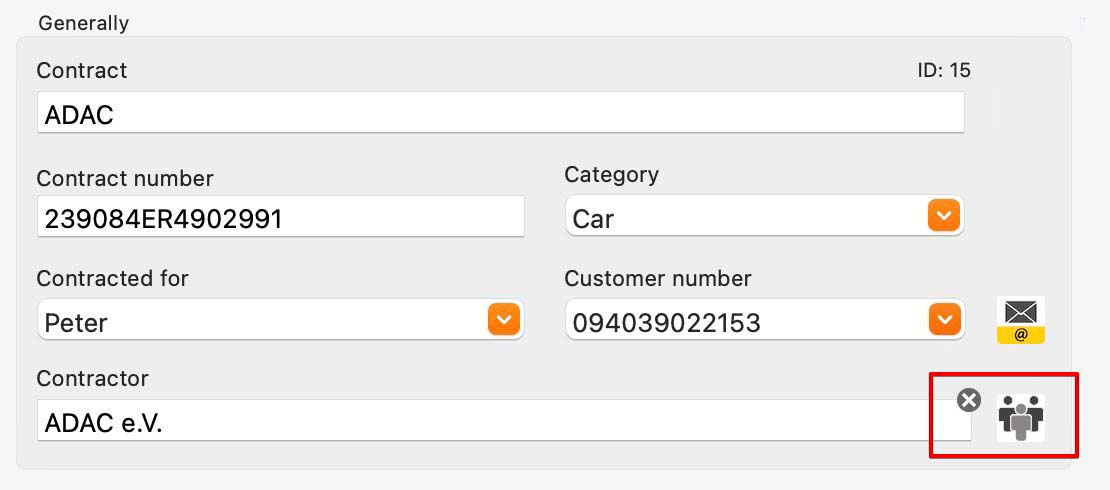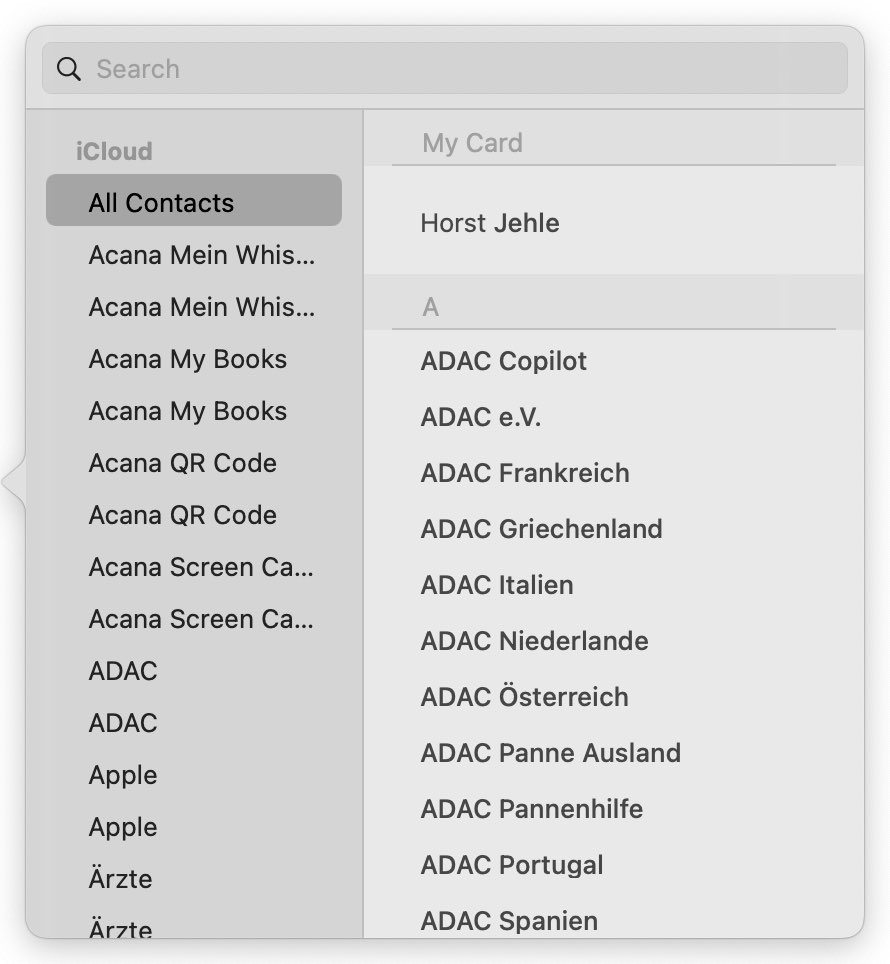Contract Manager
ADD CONTRACTOR FROM ADDRESS BOOK |
To use this feature, «Contract Manager» needs access to you contacts (macOS address book). For more information read chapter "Access to calendar, reminders and contacts". The contractors are managed through the macOS address book. So you don't need to enter the address data twice. Simply select an entry from the address book. To do this, click the contacts icon to the right of the contractors field.
This will open the macOS contracts window. Here you can search for a contact or select one from the list.
The name and surname of the contact is entered in the field "Contract partner". If the contact is marked as a company, then "Company • First name Last name" is entered. If no first name and no name is entered for this company contact, then only the company name is used.
To create a contact in the macOS address book for use with the "Contract Manager". Activate the "Company" button. Enter the insurance or contract partner name in the field "Company". You enter the address, phone, fax, URL and e-mail of the company as work or central office. The agent's data is entered as first name, name, and the other fields as "Private" or "Other". |